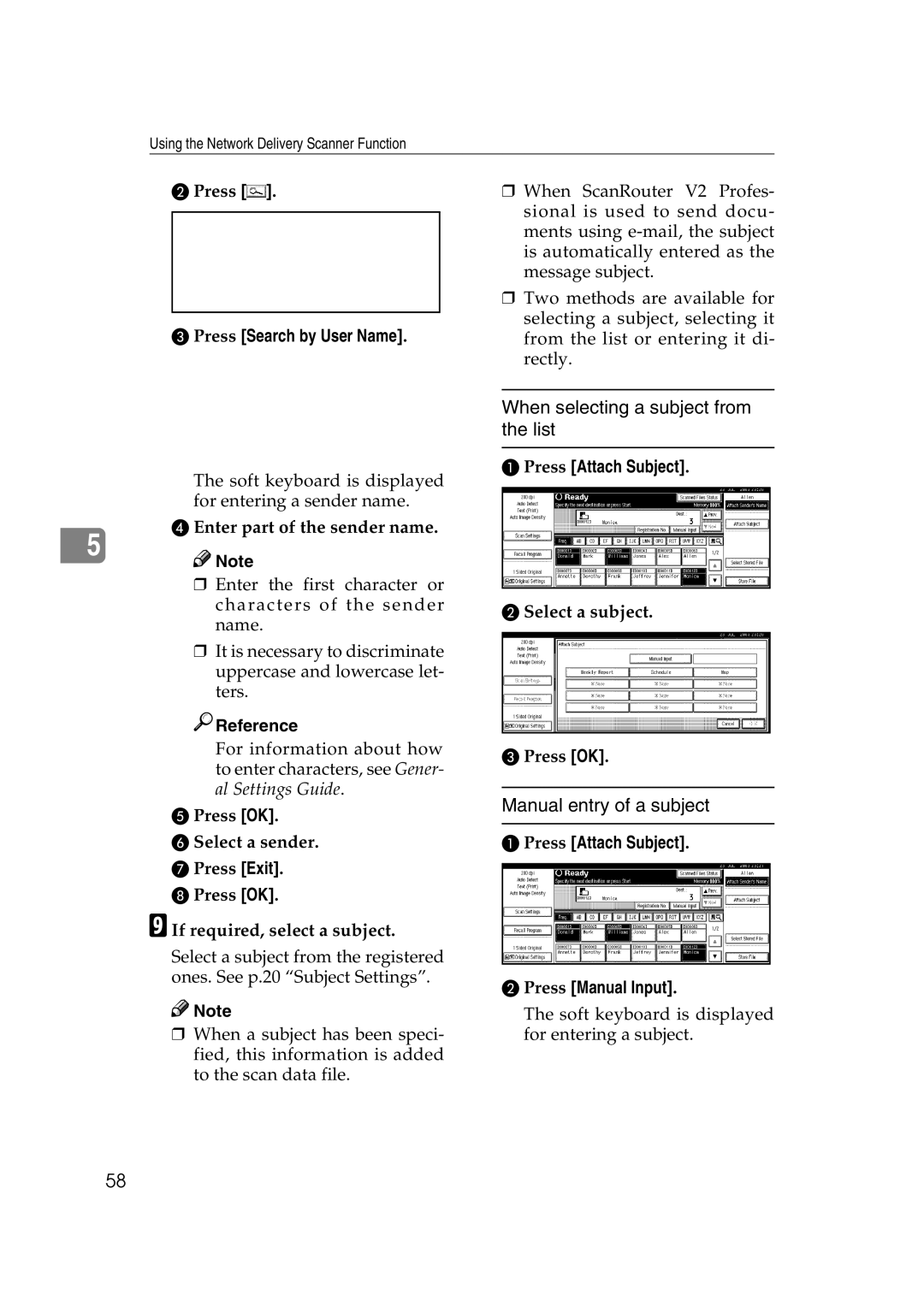Using the Network Delivery Scanner Function
BPress [![]() ].
].
CPress [Search by User Name].
The soft keyboard is displayed for entering a sender name.
D Enter part of the sender name.
5
![]()
![]() Note
Note
❒Enter the first character or characters of the sender name.
❒It is necessary to discriminate uppercase and lowercase let- ters.

 Reference
Reference
For information about how to enter characters, see Gener- al Settings Guide.
EPress [OK].
FSelect a sender.
GPress [Exit].
HPress [OK].
I If required, select a subject.
Select a subject from the registered ones. See p.20 “Subject Settings”.
![]()
![]() Note
Note
❒When a subject has been speci- fied, this information is added to the scan data file.
❒When ScanRouter V2 Profes- sional is used to send docu- ments using
❒Two methods are available for selecting a subject, selecting it from the list or entering it di- rectly.
When selecting a subject from the list
APress [Attach Subject].
B Select a subject.
CPress [OK].
Manual entry of a subject
APress [Attach Subject].
BPress [Manual Input].
The soft keyboard is displayed for entering a subject.
58