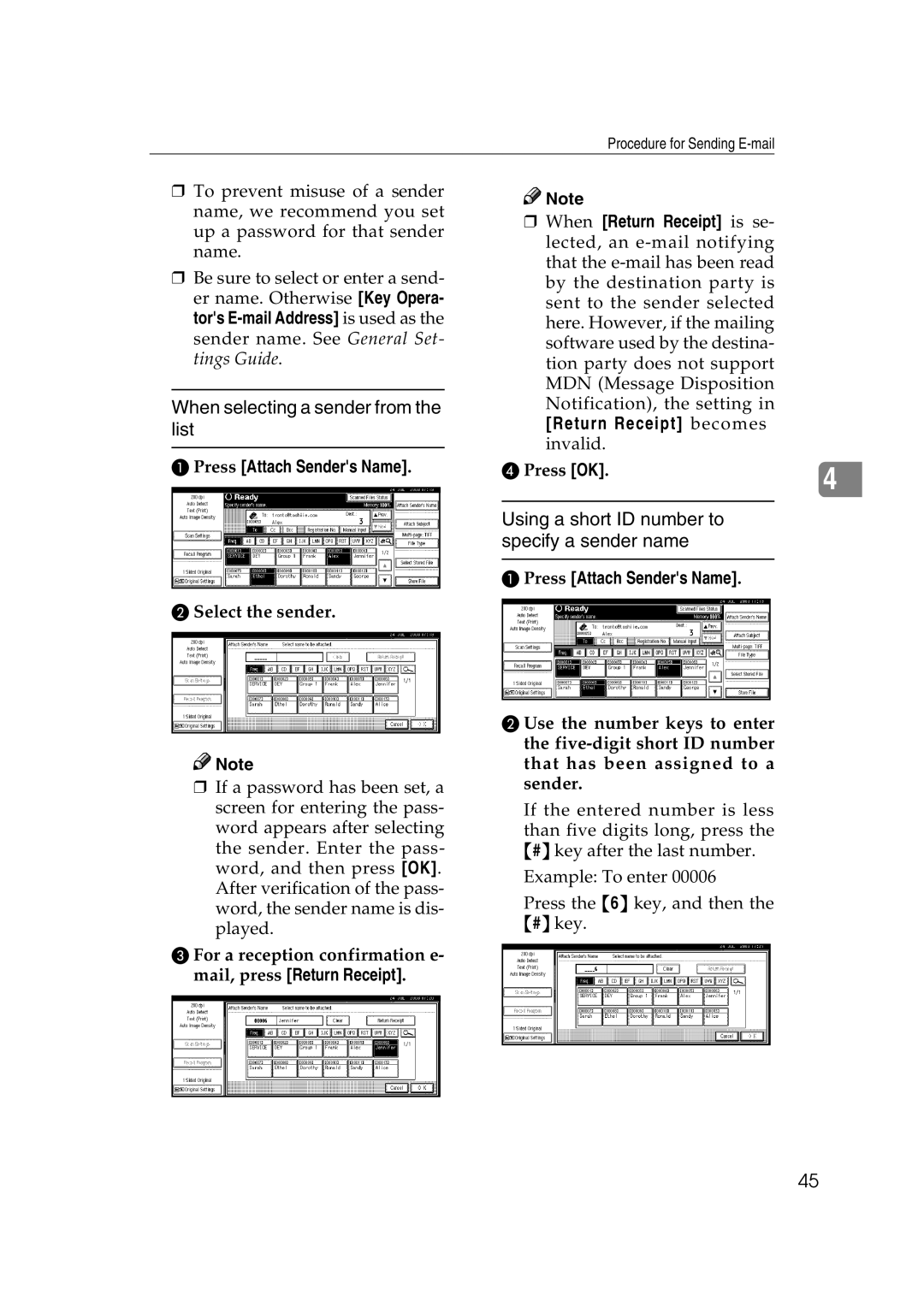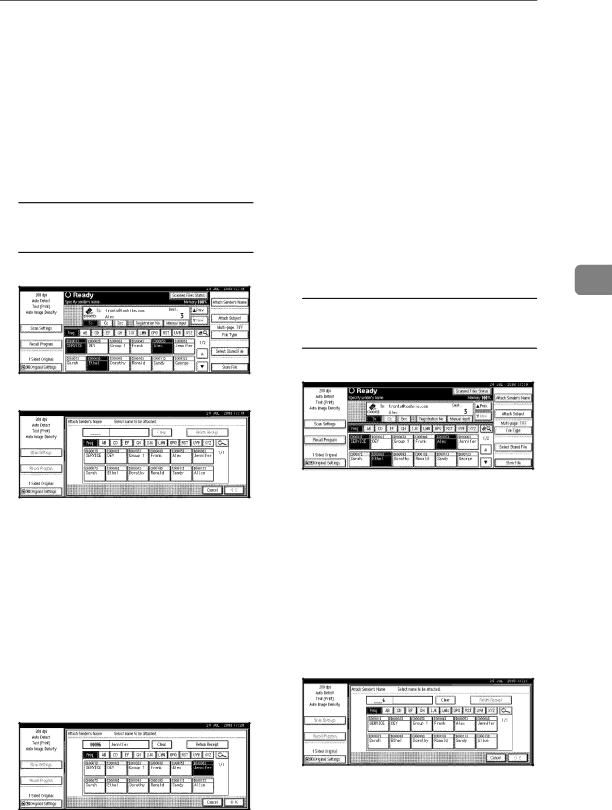
Procedure for Sending
❒To prevent misuse of a sender name, we recommend you set up a password for that sender name.
❒Be sure to select or enter a send- er name. Otherwise [Key Opera- tor's
When selecting a sender from the list
APress [Attach Sender's Name].
B Select the sender.
![]()
![]() Note
Note
❒If a password has been set, a screen for entering the pass- word appears after selecting the sender. Enter the pass- word, and then press [OK]. After verification of the pass- word, the sender name is dis- played.
C For a reception confirmation e- mail, press [Return Receipt].
![]()
![]() Note
Note
❒When [Return Receipt] is se- lected, an
[Return Receipt] becomes invalid.
D Press [OK]. | 4 |
|
Using a short ID number to specify a sender name
APress [Attach Sender's Name].
B Use the number keys to enter the
If the entered number is less than five digits long, press the {#} key after the last number.
Example: To enter 00006
Press the {6} key, and then the {#} key.
45