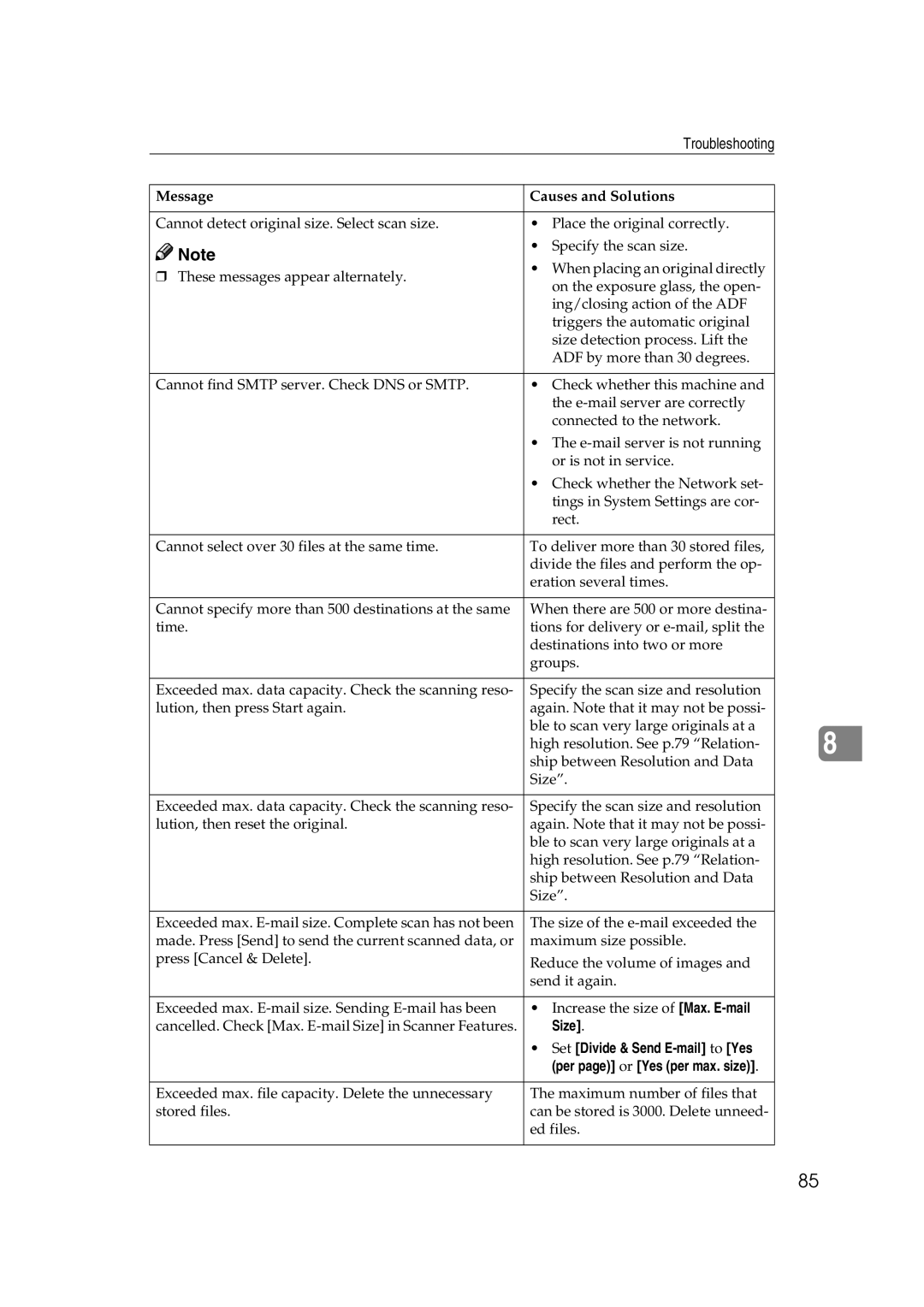| Troubleshooting | |
|
| |
Message | Causes and Solutions | |
|
| |
Cannot detect original size. Select scan size. | • Place the original correctly. | |
Note | • Specify the scan size. | |
• When placing an original directly | ||
❒ These messages appear alternately. | ||
on the exposure glass, the open- | ||
| ||
| ing/closing action of the ADF | |
| triggers the automatic original | |
| size detection process. Lift the | |
| ADF by more than 30 degrees. | |
|
| |
Cannot find SMTP server. Check DNS or SMTP. | • Check whether this machine and | |
| the | |
| connected to the network. | |
| • The | |
| or is not in service. | |
| • Check whether the Network set- | |
| tings in System Settings are cor- | |
| rect. | |
|
| |
Cannot select over 30 files at the same time. | To deliver more than 30 stored files, | |
| divide the files and perform the op- | |
| eration several times. | |
|
| |
Cannot specify more than 500 destinations at the same | When there are 500 or more destina- | |
time. | tions for delivery or | |
| destinations into two or more | |
| groups. | |
|
| |
Exceeded max. data capacity. Check the scanning reso- | Specify the scan size and resolution | |
lution, then press Start again. | again. Note that it may not be possi- | |
| ble to scan very large originals at a | |
| high resolution. See p.79 “Relation- | |
| ship between Resolution and Data | |
| Size”. | |
|
| |
Exceeded max. data capacity. Check the scanning reso- | Specify the scan size and resolution | |
lution, then reset the original. | again. Note that it may not be possi- | |
| ble to scan very large originals at a | |
| high resolution. See p.79 “Relation- | |
| ship between Resolution and Data | |
| Size”. | |
|
| |
Exceeded max. | The size of the | |
made. Press [Send] to send the current scanned data, or | maximum size possible. | |
press [Cancel & Delete]. | Reduce the volume of images and | |
| ||
| send it again. | |
|
| |
Exceeded max. | • Increase the size of [Max. | |
cancelled. Check [Max. | Size]. | |
| • Set [Divide & Send | |
| (per page)] or [Yes (per max. size)]. | |
|
| |
Exceeded max. file capacity. Delete the unnecessary | The maximum number of files that | |
stored files. | can be stored is 3000. Delete unneed- | |
| ed files. | |
|
|
8
85