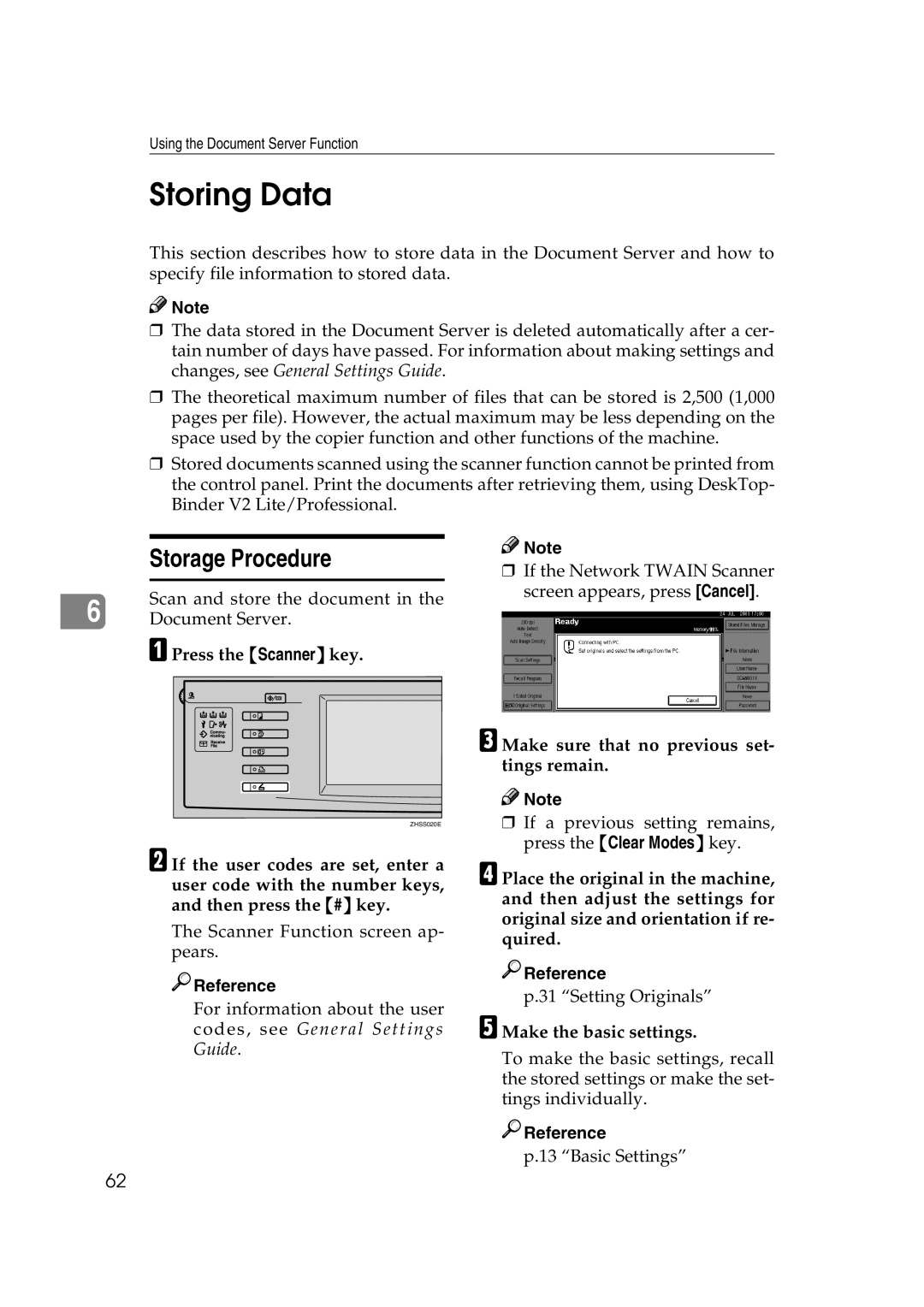Using the Document Server Function
Storing Data
This section describes how to store data in the Document Server and how to specify file information to stored data.
![]()
![]() Note
Note
❒The data stored in the Document Server is deleted automatically after a cer- tain number of days have passed. For information about making settings and changes, see General Settings Guide.
❒The theoretical maximum number of files that can be stored is 2,500 (1,000 pages per file). However, the actual maximum may be less depending on the space used by the copier function and other functions of the machine.
❒Stored documents scanned using the scanner function cannot be printed from the control panel. Print the documents after retrieving them, using DeskTop- Binder V2 Lite/Professional.
| Storage Procedure |
6 | Scan and store the document in the |
Document Server. |
A Press the {Scanner} key.
ZHSS020E
B If the user codes are set, enter a user code with the number keys, and then press the {#} key.
The Scanner Function screen ap- pears.

 Reference
Reference
For information about the user codes, see General Settings Guide.
![]()
![]() Note
Note
❒If the Network TWAIN Scanner screen appears, press [Cancel].
C Make sure that no previous set- tings remain.
![]()
![]() Note
Note
❒If a previous setting remains, press the {Clear Modes} key.
D Place the original in the machine, and then adjust the settings for original size and orientation if re- quired.

 Reference
Reference
p.31 “Setting Originals”
E Make the basic settings.
To make the basic settings, recall the stored settings or make the set- tings individually.

 Reference
Reference
p.13 “Basic Settings”
62