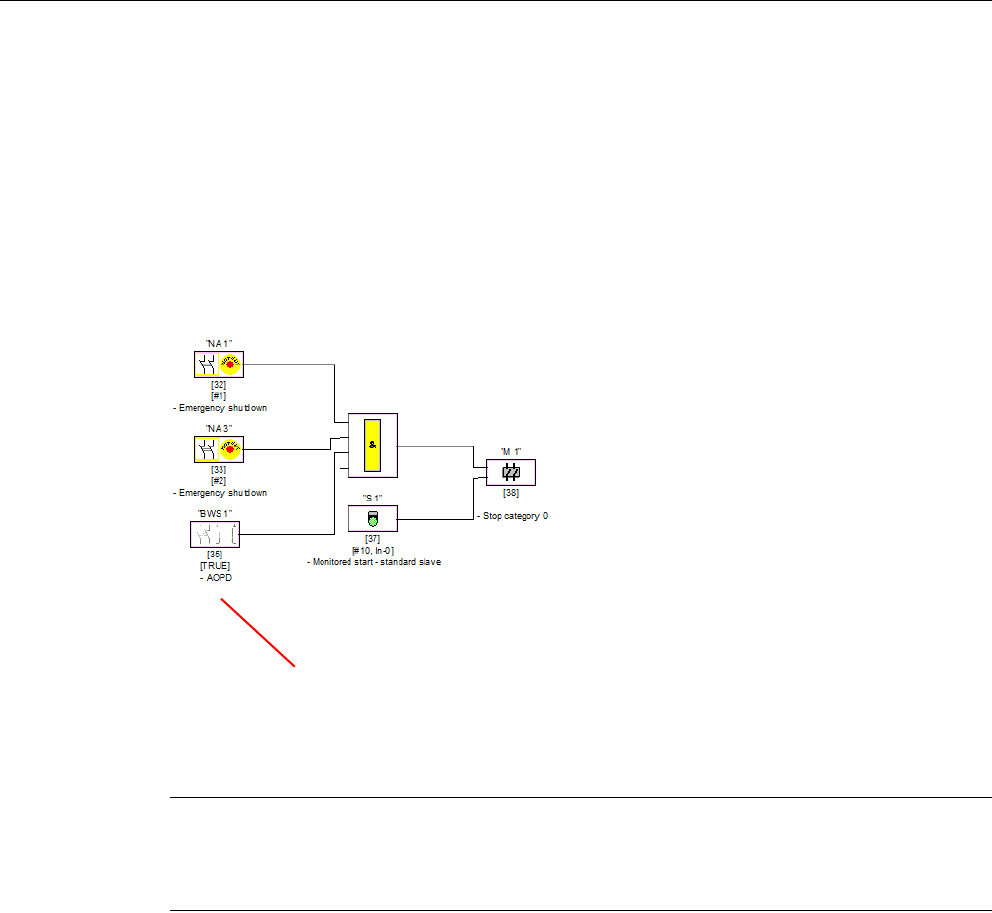
Configuring the AS-Interface safety monitor
4.3 Creating and changing a configuration
ASIMON V3 - Configuration software for AS-Interface safety monitor
134 Programming and Operating Manual, Edition 09/2008, GWA 4NEB 333 1558 02 DS 02
Background:
As long as they remain on the bus, the code sequences of all safe slaves must be known to
the monitor for safety reasons. The code sequences are, therefore, also queried when tea-
ching the safe configuration (teach) in this case. If, on the other hand, a safe slave is removed
from the bus but not from the bus information, an error message which requests that the con-
figuration procedure be reperformed does not appear until teaching the safe configuration.
After deactivating a device, the device is displayed in grey. Within logic devices, deactivated
devices are represented with green-grey colour (value TRUE) or with red-grey colour (value
FALSE) depending on their value.
Figure 4-10 Display of a deactivated device
Note
When you deactivate a logic device, you can no longer see the devices used within the logic
function, and you can also no longer display the logic device. When editing a deactivated de-
vice, you can only change the names and the value.
Deactivated device