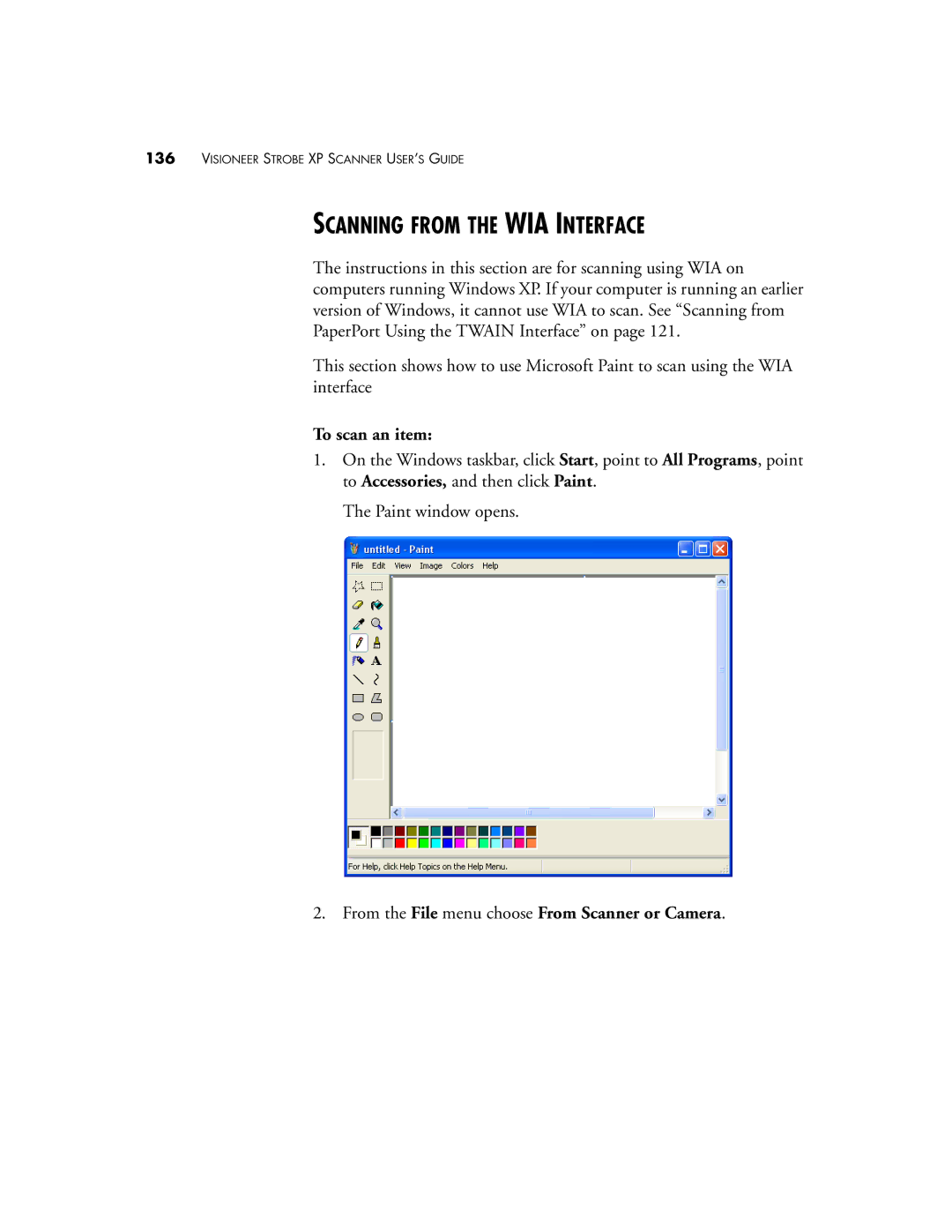136VISIONEER STROBE XP SCANNER USER’S GUIDE
SCANNING FROM THE WIA INTERFACE
The instructions in this section are for scanning using WIA on computers running Windows XP. If your computer is running an earlier version of Windows, it cannot use WIA to scan. See “Scanning from PaperPort Using the TWAIN Interface” on page 121.
This section shows how to use Microsoft Paint to scan using the WIA interface
To scan an item:
1.On the Windows taskbar, click Start, point to All Programs, point to Accessories, and then click Paint.
The Paint window opens.