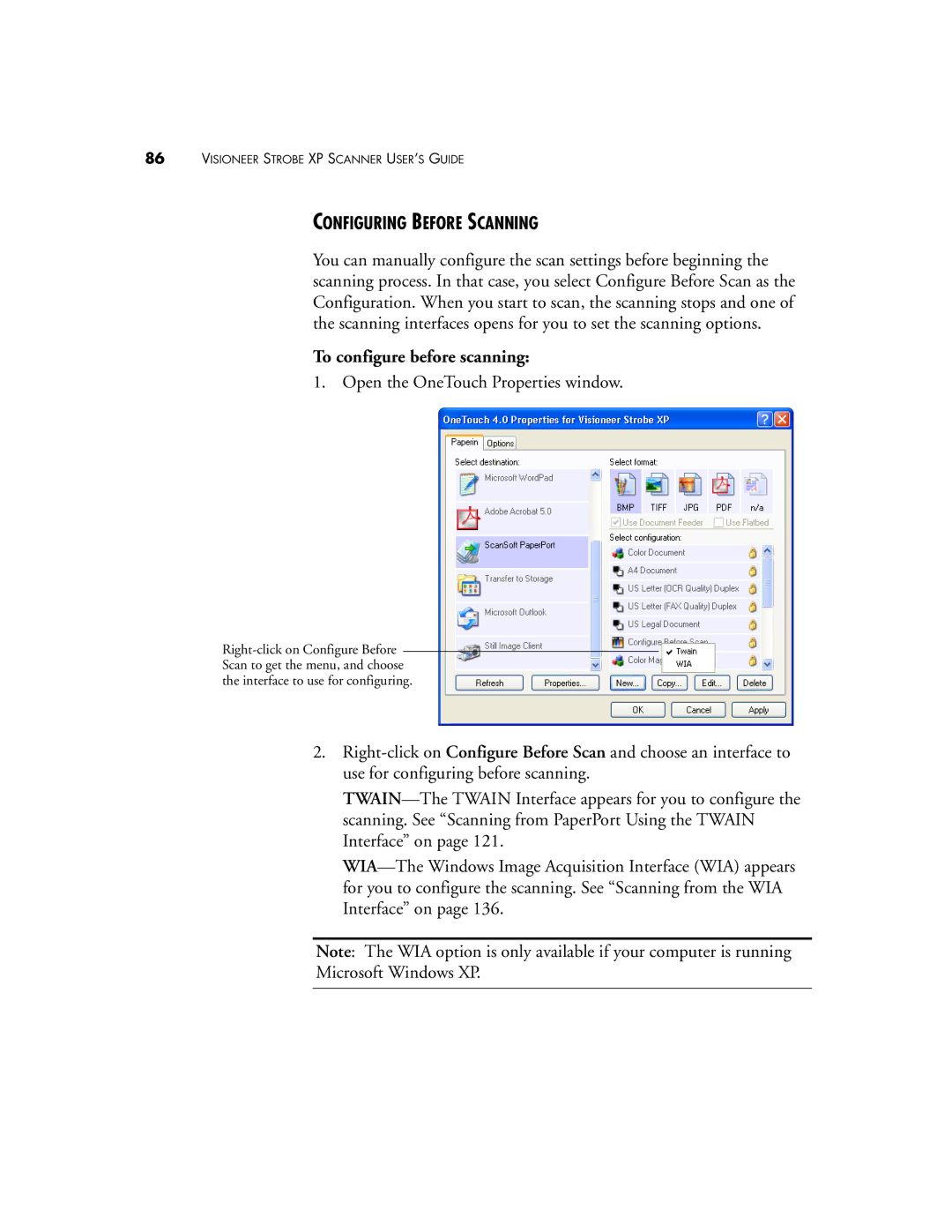86VISIONEER STROBE XP SCANNER USER’S GUIDE
CONFIGURING BEFORE SCANNING
You can manually configure the scan settings before beginning the scanning process. In that case, you select Configure Before Scan as the Configuration. When you start to scan, the scanning stops and one of the scanning interfaces opens for you to set the scanning options.
To configure before scanning:
1. Open the OneTouch Properties window.
2.
Note: The WIA option is only available if your computer is running
Microsoft Windows XP.