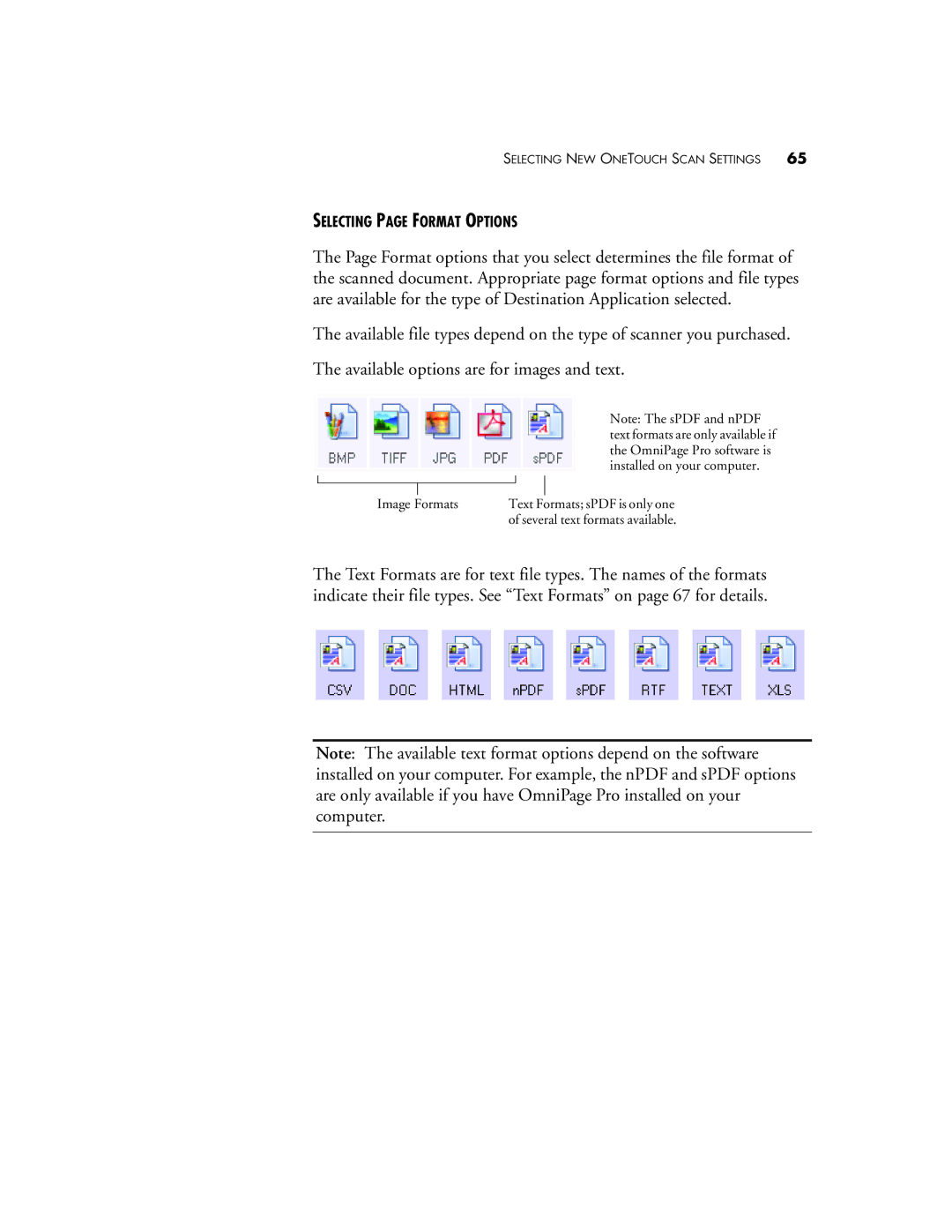SELECTING NEW ONETOUCH SCAN SETTINGS 65
SELECTING PAGE FORMAT OPTIONS
The Page Format options that you select determines the file format of the scanned document. Appropriate page format options and file types are available for the type of Destination Application selected.
The available file types depend on the type of scanner you purchased.
The available options are for images and text.
Note: The sPDF and nPDF text formats are only available if the OmniPage Pro software is installed on your computer.
Image Formats | Text Formats; sPDF is only one |
| of several text formats available. |
The Text Formats are for text file types. The names of the formats indicate their file types. See “Text Formats” on page 67 for details.
Note: The available text format options depend on the software installed on your computer. For example, the nPDF and sPDF options are only available if you have OmniPage Pro installed on your computer.