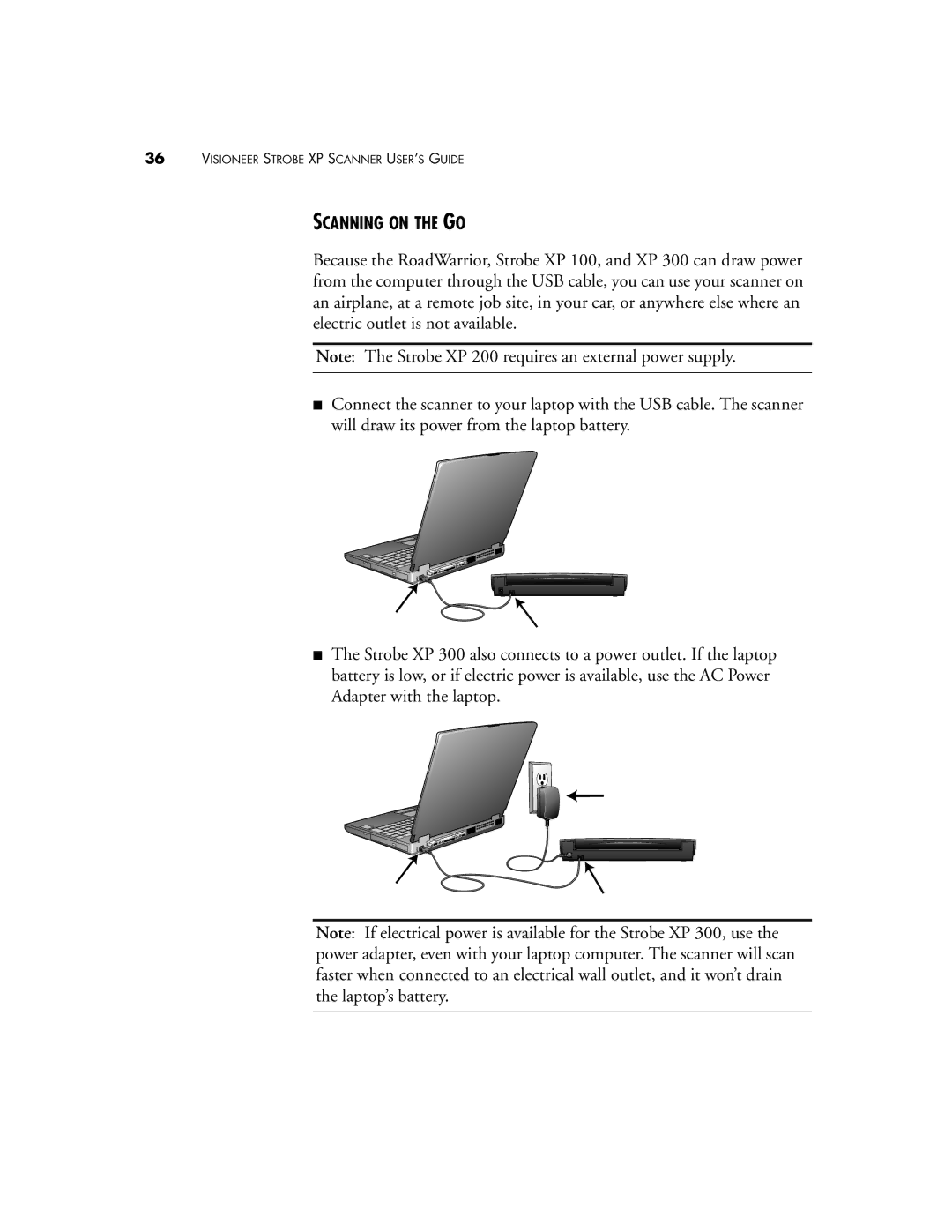36VISIONEER STROBE XP SCANNER USER’S GUIDE
SCANNING ON THE GO
Because the RoadWarrior, Strobe XP 100, and XP 300 can draw power from the computer through the USB cable, you can use your scanner on an airplane, at a remote job site, in your car, or anywhere else where an electric outlet is not available.
Note: The Strobe XP 200 requires an external power supply.
■Connect the scanner to your laptop with the USB cable. The scanner will draw its power from the laptop battery.
■The Strobe XP 300 also connects to a power outlet. If the laptop battery is low, or if electric power is available, use the AC Power Adapter with the laptop.
Note: If electrical power is available for the Strobe XP 300, use the power adapter, even with your laptop computer. The scanner will scan faster when connected to an electrical wall outlet, and it won’t drain the laptop’s battery.