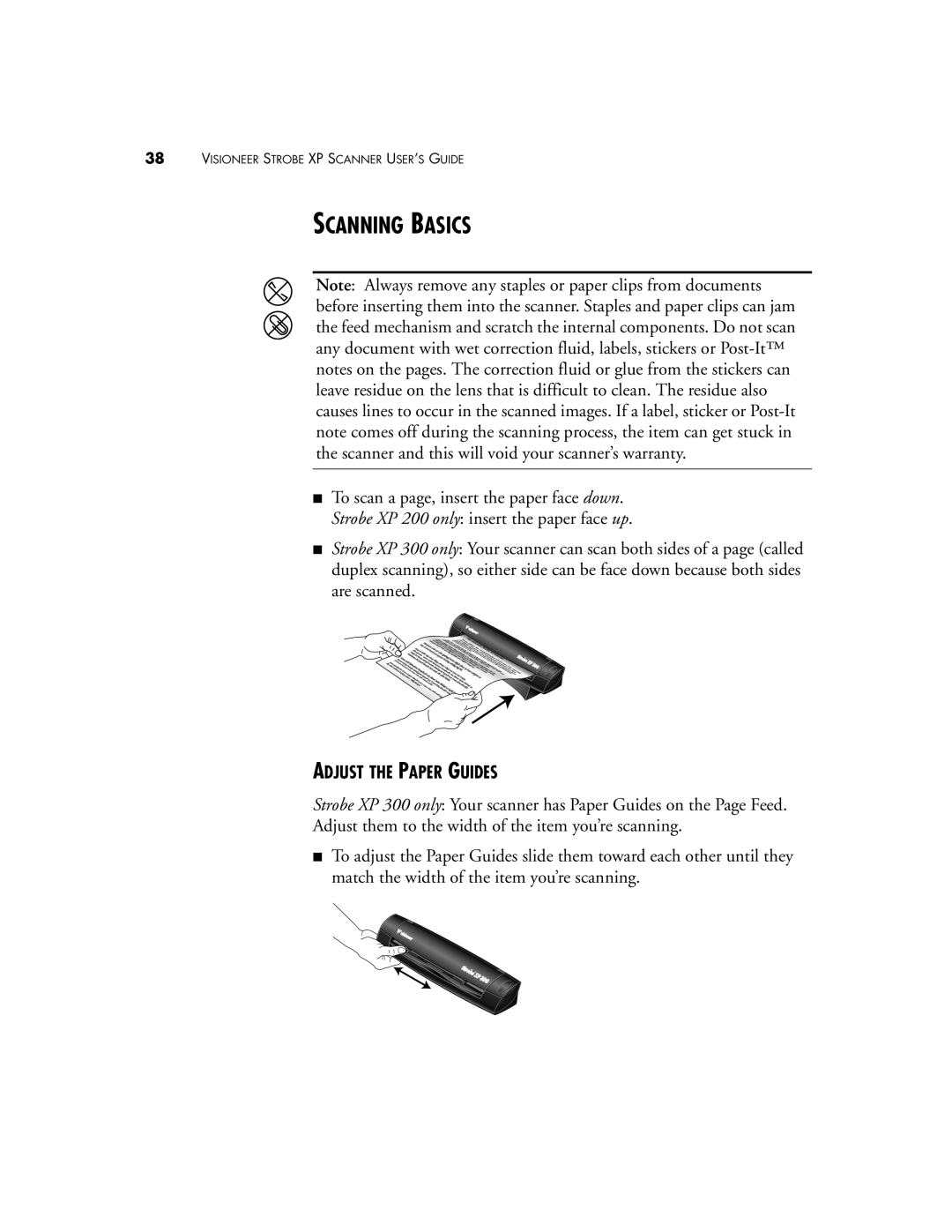38VISIONEER STROBE XP SCANNER USER’S GUIDE
SCANNING BASICS
Note: Always remove any staples or paper clips from documents before inserting them into the scanner. Staples and paper clips can jam the feed mechanism and scratch the internal components. Do not scan any document with wet correction fluid, labels, stickers or
■To scan a page, insert the paper face down. Strobe XP 200 only: insert the paper face up.
■Strobe XP 300 only: Your scanner can scan both sides of a page (called duplex scanning), so either side can be face down because both sides are scanned.
ADJUST THE PAPER GUIDES
Strobe XP 300 only: Your scanner has Paper Guides on the Page Feed.
Adjust them to the width of the item you’re scanning.
■To adjust the Paper Guides slide them toward each other until they match the width of the item you’re scanning.