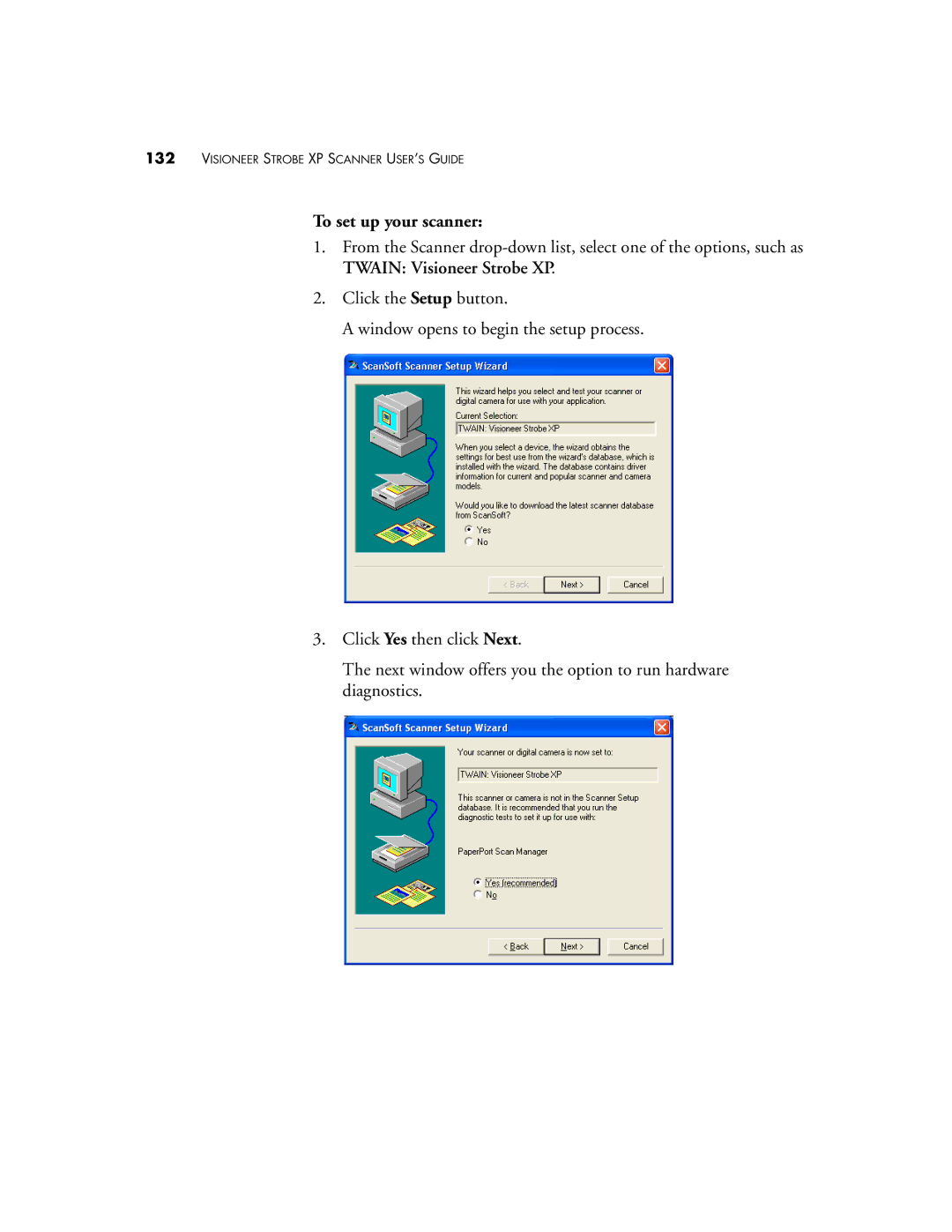132VISIONEER STROBE XP SCANNER USER’S GUIDE
To set up your scanner:
1.From the Scanner
2.Click the Setup button.
A window opens to begin the setup process.
3.Click Yes then click Next.
The next window offers you the option to run hardware diagnostics.