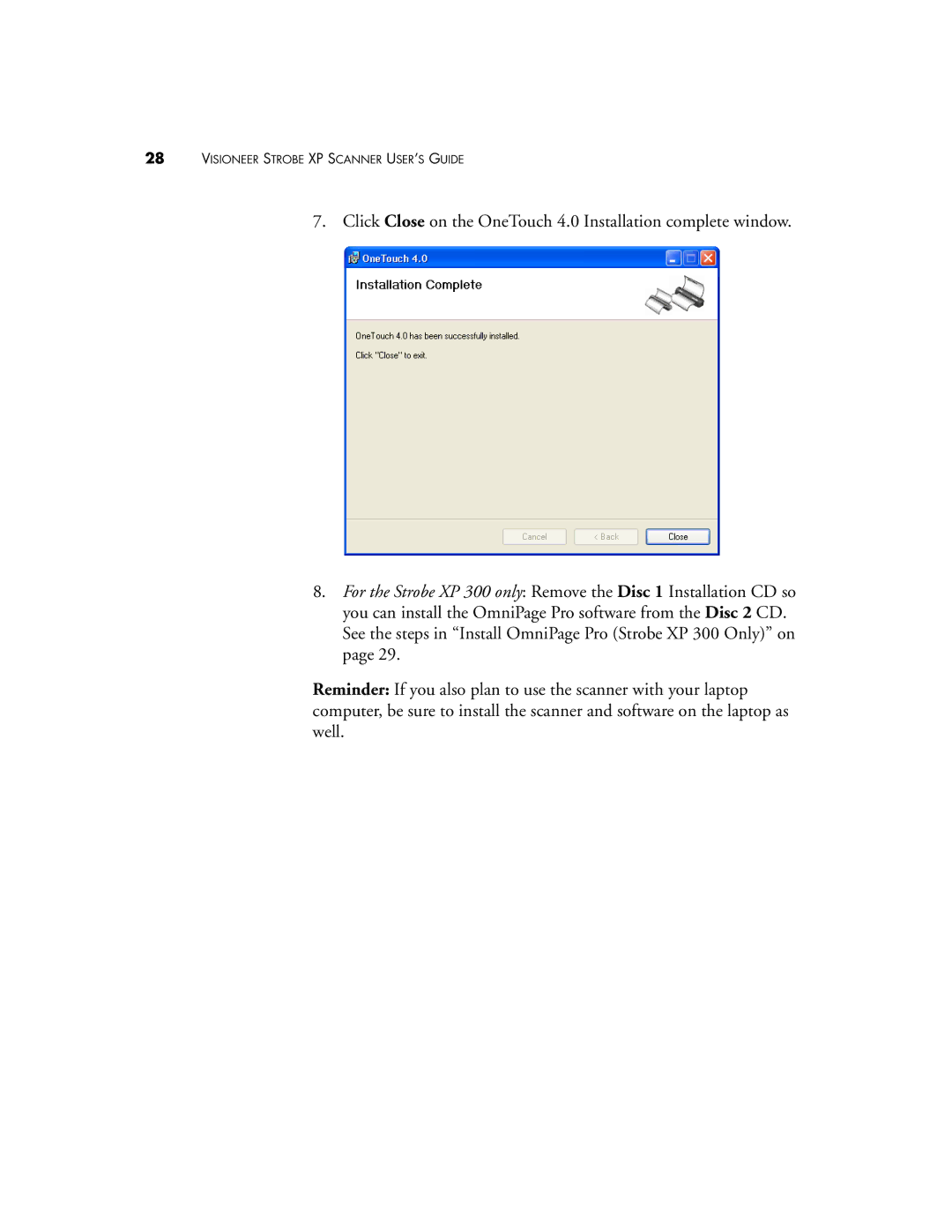28VISIONEER STROBE XP SCANNER USER’S GUIDE
7.Click Close on the OneTouch 4.0 Installation complete window.
8.For the Strobe XP 300 only: Remove the Disc 1 Installation CD so you can install the OmniPage Pro software from the Disc 2 CD. See the steps in “Install OmniPage Pro (Strobe XP 300 Only)” on page 29.
Reminder: If you also plan to use the scanner with your laptop computer, be sure to install the scanner and software on the laptop as well.