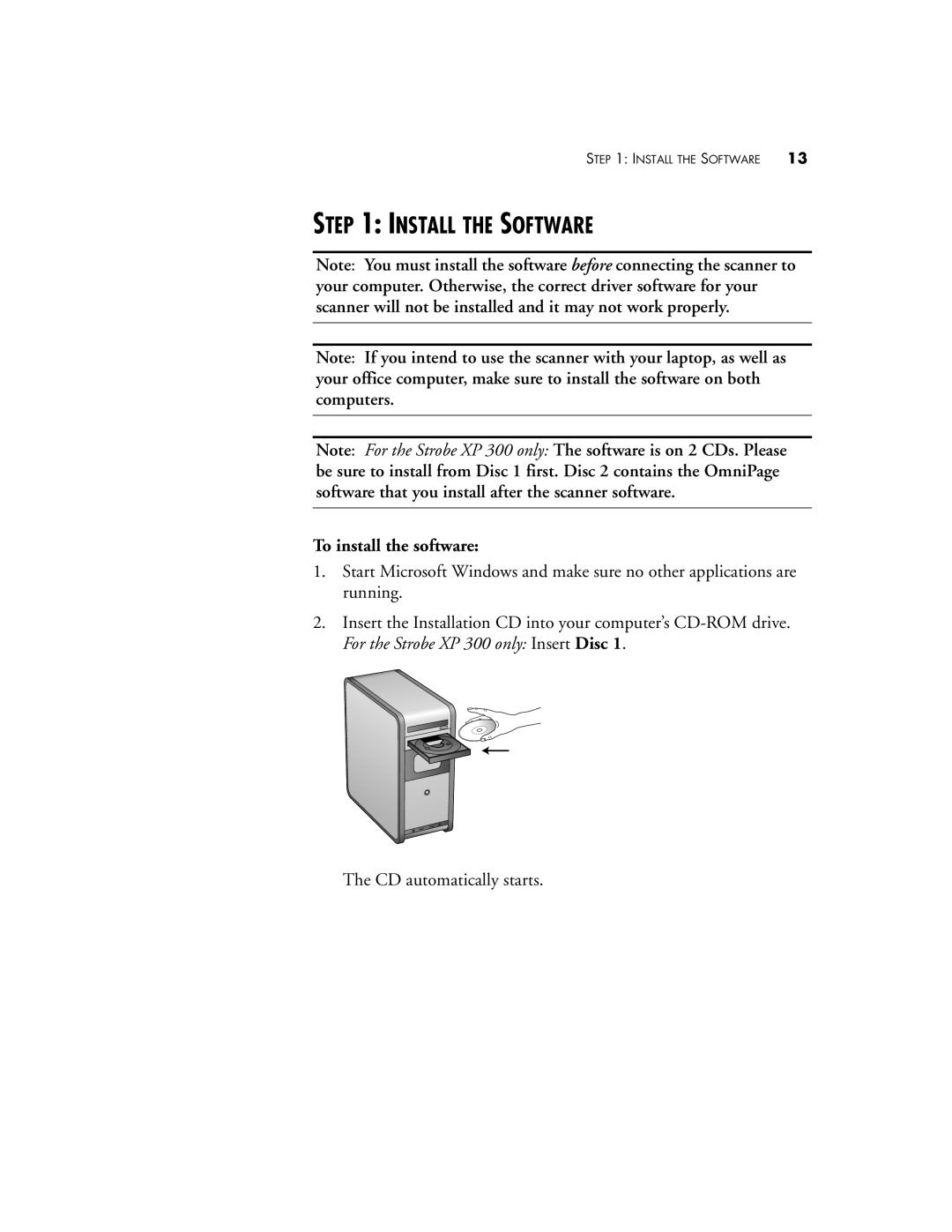STEP 1: INSTALL THE SOFTWARE | 13 |
STEP 1: INSTALL THE SOFTWARE
Note: You must install the software before connecting the scanner to your computer. Otherwise, the correct driver software for your scanner will not be installed and it may not work properly.
Note: If you intend to use the scanner with your laptop, as well as your office computer, make sure to install the software on both computers.
Note: For the Strobe XP 300 only: The software is on 2 CDs. Please be sure to install from Disc 1 first. Disc 2 contains the OmniPage software that you install after the scanner software.
To install the software:
1.Start Microsoft Windows and make sure no other applications are running.
2.Insert the Installation CD into your computer’s
The CD automatically starts.