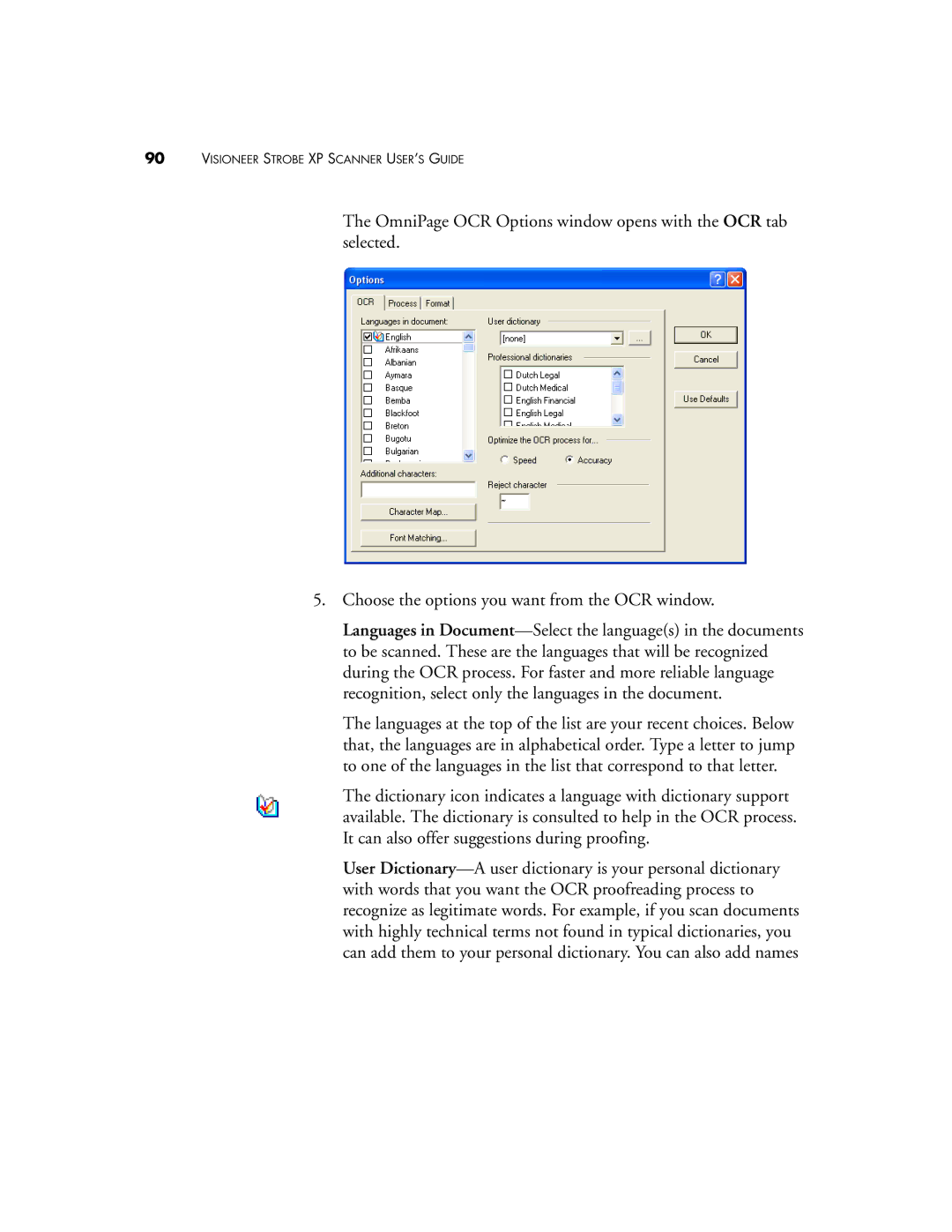90VISIONEER STROBE XP SCANNER USER’S GUIDE
The OmniPage OCR Options window opens with the OCR tab selected.
5.Choose the options you want from the OCR window.
Languages in
The languages at the top of the list are your recent choices. Below that, the languages are in alphabetical order. Type a letter to jump to one of the languages in the list that correspond to that letter.
The dictionary icon indicates a language with dictionary support available. The dictionary is consulted to help in the OCR process. It can also offer suggestions during proofing.
User