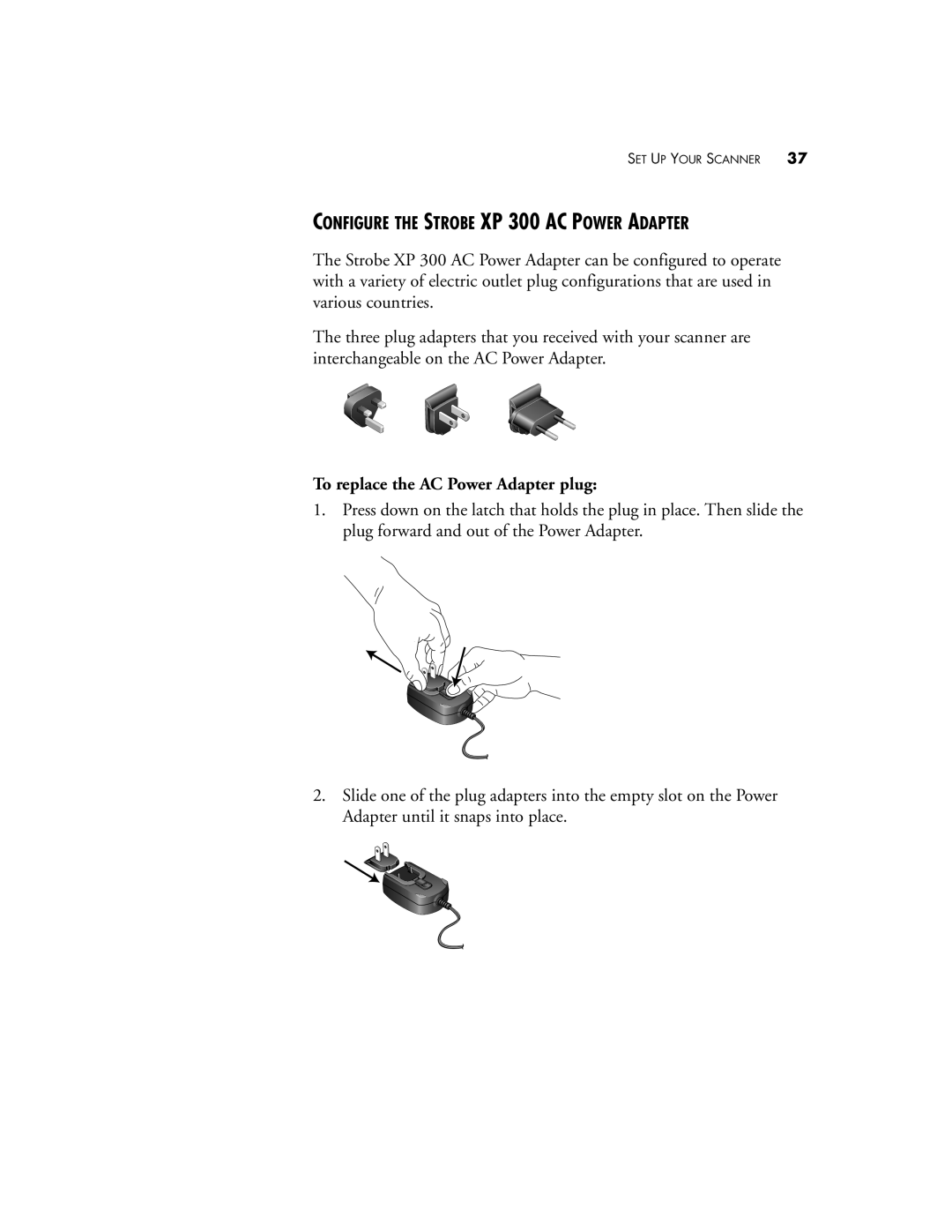SET UP YOUR SCANNER 37
CONFIGURE THE STROBE XP 300 AC POWER ADAPTER
The Strobe XP 300 AC Power Adapter can be configured to operate with a variety of electric outlet plug configurations that are used in various countries.
The three plug adapters that you received with your scanner are interchangeable on the AC Power Adapter.
To replace the AC Power Adapter plug:
1.Press down on the latch that holds the plug in place. Then slide the plug forward and out of the Power Adapter.
2.Slide one of the plug adapters into the empty slot on the Power Adapter until it snaps into place.