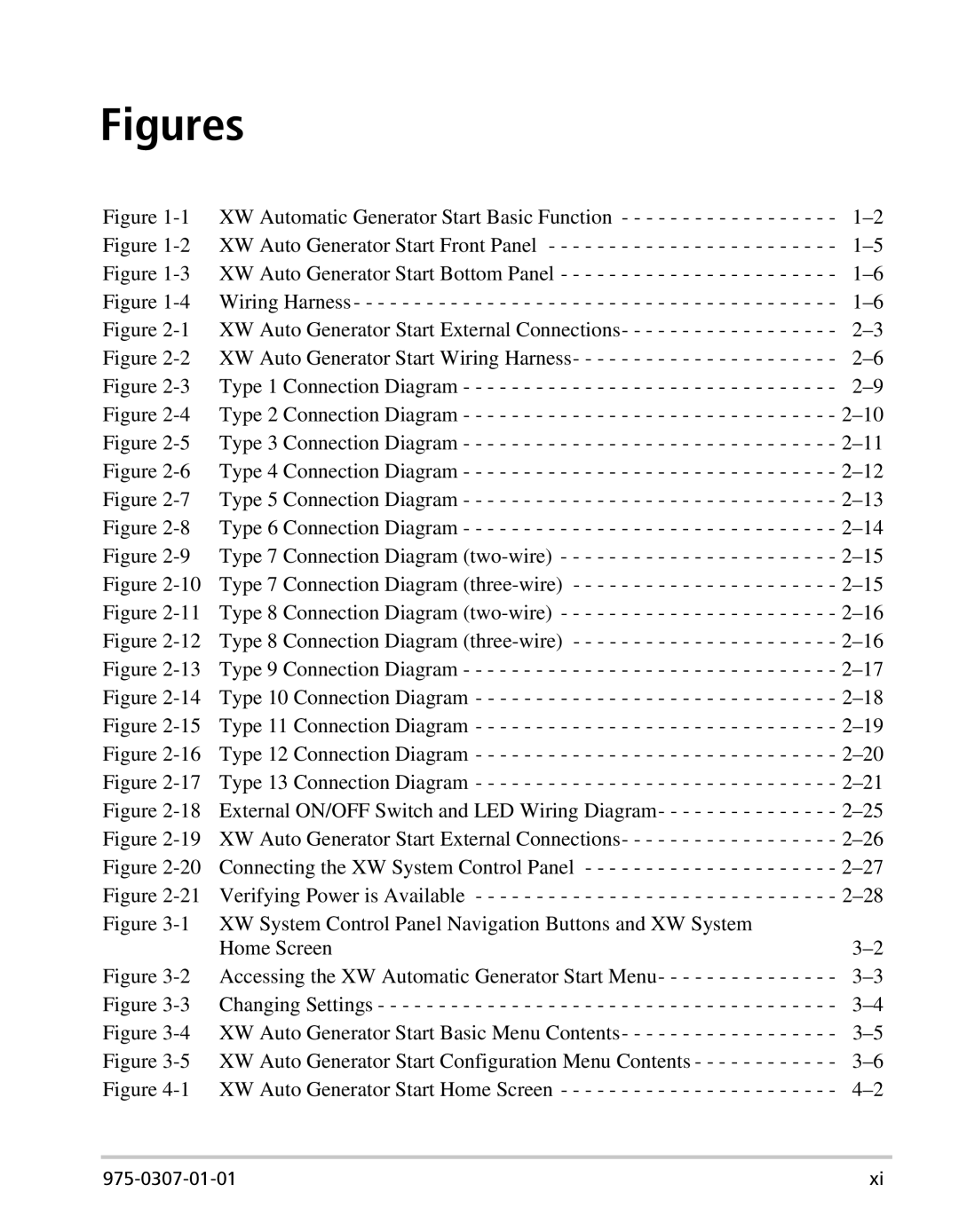Figures
Figure | XW Automatic Generator Start Basic Function - - - - - - - - - - - - - - - - - - | |
Figure | XW Auto Generator Start Front Panel - - - - - - - - - - - - - - - - - - - - - - - - | |
Figure | XW Auto Generator Start Bottom Panel - - - - - - - - - - - - - - - - - - - - - - - | |
Figure | Wiring Harness - - - - - - - - - - - - - - - - - - - - - - - - - - - - - - - - - - - - - - - - | |
Figure | XW Auto Generator Start External Connections- - - - - - - - - - - - - - - - - - | |
Figure | XW Auto Generator Start Wiring Harness- - - - - - - - - - - - - - - - - - - - - - | |
Figure | Type 1 Connection Diagram - - - - - - - - - - - - - - - - - - - - - - - - - - - - - - - | |
Figure | Type 2 Connection Diagram - - - - - - - - - - - - - - - - - - - - - - - - - - - - - - - | |
Figure | Type 3 Connection Diagram - - - - - - - - - - - - - - - - - - - - - - - - - - - - - - - | |
Figure | Type 4 Connection Diagram - - - - - - - - - - - - - - - - - - - - - - - - - - - - - - - | |
Figure | Type 5 Connection Diagram - - - - - - - - - - - - - - - - - - - - - - - - - - - - - - - | |
Figure | Type 6 Connection Diagram - - - - - - - - - - - - - - - - - - - - - - - - - - - - - - - | |
Figure | Type 7 Connection Diagram | |
Figure | ||
Figure | ||
Figure | ||
Figure | ||
Figure | Type 10 Connection Diagram - - - - - - - - - - - - - - - - - - - - - - - - - - - - - - | |
Figure | Type 11 Connection Diagram - - - - - - - - - - - - - - - - - - - - - - - - - - - - - - | |
Figure | Type 12 Connection Diagram - - - - - - - - - - - - - - - - - - - - - - - - - - - - - - | |
Figure | Type 13 Connection Diagram - - - - - - - - - - - - - - - - - - - - - - - - - - - - - - | |
Figure | External ON/OFF Switch and LED Wiring Diagram- - - - - - - - - - - - - - - | |
Figure | XW Auto Generator Start External Connections- - - - - - - - - - - - - - - - - - | |
Figure | ||
Figure | Verifying Power is Available - - - - - - - - - - - - - - - - - - - - - - - - - - - - - - | |
Figure | XW System Control Panel Navigation Buttons and XW System |
|
| Home Screen | |
Figure | Accessing the XW Automatic Generator Start Menu- - - - - - - - - - - - - - - | |
Figure | Changing Settings - - - - - - - - - - - - - - - - - - - - - - - - - - - - - - - - - - - - - - | |
Figure | XW Auto Generator Start Basic Menu Contents- - - - - - - - - - - - - - - - - - | |
Figure | XW Auto Generator Start Configuration Menu Contents - - - - - - - - - - - - | |
Figure | XW Auto Generator Start Home Screen - - - - - - - - - - - - - - - - - - - - - - - | |
xi |