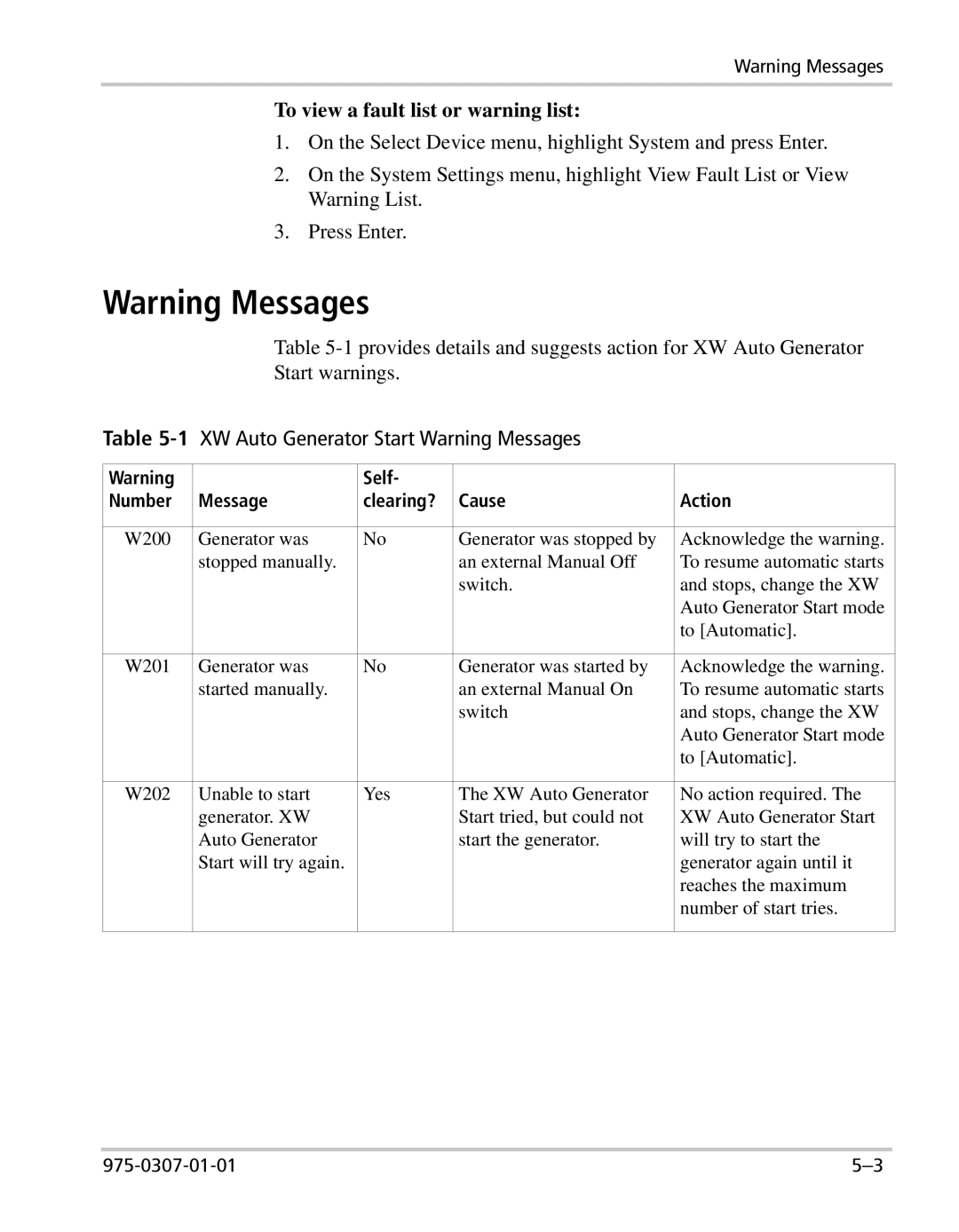Warning Messages
To view a fault list or warning list:
1.On the Select Device menu, highlight System and press Enter.
2.On the System Settings menu, highlight View Fault List or View Warning List.
3.Press Enter.
Warning Messages
Table
Start warnings.
Table | XW Auto Generator Start Warning Messages |
| ||
|
|
|
|
|
Warning |
| Self- |
|
|
Number | Message | clearing? | Cause | Action |
|
|
|
|
|
W200 | Generator was | No | Generator was stopped by | Acknowledge the warning. |
| stopped manually. |
| an external Manual Off | To resume automatic starts |
|
|
| switch. | and stops, change the XW |
|
|
|
| Auto Generator Start mode |
|
|
|
| to [Automatic]. |
|
|
|
|
|
W201 | Generator was | No | Generator was started by | Acknowledge the warning. |
| started manually. |
| an external Manual On | To resume automatic starts |
|
|
| switch | and stops, change the XW |
|
|
|
| Auto Generator Start mode |
|
|
|
| to [Automatic]. |
|
|
|
|
|
W202 | Unable to start | Yes | The XW Auto Generator | No action required. The |
| generator. XW |
| Start tried, but could not | XW Auto Generator Start |
| Auto Generator |
| start the generator. | will try to start the |
| Start will try again. |
|
| generator again until it |
|
|
|
| reaches the maximum |
|
|
|
| number of start tries. |
|
|
|
|
|