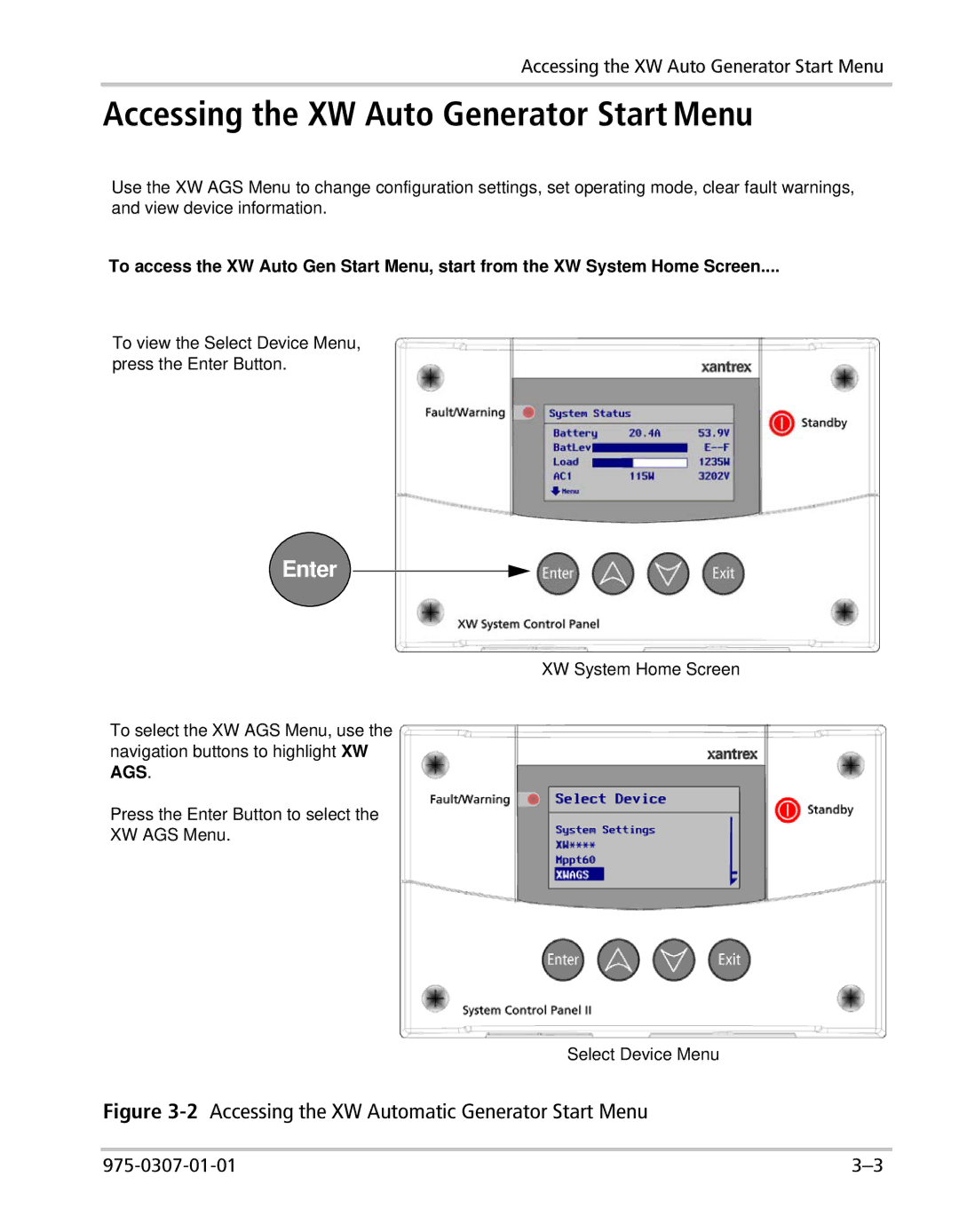Accessing the XW Auto Generator Start Menu
Accessing the XW Auto Generator Start Menu
Use the XW AGS Menu to change configuration settings, set operating mode, clear fault warnings, and view device information.
To access the XW Auto Gen Start Menu, start from the XW System Home Screen....
To view the Select Device Menu, press the Enter Button.
Enter
XW System Home Screen
To select the XW AGS Menu, use the navigation buttons to highlight XW AGS.
Press the Enter Button to select the
XW AGS Menu.
Select Device Menu