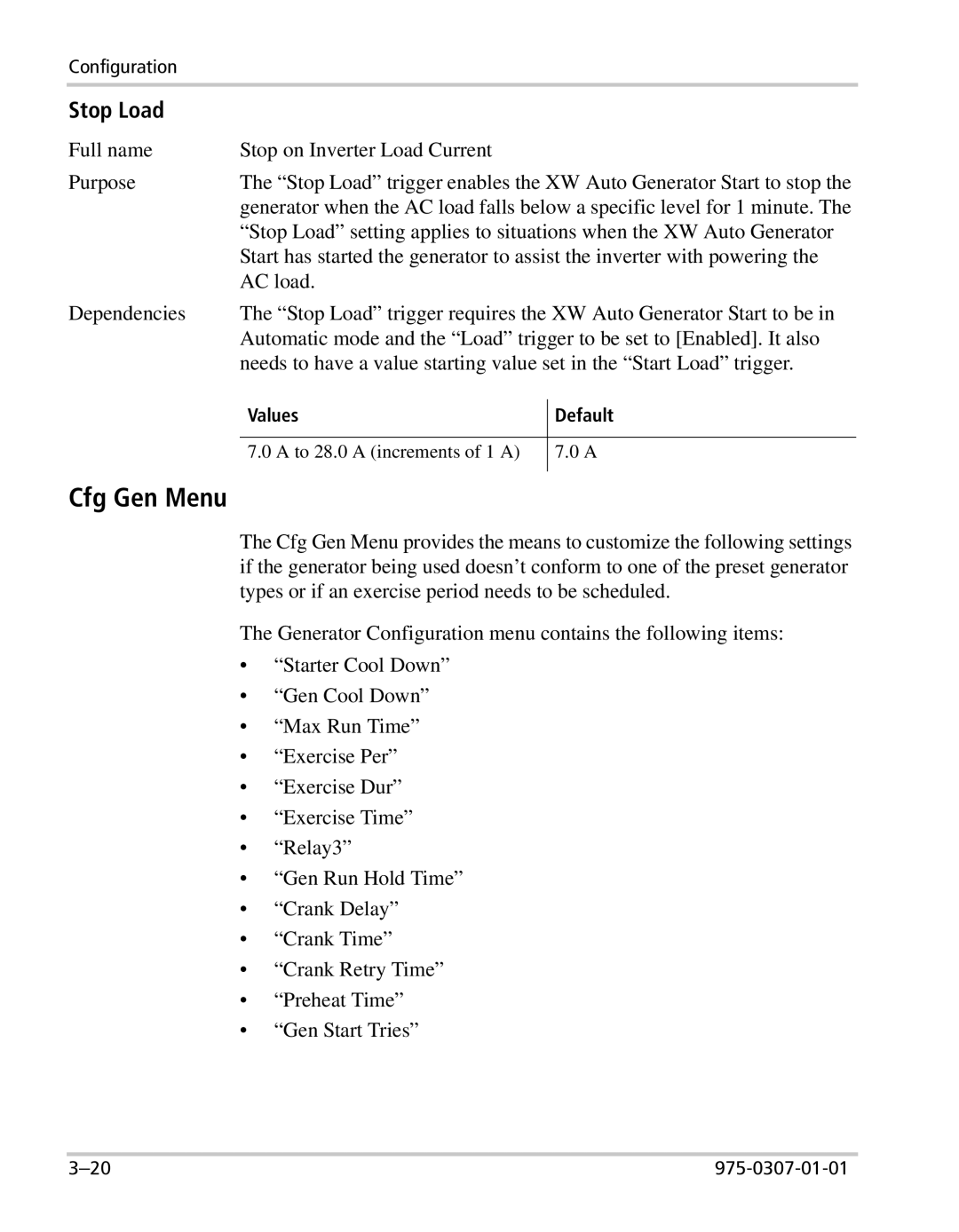Configuration
Stop Load
Full name | Stop on Inverter Load Current |
|
|
Purpose | The “Stop Load” trigger enables the XW Auto Generator Start to stop the | ||
| generator when the AC load falls below a specific level for 1 minute. The | ||
| “Stop Load” setting applies to situations when the XW Auto Generator | ||
| Start has started the generator to assist the inverter with powering the | ||
| AC load. |
|
|
Dependencies | The “Stop Load” trigger requires the XW Auto Generator Start to be in | ||
| Automatic mode and the “Load” trigger to be set to [Enabled]. It also | ||
| needs to have a value starting value set in the “Start Load” trigger. | ||
| Values |
| Default |
|
| ||
|
|
|
|
| 7.0 A to 28.0 A (increments of 1 A) |
| 7.0 A |
|
|
|
|
Cfg Gen Menu
The Cfg Gen Menu provides the means to customize the following settings if the generator being used doesn’t conform to one of the preset generator types or if an exercise period needs to be scheduled.
The Generator Configuration menu contains the following items:
•“Starter Cool Down”
•“Gen Cool Down”
•“Max Run Time”
•“Exercise Per”
•“Exercise Dur”
•“Exercise Time”
•“Relay3”
•“Gen Run Hold Time”
•“Crank Delay”
•“Crank Time”
•“Crank Retry Time”
•“Preheat Time”
•“Gen Start Tries”