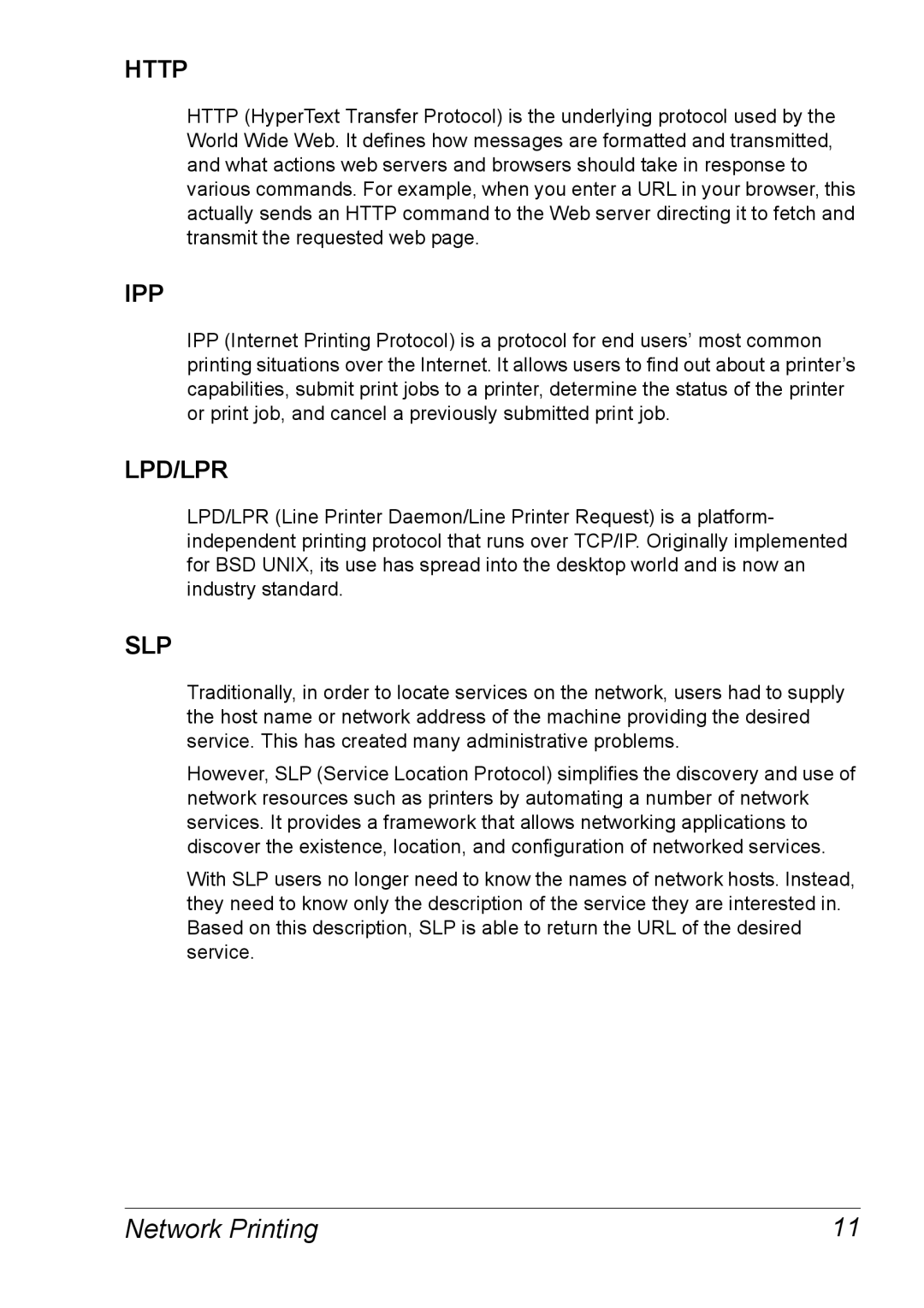HTTP
HTTP (HyperText Transfer Protocol) is the underlying protocol used by the World Wide Web. It defines how messages are formatted and transmitted, and what actions web servers and browsers should take in response to various commands. For example, when you enter a URL in your browser, this actually sends an HTTP command to the Web server directing it to fetch and transmit the requested web page.
IPP
IPP (Internet Printing Protocol) is a protocol for end users’ most common printing situations over the Internet. It allows users to find out about a printer’s capabilities, submit print jobs to a printer, determine the status of the printer or print job, and cancel a previously submitted print job.
LPD/LPR
LPD/LPR (Line Printer Daemon/Line Printer Request) is a platform- independent printing protocol that runs over TCP/IP. Originally implemented for BSD UNIX, its use has spread into the desktop world and is now an industry standard.
SLP
Traditionally, in order to locate services on the network, users had to supply the host name or network address of the machine providing the desired service. This has created many administrative problems.
However, SLP (Service Location Protocol) simplifies the discovery and use of network resources such as printers by automating a number of network services. It provides a framework that allows networking applications to discover the existence, location, and configuration of networked services.
With SLP users no longer need to know the names of network hosts. Instead, they need to know only the description of the service they are interested in. Based on this description, SLP is able to return the URL of the desired service.
Network Printing | 11 |