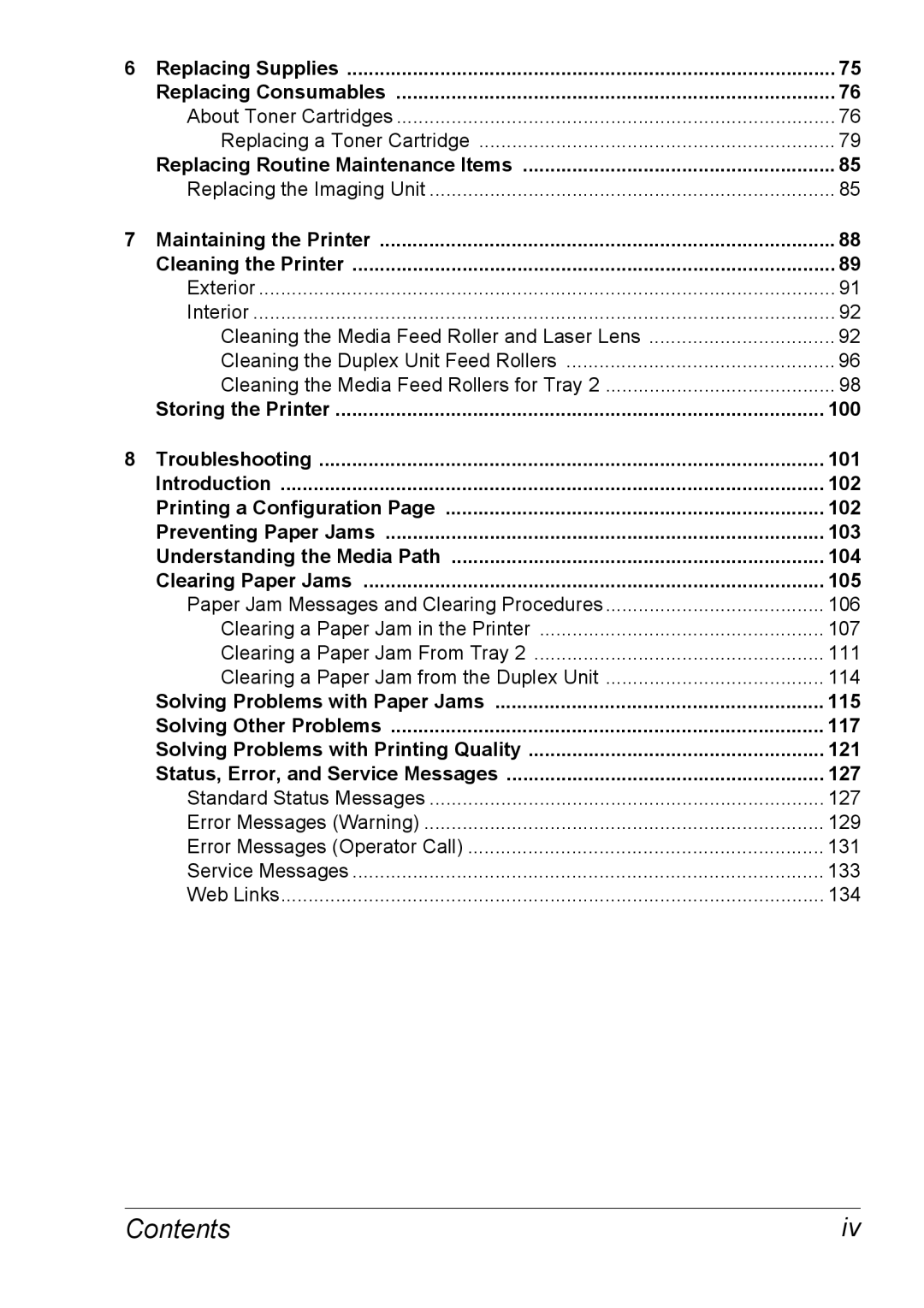6 | Replacing Supplies | 75 |
| Replacing Consumables | 76 |
| About Toner Cartridges | 76 |
| Replacing a Toner Cartridge | 79 |
| Replacing Routine Maintenance Items | 85 |
| Replacing the Imaging Unit | 85 |
7 | Maintaining the Printer | 88 |
| Cleaning the Printer | 89 |
| Exterior | 91 |
| Interior | 92 |
| Cleaning the Media Feed Roller and Laser Lens | 92 |
| Cleaning the Duplex Unit Feed Rollers | 96 |
| Cleaning the Media Feed Rollers for Tray 2 | 98 |
| Storing the Printer | 100 |
8 | Troubleshooting | 101 |
| Introduction | 102 |
| Printing a Configuration Page | 102 |
| Preventing Paper Jams | 103 |
| Understanding the Media Path | 104 |
| Clearing Paper Jams | 105 |
| Paper Jam Messages and Clearing Procedures | 106 |
| Clearing a Paper Jam in the Printer | 107 |
| Clearing a Paper Jam From Tray 2 | 111 |
| Clearing a Paper Jam from the Duplex Unit | 114 |
| Solving Problems with Paper Jams | 115 |
| Solving Other Problems | 117 |
| Solving Problems with Printing Quality | 121 |
| Status, Error, and Service Messages | 127 |
| Standard Status Messages | 127 |
| Error Messages (Warning) | 129 |
| Error Messages (Operator Call) | 131 |
| Service Messages | 133 |
| Web Links | 134 |
Contents | iv |