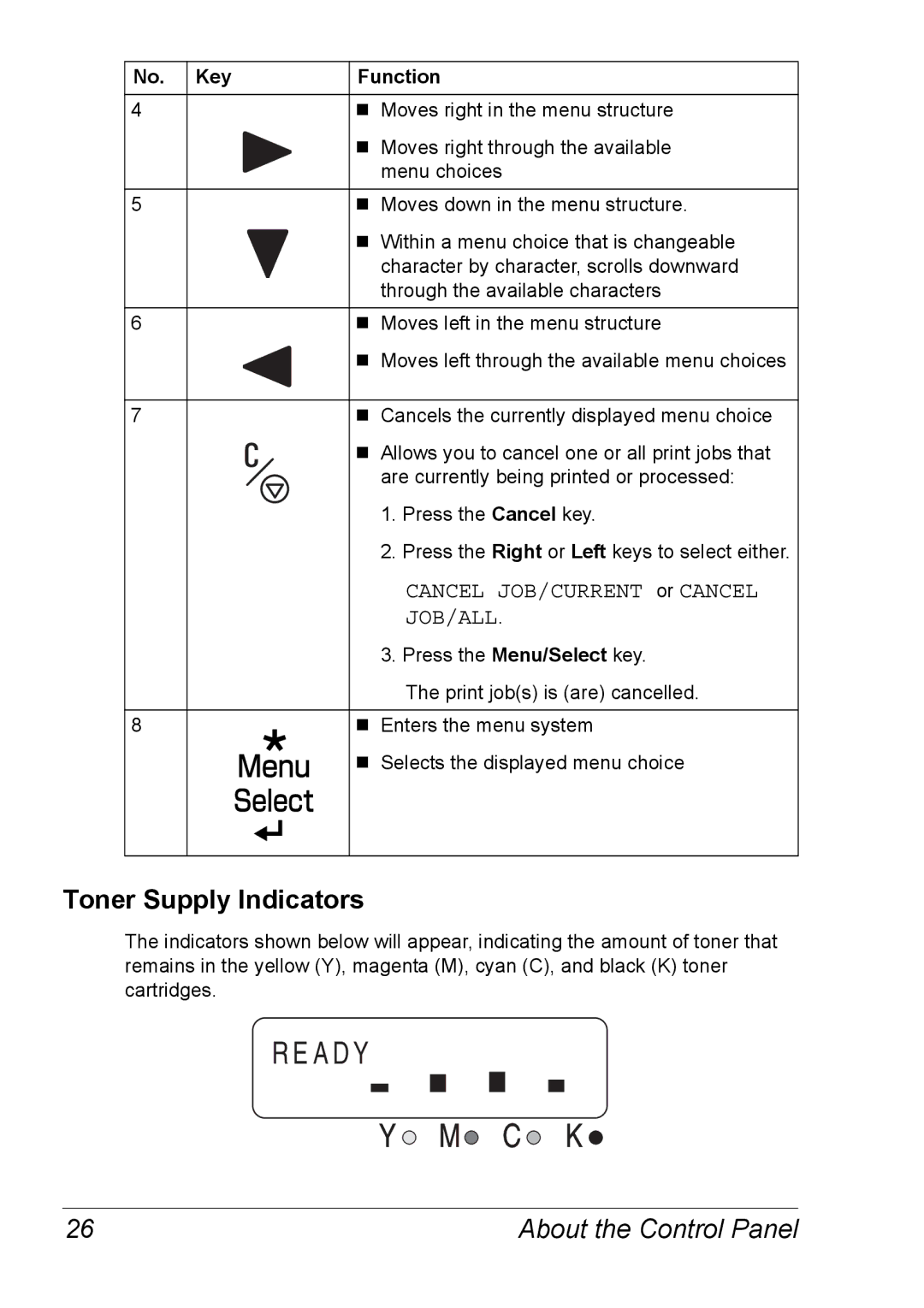No. | Key | Function | |
|
|
|
|
4 |
|
| Moves right in the menu structure |
|
|
| Moves right through the available |
|
|
| menu choices |
|
|
|
|
5 |
|
| Moves down in the menu structure. |
|
|
| Within a menu choice that is changeable |
|
|
| character by character, scrolls downward |
|
|
| through the available characters |
|
|
|
|
6 |
|
| Moves left in the menu structure |
|
|
| Moves left through the available menu choices |
|
|
|
|
7 |
|
| Cancels the currently displayed menu choice |
|
|
| Allows you to cancel one or all print jobs that |
|
|
| are currently being printed or processed: |
|
|
| 1. Press the Cancel key. |
|
|
| 2. Press the Right or Left keys to select either. |
|
|
| CANCEL JOB/CURRENT or CANCEL |
|
|
| JOB/ALL. |
|
|
| 3. Press the Menu/Select key. |
|
|
| The print job(s) is (are) cancelled. |
|
|
|
|
8 |
|
| Enters the menu system |
|
|
| Selects the displayed menu choice |
|
|
|
|
|
|
|
|
|
|
|
|
Toner Supply Indicators
The indicators shown below will appear, indicating the amount of toner that remains in the yellow (Y), magenta (M), cyan (C), and black (K) toner cartridges.
R E A D Y
Y  M
M C
C  K
K 
26 | About the Control Panel |