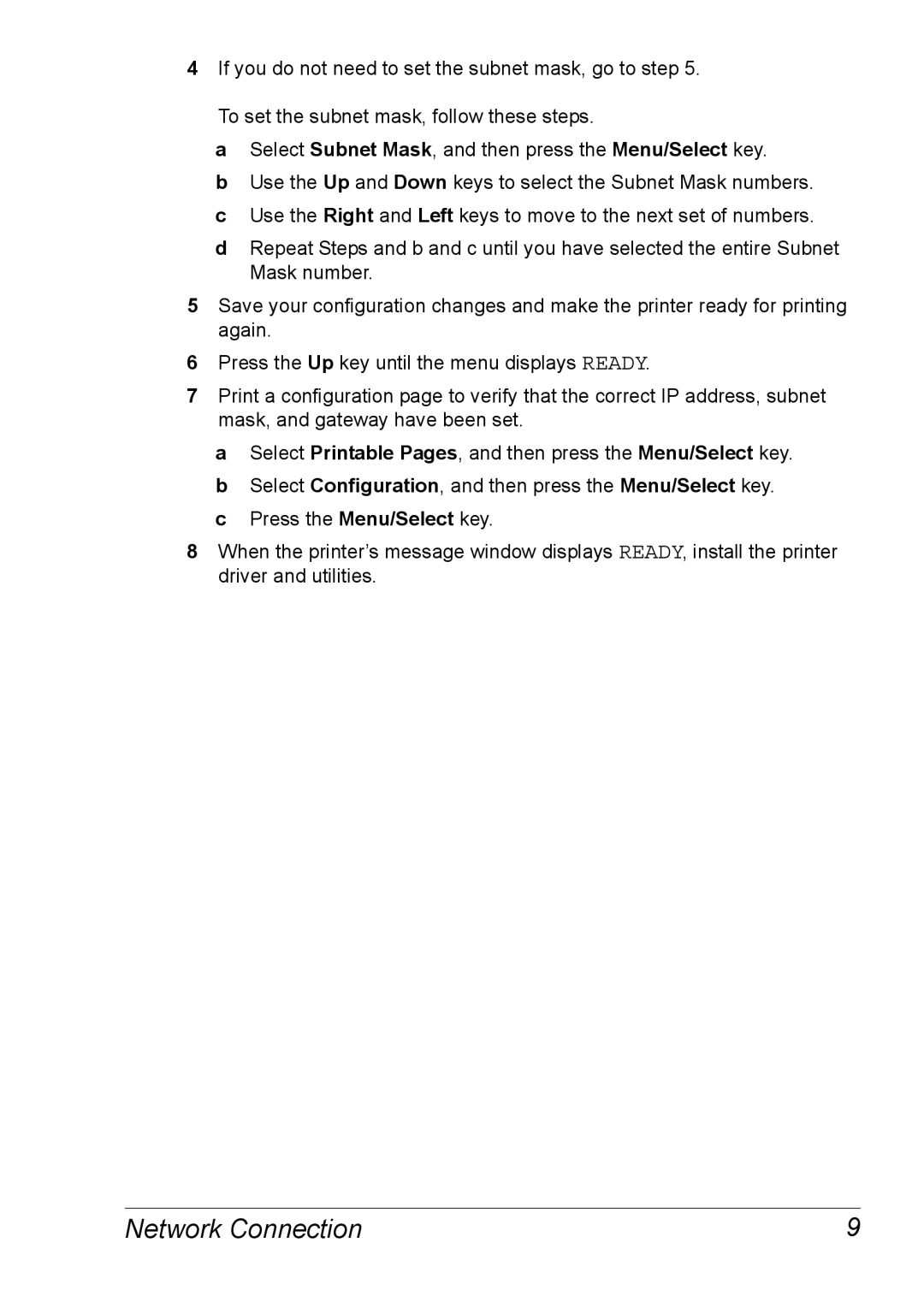4If you do not need to set the subnet mask, go to step 5. To set the subnet mask, follow these steps.
aSelect Subnet Mask, and then press the Menu/Select key.
bUse the Up and Down keys to select the Subnet Mask numbers.
cUse the Right and Left keys to move to the next set of numbers.
dRepeat Steps and b and c until you have selected the entire Subnet Mask number.
5Save your configuration changes and make the printer ready for printing again.
6Press the Up key until the menu displays READY.
7Print a configuration page to verify that the correct IP address, subnet mask, and gateway have been set.
aSelect Printable Pages, and then press the Menu/Select key.
bSelect Configuration, and then press the Menu/Select key.
cPress the Menu/Select key.
8When the printer’s message window displays READY, install the printer driver and utilities.
Network Connection | 9 |