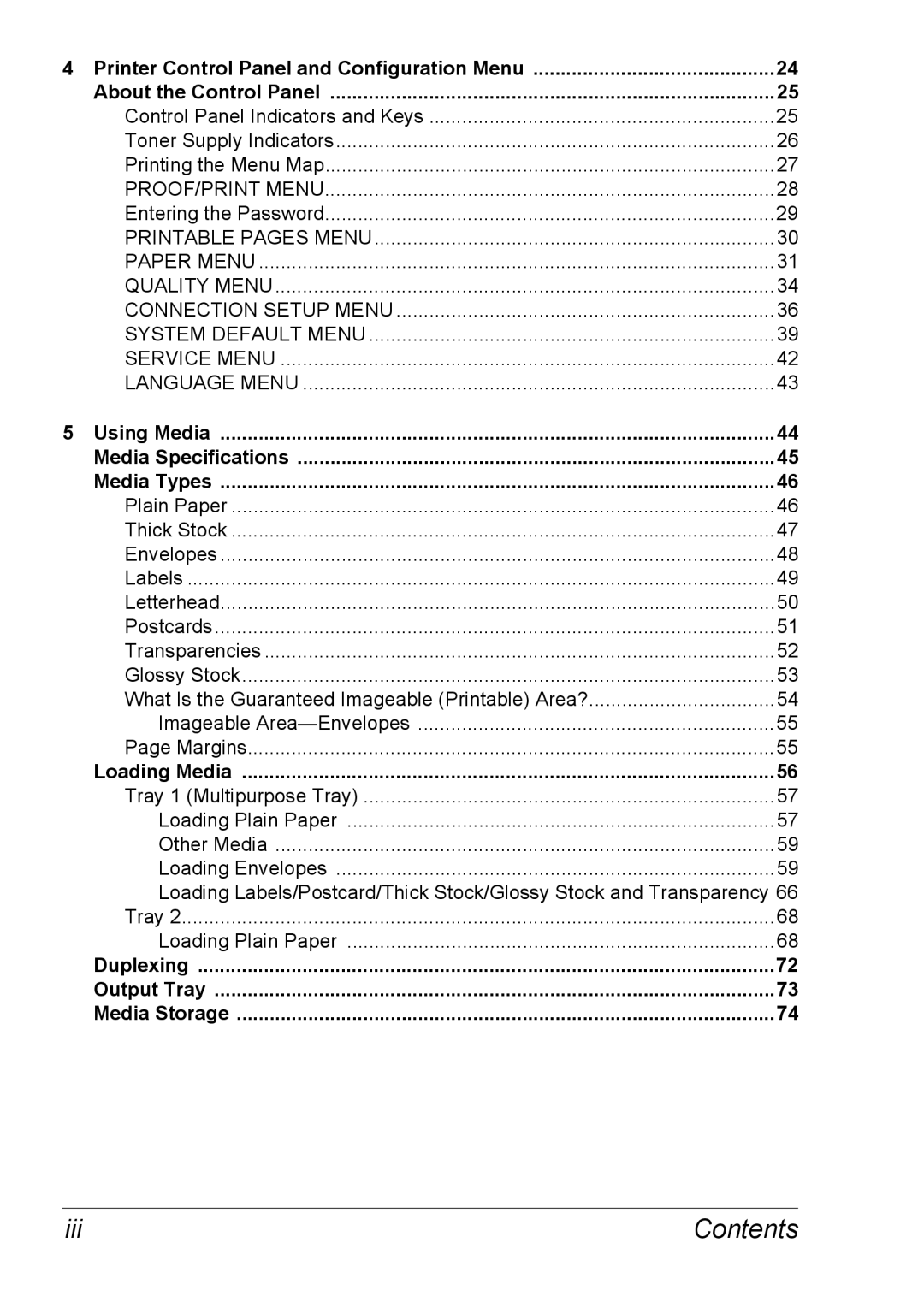4 Printer Control Panel and Configuration Menu | 24 |
About the Control Panel | 25 |
Control Panel Indicators and Keys | 25 |
Toner Supply Indicators | 26 |
Printing the Menu Map | 27 |
PROOF/PRINT MENU | 28 |
Entering the Password | 29 |
PRINTABLE PAGES MENU | 30 |
PAPER MENU | 31 |
QUALITY MENU | 34 |
CONNECTION SETUP MENU | 36 |
SYSTEM DEFAULT MENU | 39 |
SERVICE MENU | 42 |
LANGUAGE MENU | 43 |
5 Using Media | 44 |
Media Specifications | 45 |
Media Types | 46 |
Plain Paper | 46 |
Thick Stock | 47 |
Envelopes | 48 |
Labels | 49 |
Letterhead | 50 |
Postcards | 51 |
Transparencies | 52 |
Glossy Stock | 53 |
What Is the Guaranteed Imageable (Printable) Area? | 54 |
Imageable | 55 |
Page Margins | 55 |
Loading Media | 56 |
Tray 1 (Multipurpose Tray) | 57 |
Loading Plain Paper | 57 |
Other Media | 59 |
Loading Envelopes | 59 |
Loading Labels/Postcard/Thick Stock/Glossy Stock and Transparency 66 | |
Tray 2 | 68 |
Loading Plain Paper | 68 |
Duplexing | 72 |
Output Tray | 73 |
Media Storage | 74 |
iii | Contents |