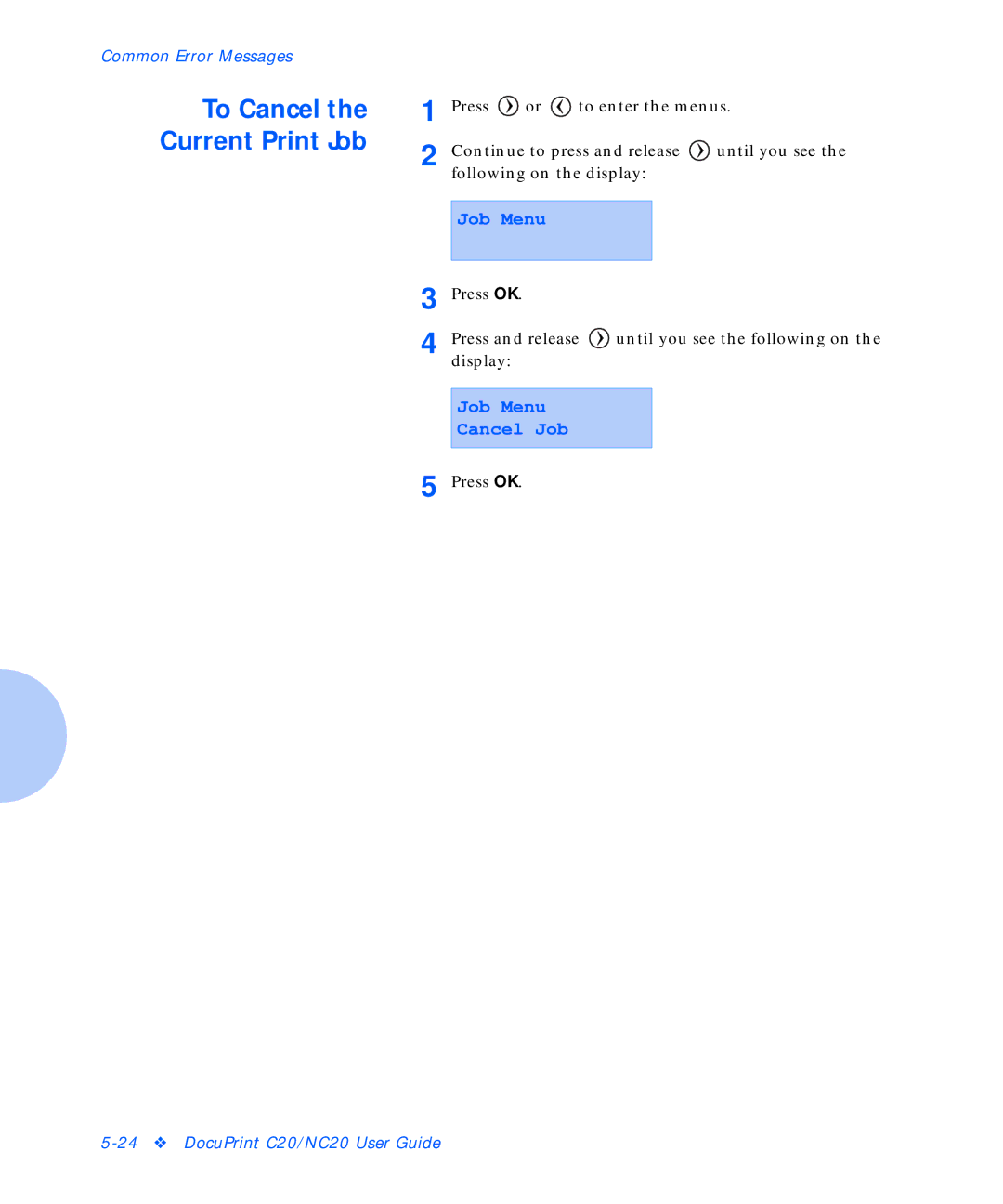Common Error Messages
To Cancel the Current Print Job
1 | Press | or | to enter the menus. | |||
2 | Continue to press and release | until you see the | ||||
| following on the display: |
| ||||
|
|
|
|
|
| |
| Job Menu |
|
|
|
| |
3 |
|
|
|
|
|
|
Press OK. |
|
|
|
|
| |
4 | Press and release | until you see the following on the | ||||
| display: |
|
|
|
|
|
Job Menu
Cancel Job
5 Press OK.