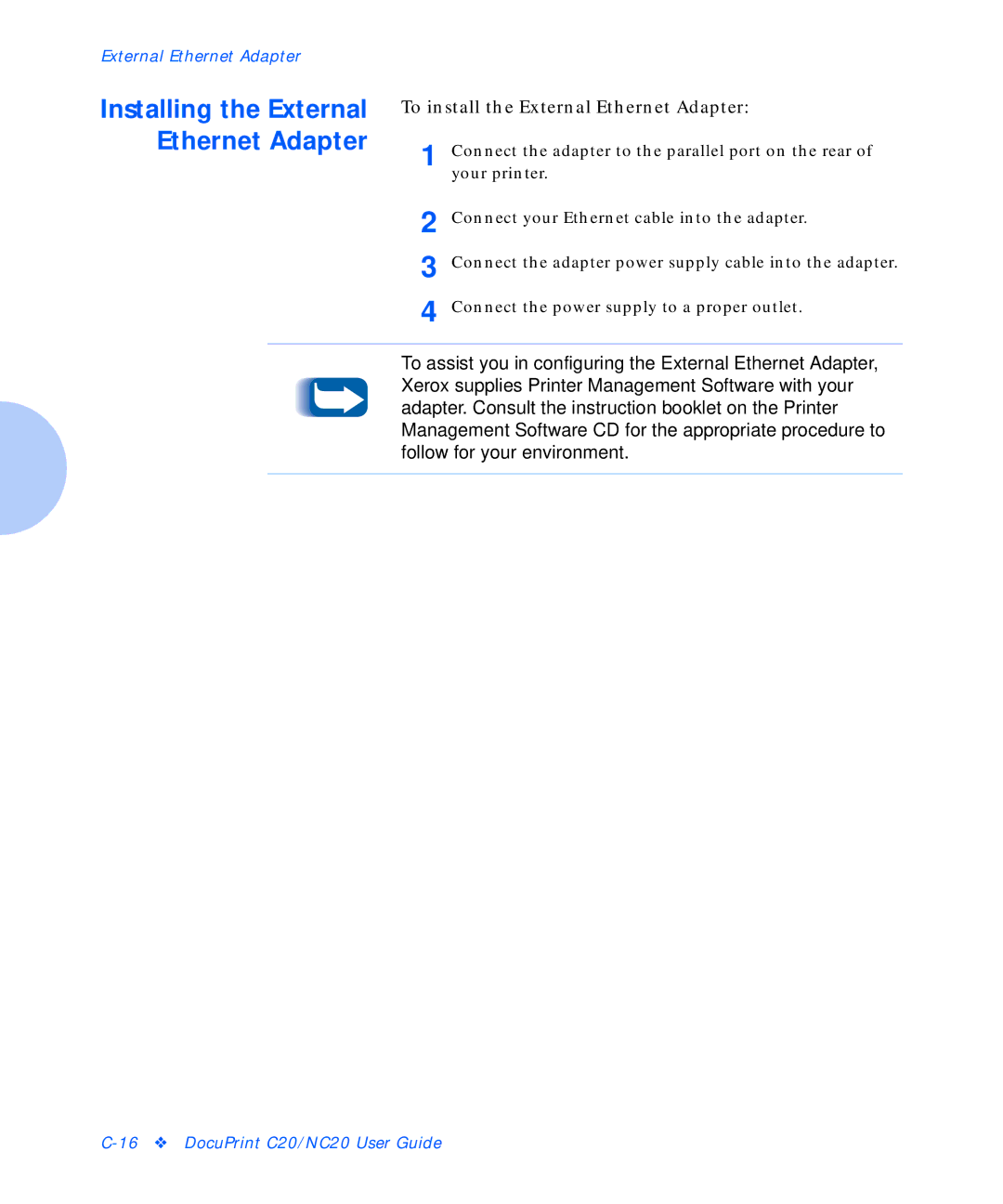External Ethernet Adapter
Installing the External Ethernet Adapter
To install the External Ethernet Adapter:
1 | Connect the adapter to the parallel port on the rear of |
| your printer. |
2 | Connect your Ethernet cable into the adapter. |
3 | Connect the adapter power supply cable into the adapter. |
4 | Connect the power supply to a proper outlet. |
To assist you in configuring the External Ethernet Adapter, Xerox supplies Printer Management Software with your adapter. Consult the instruction booklet on the Printer Management Software CD for the appropriate procedure to follow for your environment.