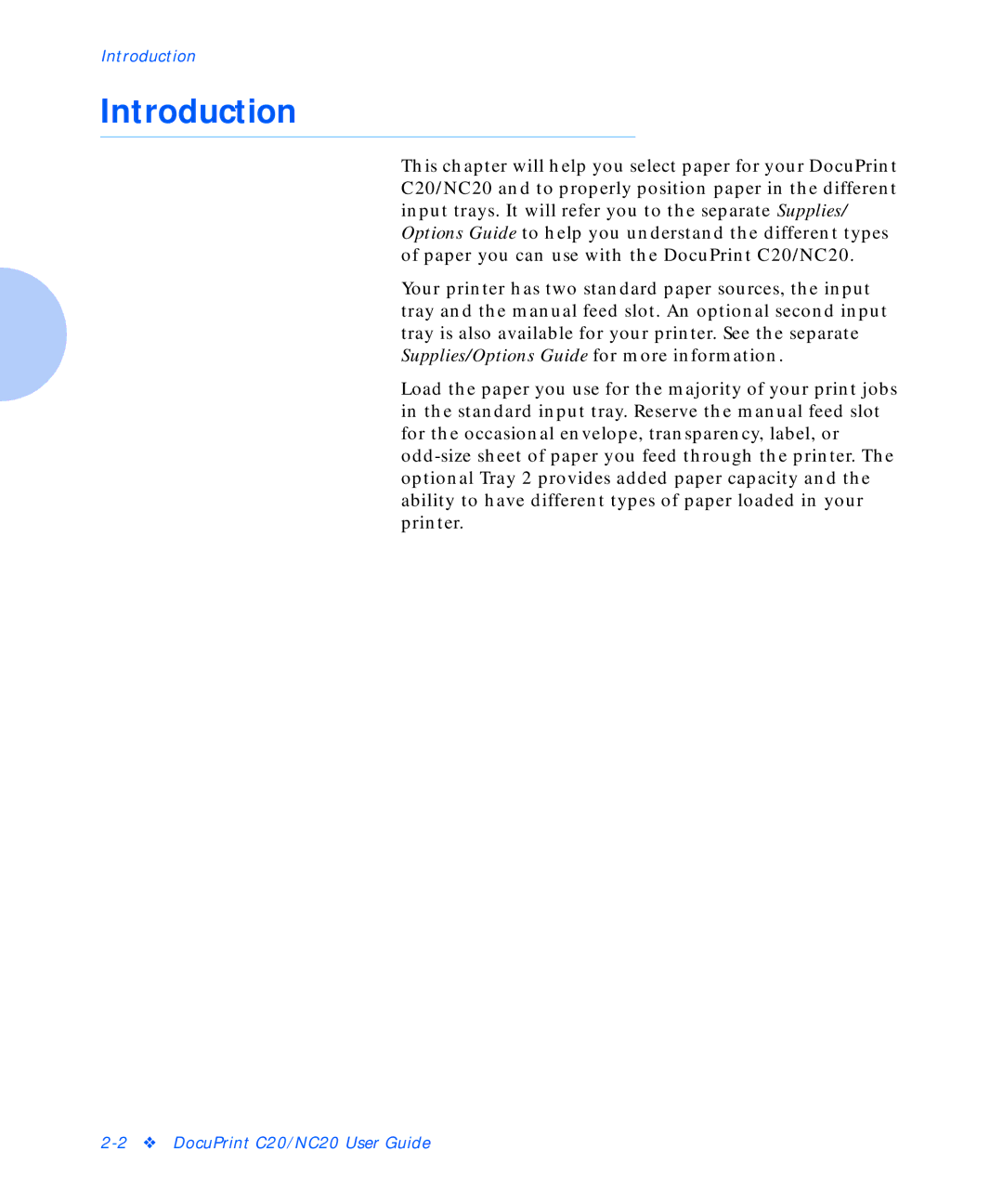Introduction
Introduction
This chapter will help you select paper for your DocuPrint C20/NC20 and to properly position paper in the different input trays. It will refer you to the separate Supplies/ Options Guide to help you understand the different types of paper you can use with the DocuPrint C20/NC20.
Your printer has two standard paper sources, the input tray and the manual feed slot. An optional second input tray is also available for your printer. See the separate Supplies/Options Guide for more information.
Load the paper you use for the majority of your print jobs in the standard input tray. Reserve the manual feed slot for the occasional envelope, transparency, label, or