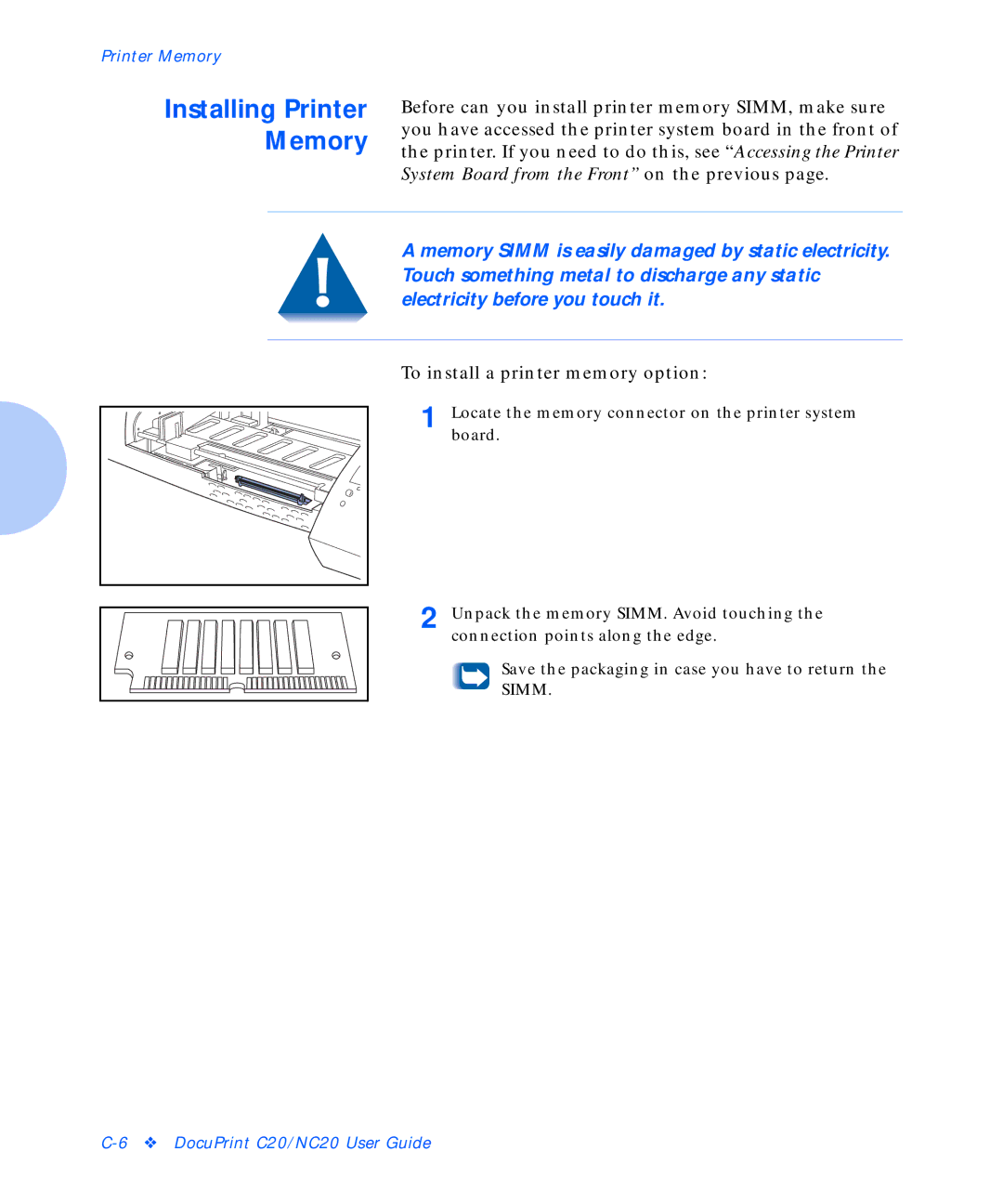Printer Memory |
| ||
Installing Printer | Before can you install printer memory SIMM, make sure | ||
Memory | you have accessed the printer system board in the front of | ||
the printer. If you need to do this, see “Accessing the Printer | |||
|
| ||
|
| System Board from the Front” on the previous page. | |
|
|
| |
|
| A memory SIMM is easily damaged by static electricity. | |
|
| Touch something metal to discharge any static | |
|
| electricity before you touch it. | |
|
|
| |
|
| To install a printer memory option: | |
1 |
2 |
Locate the memory connector on the printer system board.
Unpack the memory SIMM. Avoid touching the connection points along the edge.
Save the packaging in case you have to return the SIMM.