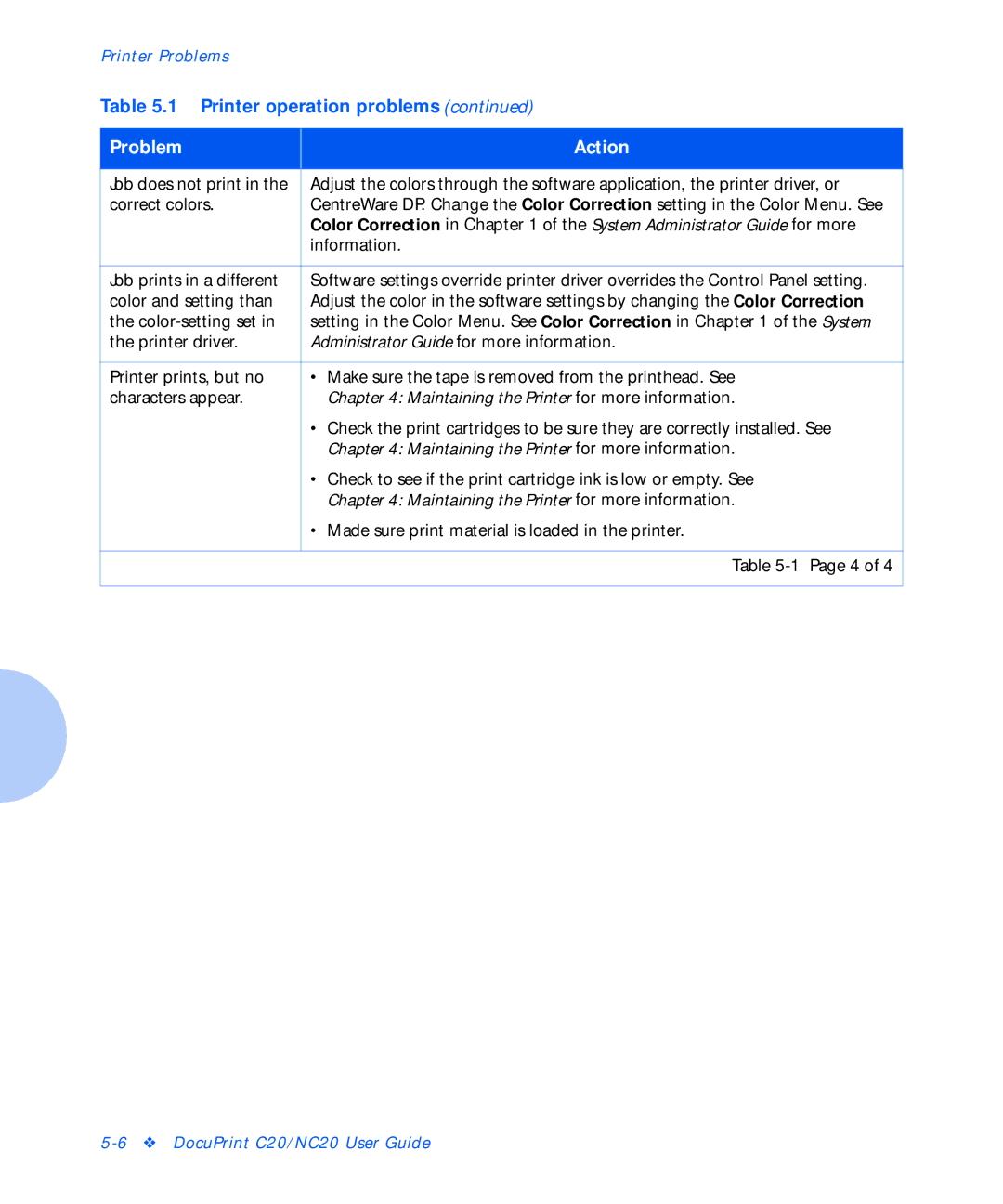Printer Problems
Table 5.1 Printer operation problems (continued)
Problem |
| Action |
|
|
|
Job does not print in the |
| Adjust the colors through the software application, the printer driver, or |
correct colors. |
| CentreWare DP. Change the Color Correction setting in the Color Menu. See |
|
| Color Correction in Chapter 1 of the System Administrator Guide for more |
|
| information. |
|
|
|
Job prints in a different |
| Software settings override printer driver overrides the Control Panel setting. |
color and setting than |
| Adjust the color in the software settings by changing the Color Correction |
the |
| setting in the Color Menu. See Color Correction in Chapter 1 of the System |
the printer driver. |
| Administrator Guide for more information. |
|
|
|
Printer prints, but no |
| • Make sure the tape is removed from the printhead. See |
characters appear. |
| Chapter 4: Maintaining the Printer for more information. |
|
| • Check the print cartridges to be sure they are correctly installed. See |
|
| Chapter 4: Maintaining the Printer for more information. |
|
| • Check to see if the print cartridge ink is low or empty. See |
|
| Chapter 4: Maintaining the Printer for more information. |
|
| • Made sure print material is loaded in the printer. |
|
|
|
|
| Table |
|
|
|