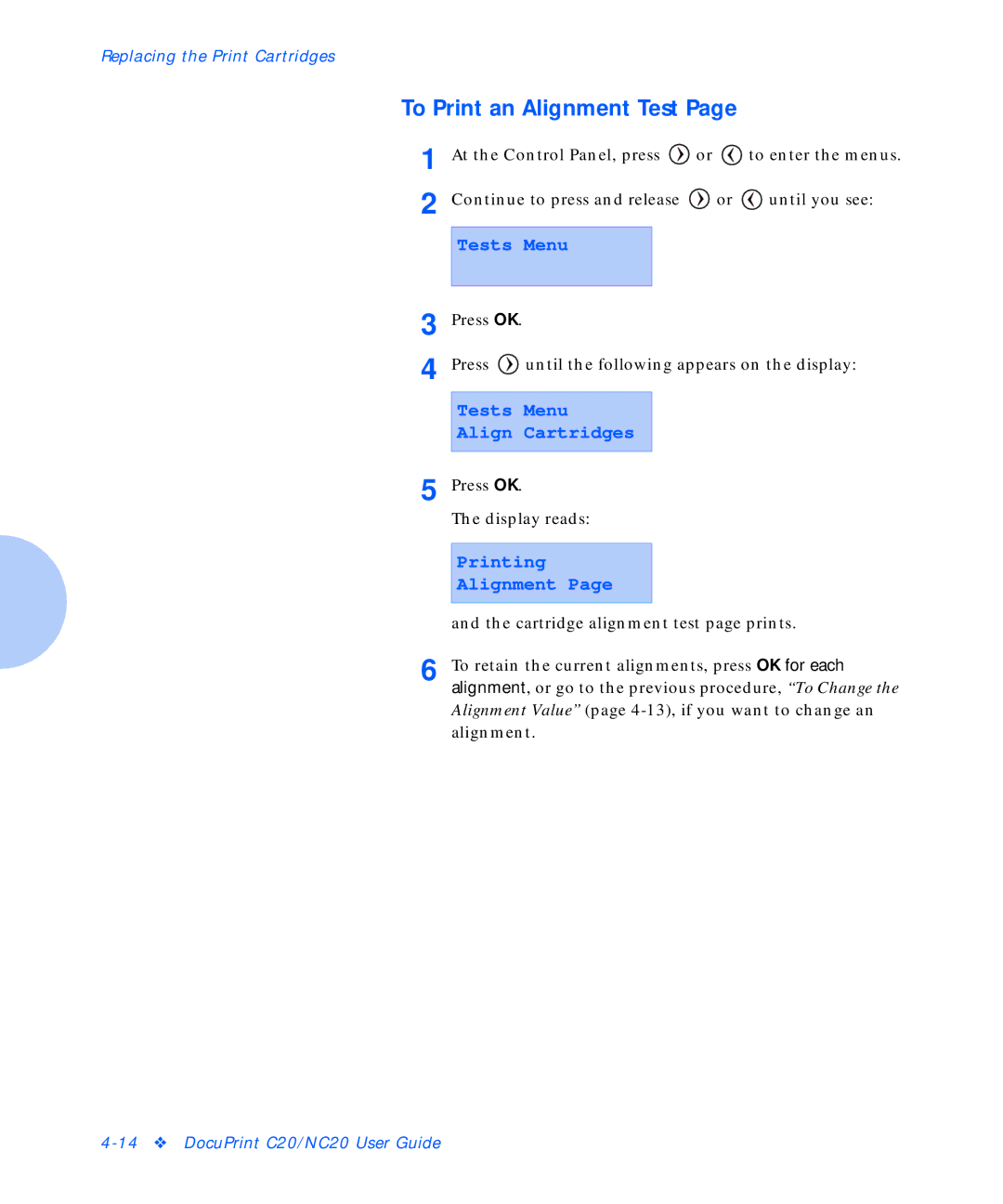Replacing the Print Cartridges
To Print an Alignment Test Page
1 | At the Control Panel, press | or | to enter the menus. | ||
2 | Continue to press and release | or | until you see: | ||
|
|
|
|
| |
| Tests Menu |
|
|
| |
3 |
|
|
|
|
|
Press OK. |
|
|
|
| |
4 | Press | until the following appears on the display: | |||
|
|
|
| ||
| Tests Menu |
|
|
| |
| Align Cartridges |
|
|
| |
5 |
|
|
|
|
|
Press OK. |
|
|
|
| |
| The display reads: |
|
| ||
|
|
|
| ||
| Printing |
|
|
| |
| Alignment Page |
|
|
| |
|
|
| |||
| and the cartridge alignment test page prints. | ||||
6 | To retain the current alignments, press OK for each | ||||
alignment, or go to the previous procedure, “To Change the Alignment Value” (page