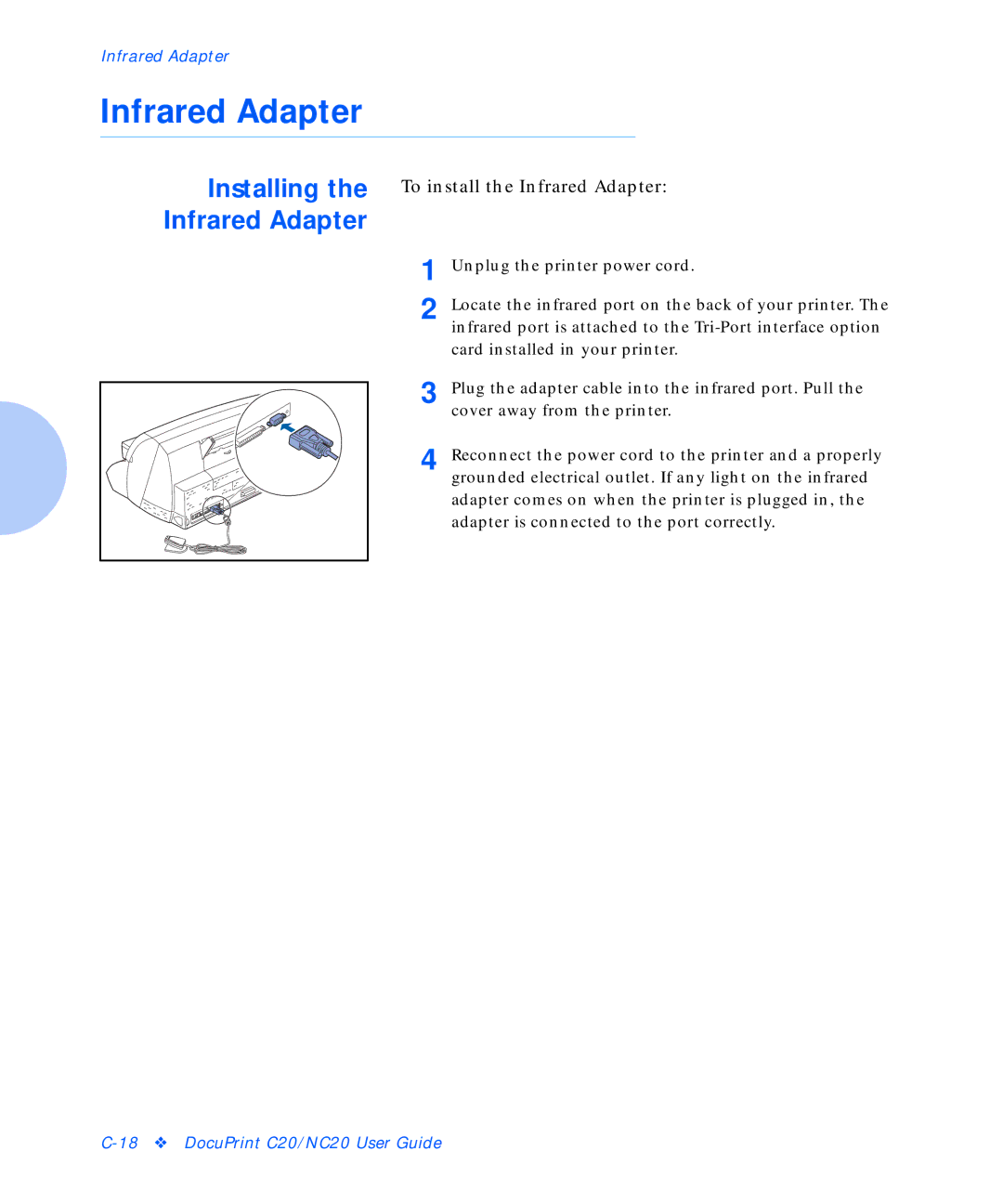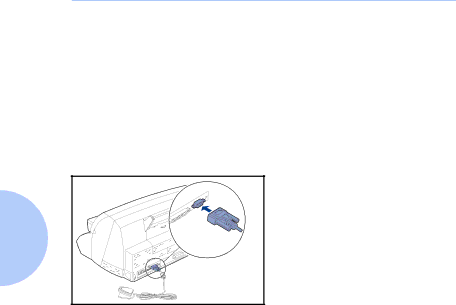
Infrared Adapter
Infrared Adapter
Installing the To install the Infrared Adapter:
Infrared Adapter
1 | Unplug the printer power cord. |
2 | Locate the infrared port on the back of your printer. The |
| infrared port is attached to the |
card installed in your printer.
3 |
4 |
Plug the adapter cable into the infrared port. Pull the cover away from the printer.
Reconnect the power cord to the printer and a properly grounded electrical outlet. If any light on the infrared adapter comes on when the printer is plugged in, the adapter is connected to the port correctly.