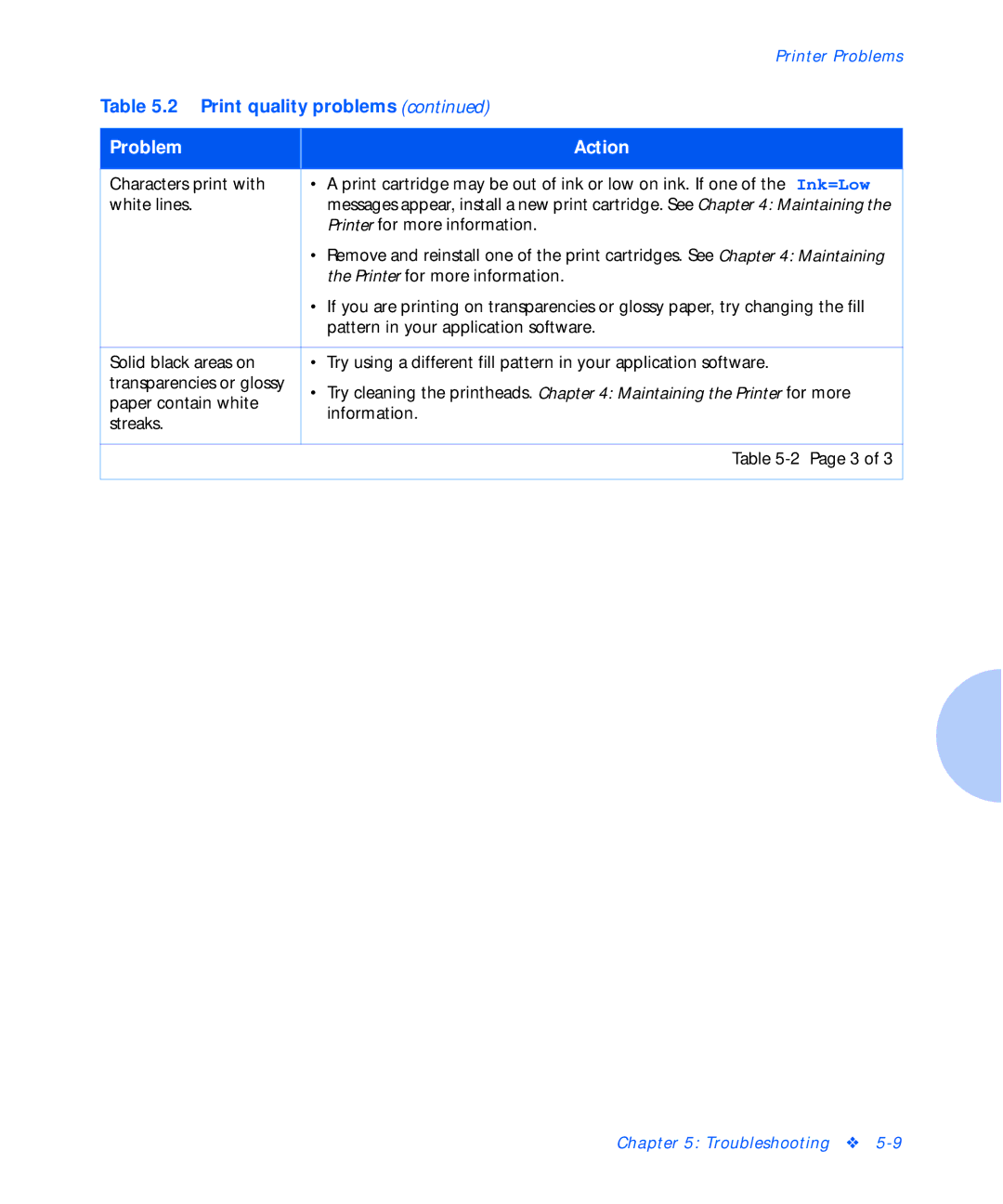|
|
| Printer Problems |
Table 5.2 Print quality problems (continued) | |||
|
|
|
|
Problem |
|
| Action |
|
|
| |
Characters print with |
| • A print cartridge may be out of ink or low on ink. If one of the Ink=Low | |
white lines. |
|
| messages appear, install a new print cartridge. See Chapter 4: Maintaining the |
|
|
| Printer for more information. |
|
| • Remove and reinstall one of the print cartridges. See Chapter 4: Maintaining | |
|
|
| the Printer for more information. |
|
| • | If you are printing on transparencies or glossy paper, try changing the fill |
|
|
| pattern in your application software. |
|
|
|
|
Solid black areas on |
| • | Try using a different fill pattern in your application software. |
transparencies or glossy |
| • Try cleaning the printheads. Chapter 4: Maintaining the Printer for more | |
paper contain white |
| ||
|
| information. | |
streaks. |
|
| |
|
|
| |
|
|
|
|
|
|
| Table |
|
|
|
|
Chapter 5: Troubleshooting ❖