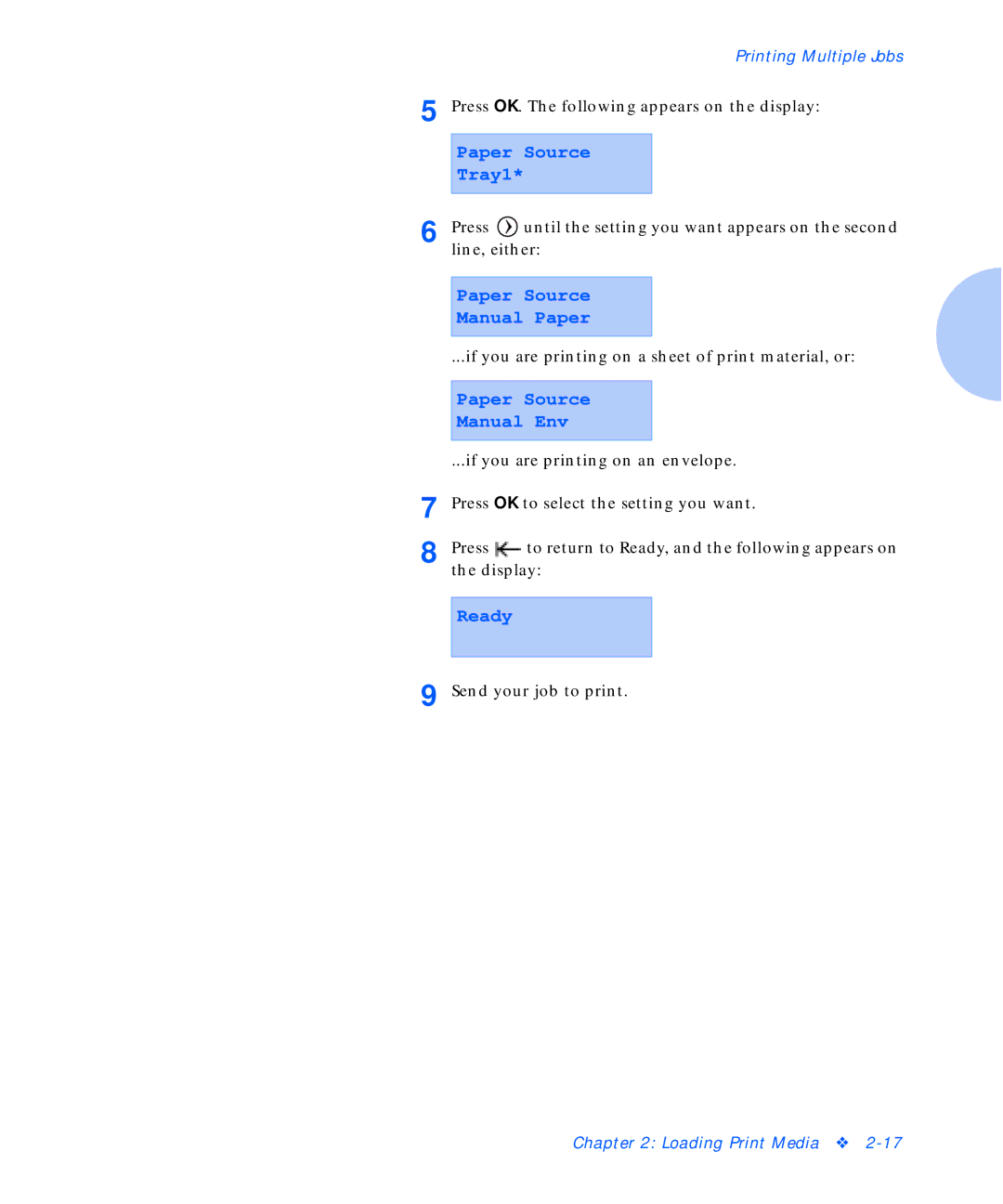Printing Multiple Jobs
5
6
Press OK. The following appears on the display:
Paper Source
Tray1*
Press ![]() until the setting you want appears on the second line, either:
until the setting you want appears on the second line, either:
Paper Source
Manual Paper
...if you are printing on a sheet of print material, or:
Paper Source
Manual Env
| ...if you are printing on an envelope. | ||
7 | Press OK to select the setting you want. | ||
8 | Press | to return to Ready, and the following appears on | |
| the display: | ||
|
|
|
|
| Ready |
|
|
9 |
|
| |
Send your job to print. | |||
Chapter 2: Loading Print Media ❖