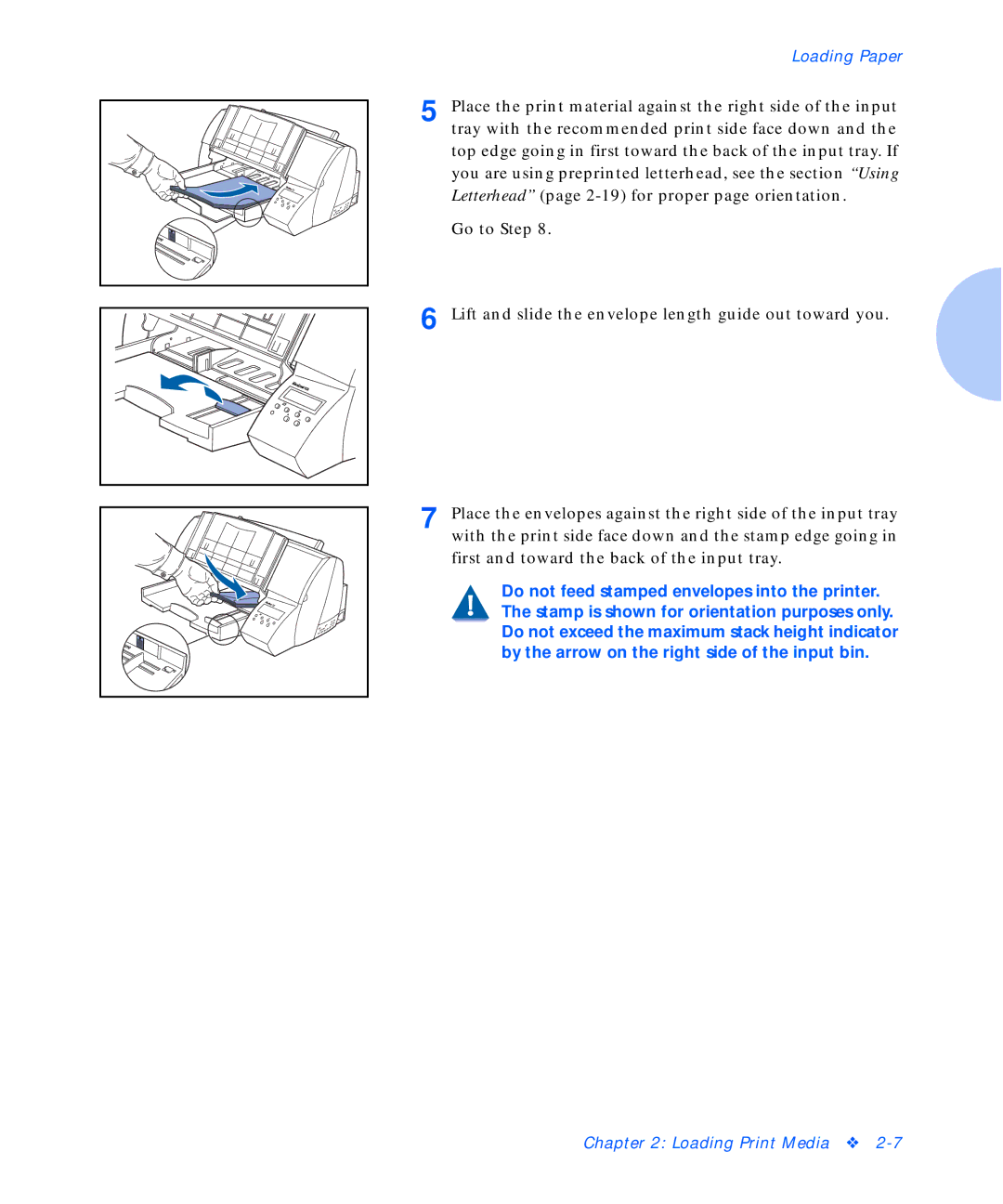Loading Paper
5 |
6 |
7 |
Place the print material against the right side of the input tray with the recommended print side face down and the top edge going in first toward the back of the input tray. If you are using preprinted letterhead, see the section “Using Letterhead” (page
Go to Step 8.
Lift and slide the envelope length guide out toward you.
Place the envelopes against the right side of the input tray with the print side face down and the stamp edge going in first and toward the back of the input tray.
Do not feed stamped envelopes into the printer. The stamp is shown for orientation purposes only. Do not exceed the maximum stack height indicator by the arrow on the right side of the input bin.
Chapter 2: Loading Print Media ❖