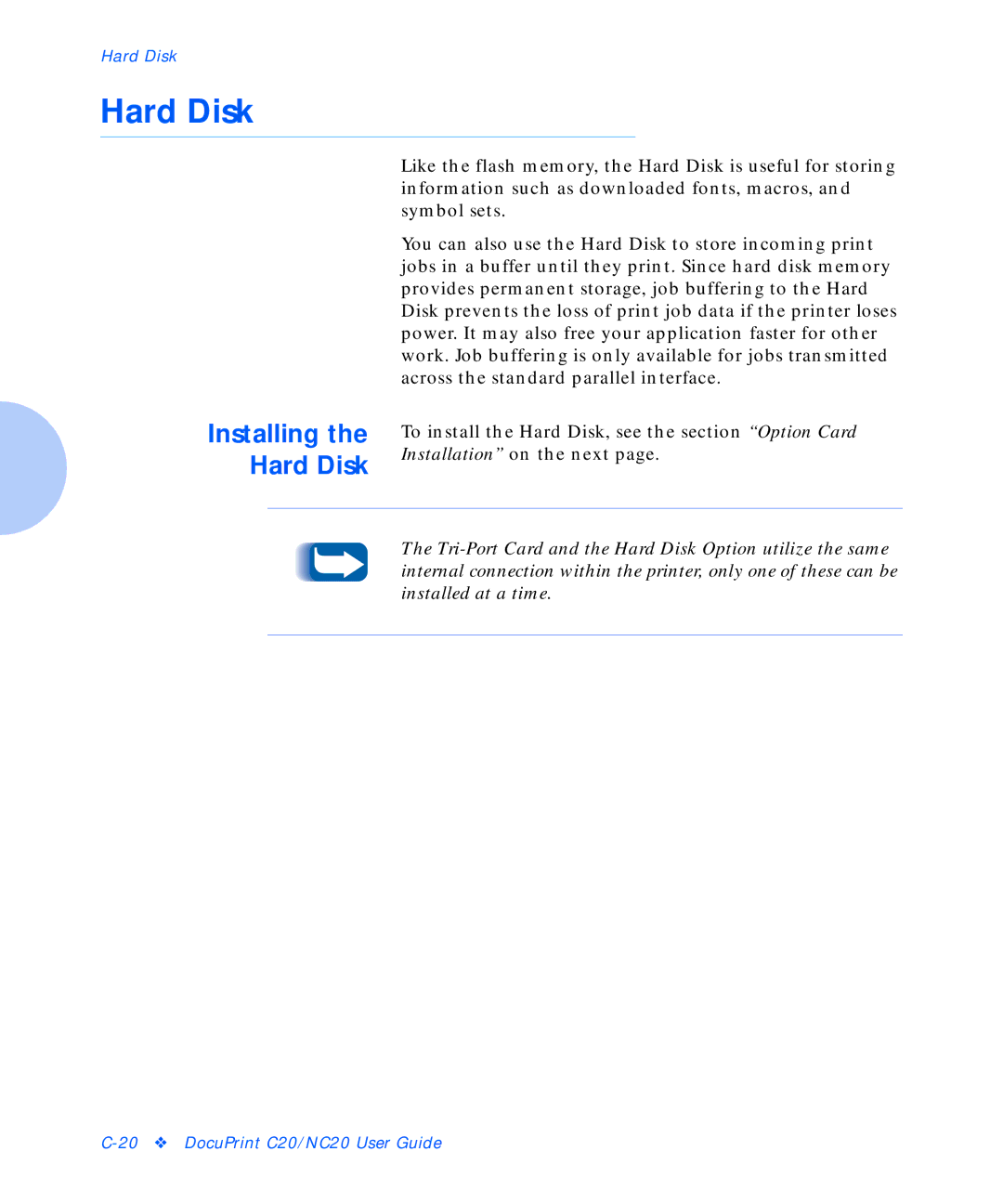Hard Disk
Hard Disk
|
| Like the flash memory, the Hard Disk is useful for storing |
|
| information such as downloaded fonts, macros, and |
|
| symbol sets. |
|
| You can also use the Hard Disk to store incoming print |
|
| jobs in a buffer until they print. Since hard disk memory |
|
| provides permanent storage, job buffering to the Hard |
|
| Disk prevents the loss of print job data if the printer loses |
|
| power. It may also free your application faster for other |
|
| work. Job buffering is only available for jobs transmitted |
|
| across the standard parallel interface. |
Installing the | To install the Hard Disk, see the section “Option Card | |
Hard Disk | Installation” on the next page. | |
| ||
|
|
|
|
| The |
|
| internal connection within the printer, only one of these can be |
|
| installed at a time. |
|
|
|