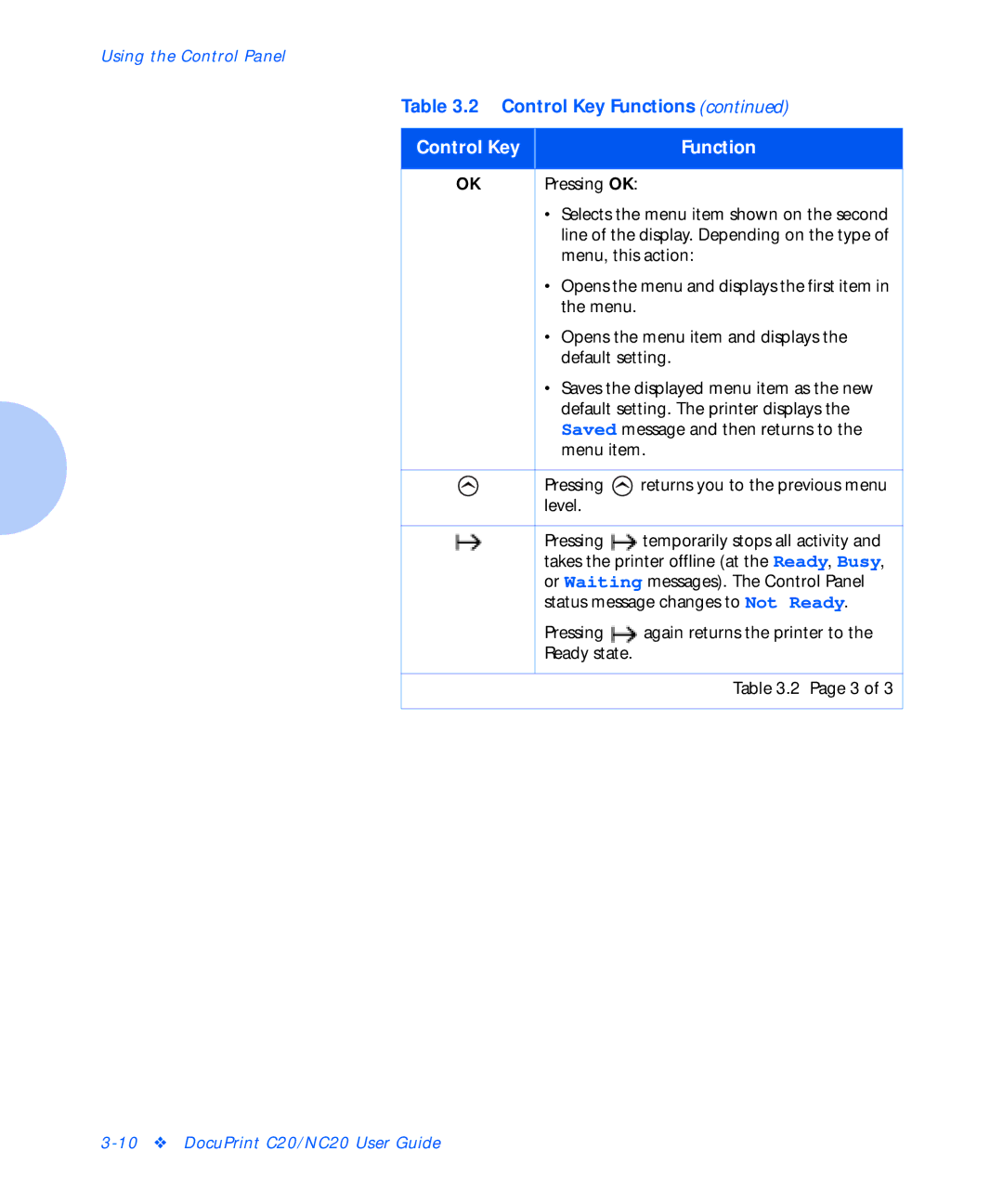Using the Control Panel
Table 3.2 Control Key Functions (continued)
Control Key |
|
| Function |
|
|
|
|
OK |
| Pressing OK: |
|
|
| • Selects the menu item shown on the second | |
|
| line of the display. Depending on the type of | |
|
| menu, this action: | |
|
| • Opens the menu and displays the first item in | |
|
| the menu. |
|
|
| • Opens the menu item and displays the | |
|
| default setting. | |
|
| • Saves the displayed menu item as the new | |
|
| default setting. The printer displays the | |
|
| Saved message and then returns to the | |
|
| menu item. | |
|
|
|
|
|
| Pressing | returns you to the previous menu |
|
| level. |
|
|
|
|
|
|
| Pressing | temporarily stops all activity and |
|
| takes the printer offline (at the Ready, Busy, | |
|
| or Waiting messages). The Control Panel | |
|
| status message changes to Not Ready. | |
|
| Pressing | again returns the printer to the |
|
| Ready state. |
|
|
|
|
|
|
|
| Table 3.2 Page 3 of 3 |
|
|
|
|