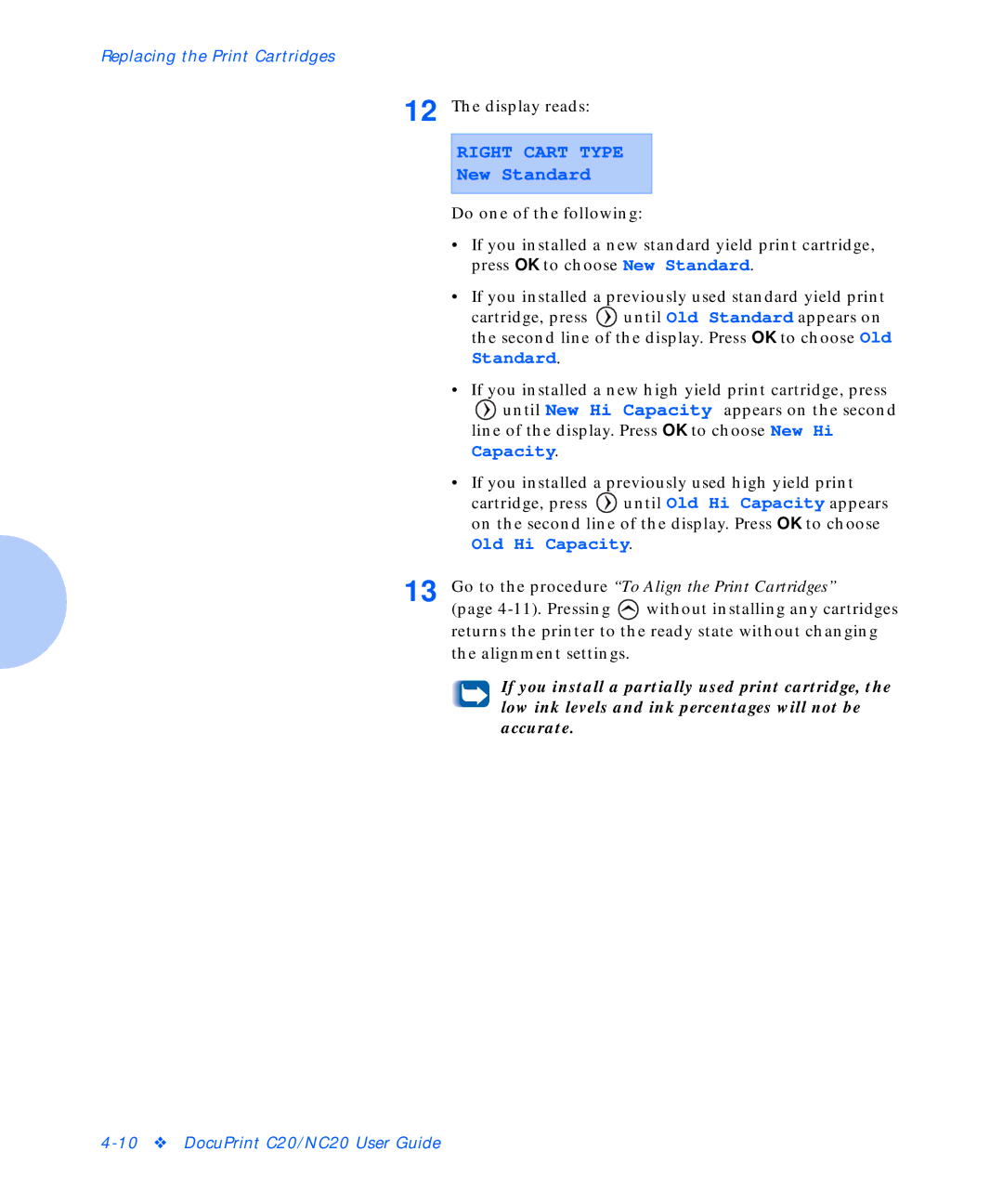Replacing the Print Cartridges
12 The display reads:
RIGHT CART TYPE
New Standard
Do one of the following:
•If you installed a new standard yield print cartridge, press OK to choose New Standard.
•If you installed a previously used standard yield print
cartridge, press ![]() until Old Standard appears on the second line of the display. Press OK to choose Old Standard.
until Old Standard appears on the second line of the display. Press OK to choose Old Standard.
•If you installed a new high yield print cartridge, press
![]() until New Hi Capacity appears on the second line of the display. Press OK to choose New Hi Capacity.
until New Hi Capacity appears on the second line of the display. Press OK to choose New Hi Capacity.
•If you installed a previously used high yield print cartridge, press ![]() until Old Hi Capacity appears on the second line of the display. Press OK to choose
until Old Hi Capacity appears on the second line of the display. Press OK to choose
Old Hi Capacity.
13 Go to the procedure “To Align the Print Cartridges”
(page ![]() without installing any cartridges returns the printer to the ready state without changing the alignment settings.
without installing any cartridges returns the printer to the ready state without changing the alignment settings.
If you install a partially used print cartridge, the low ink levels and ink percentages will not be accurate.