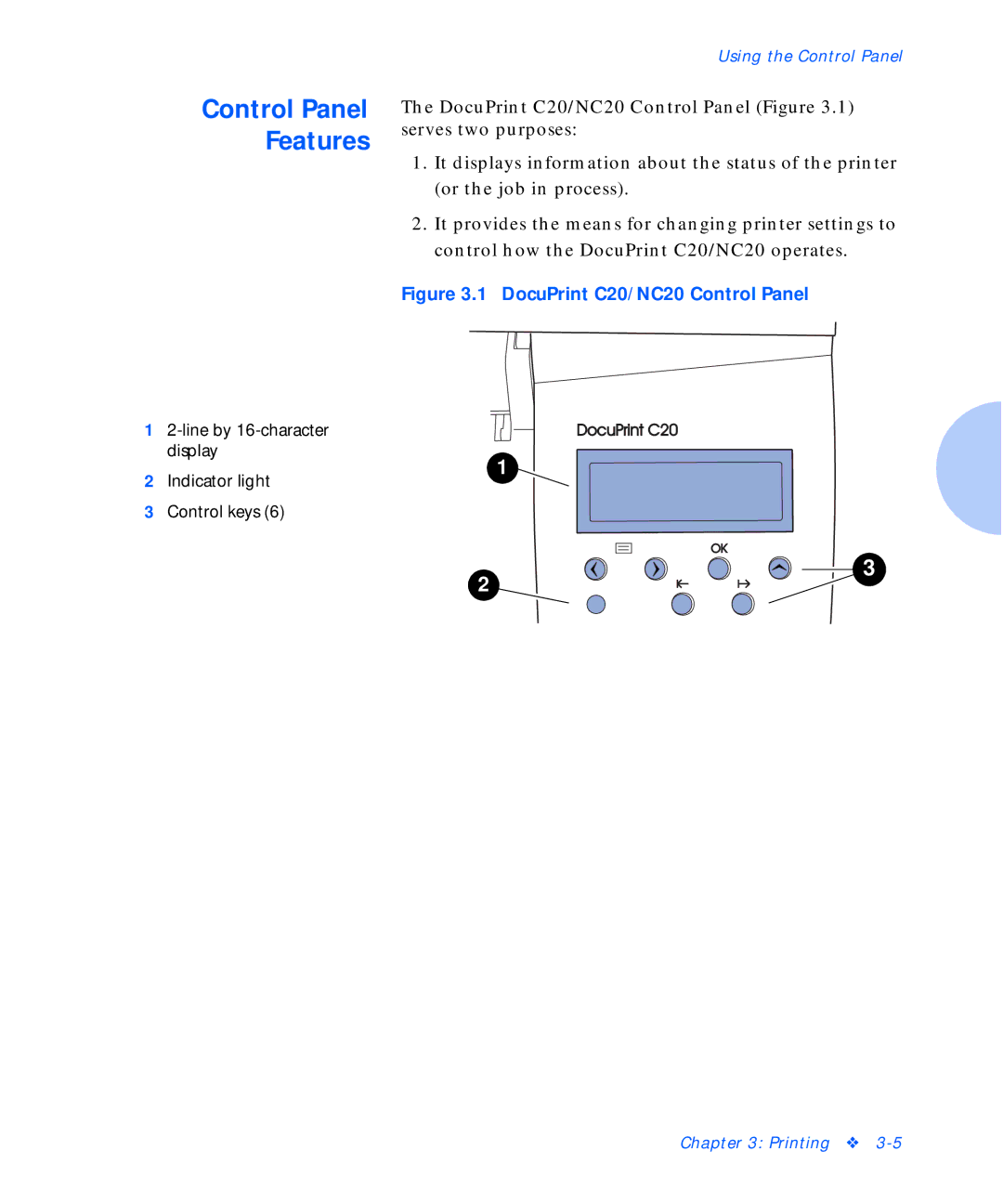Control Panel
Features
1
2Indicator light
3Control keys (6)
Using the Control Panel
The DocuPrint C20/NC20 Control Panel (Figure 3.1) serves two purposes:
1.It displays information about the status of the printer (or the job in process).
2.It provides the means for changing printer settings to control how the DocuPrint C20/NC20 operates.
Figure 3.1 DocuPrint C20/NC20 Control Panel
1 ![]()
3
2
Chapter 3: Printing ❖