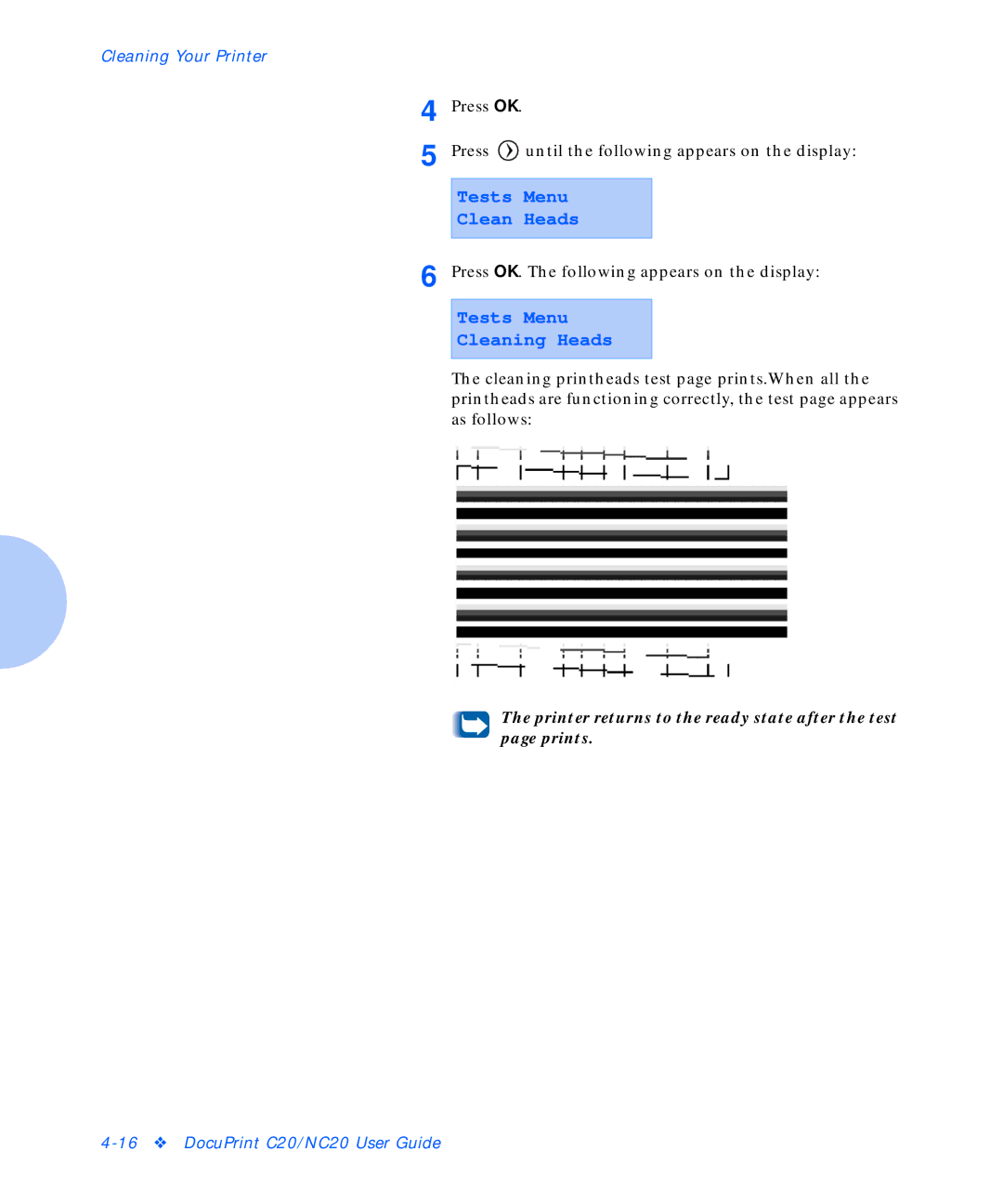Cleaning Your Printer
4
5
6
Press OK.
Press ![]() until the following appears on the display:
until the following appears on the display:
Tests Menu
Clean Heads
Press OK. The following appears on the display:
Tests Menu
Cleaning Heads
The cleaning printheads test page prints.When all the printheads are functioning correctly, the test page appears as follows:
The printer returns to the ready state after the test page prints.