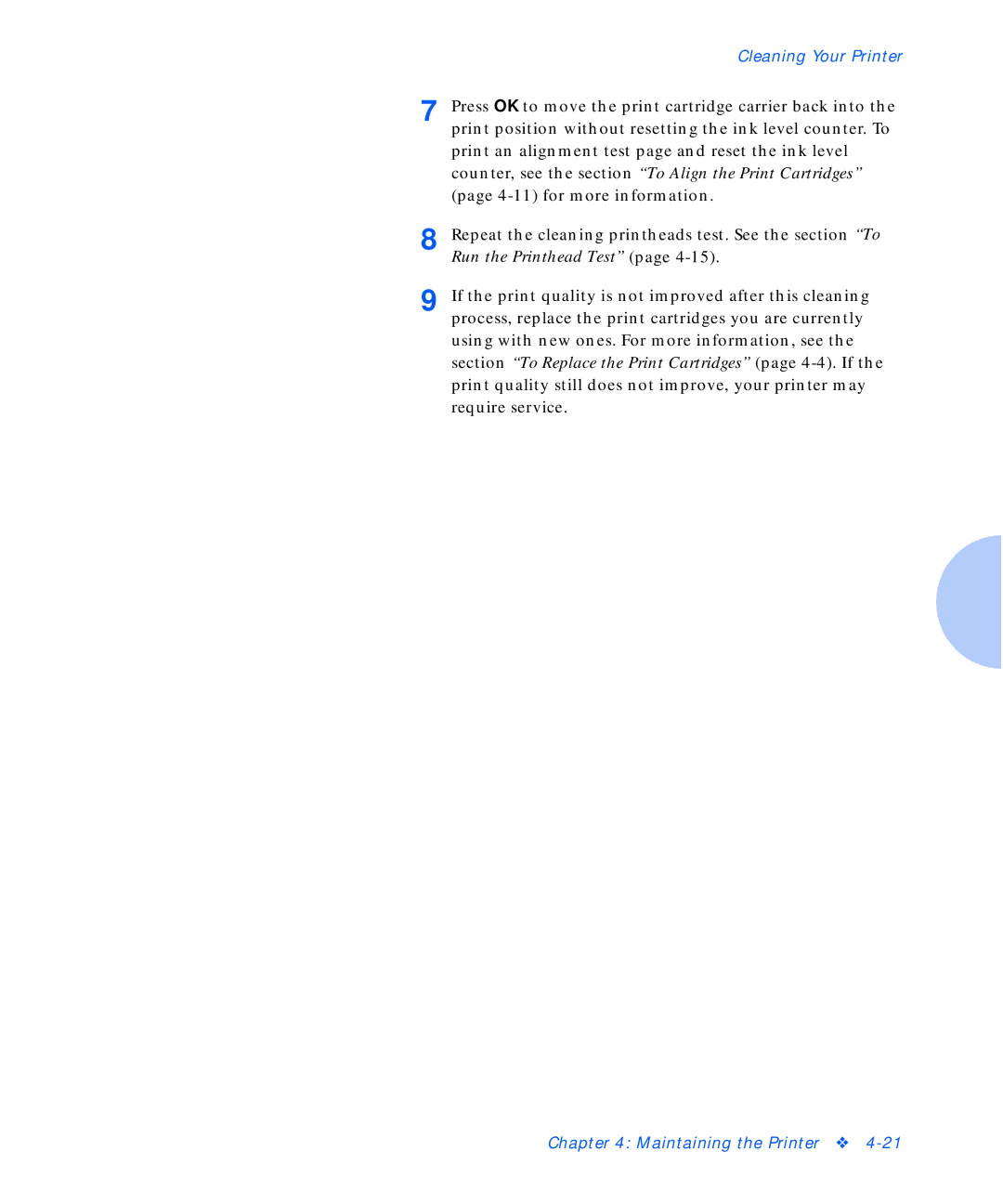| Cleaning Your Printer |
7 | Press OK to move the print cartridge carrier back into the |
| print position without resetting the ink level counter. To |
| print an alignment test page and reset the ink level |
| counter, see the section “To Align the Print Cartridges” |
| (page |
8 | Repeat the cleaning printheads test. See the section “To |
| Run the Printhead Test” (page |
9 | If the print quality is not improved after this cleaning |
| process, replace the print cartridges you are currently |
using with new ones. For more information, see the section “To Replace the Print Cartridges” (page
Chapter 4: Maintaining the Printer ❖