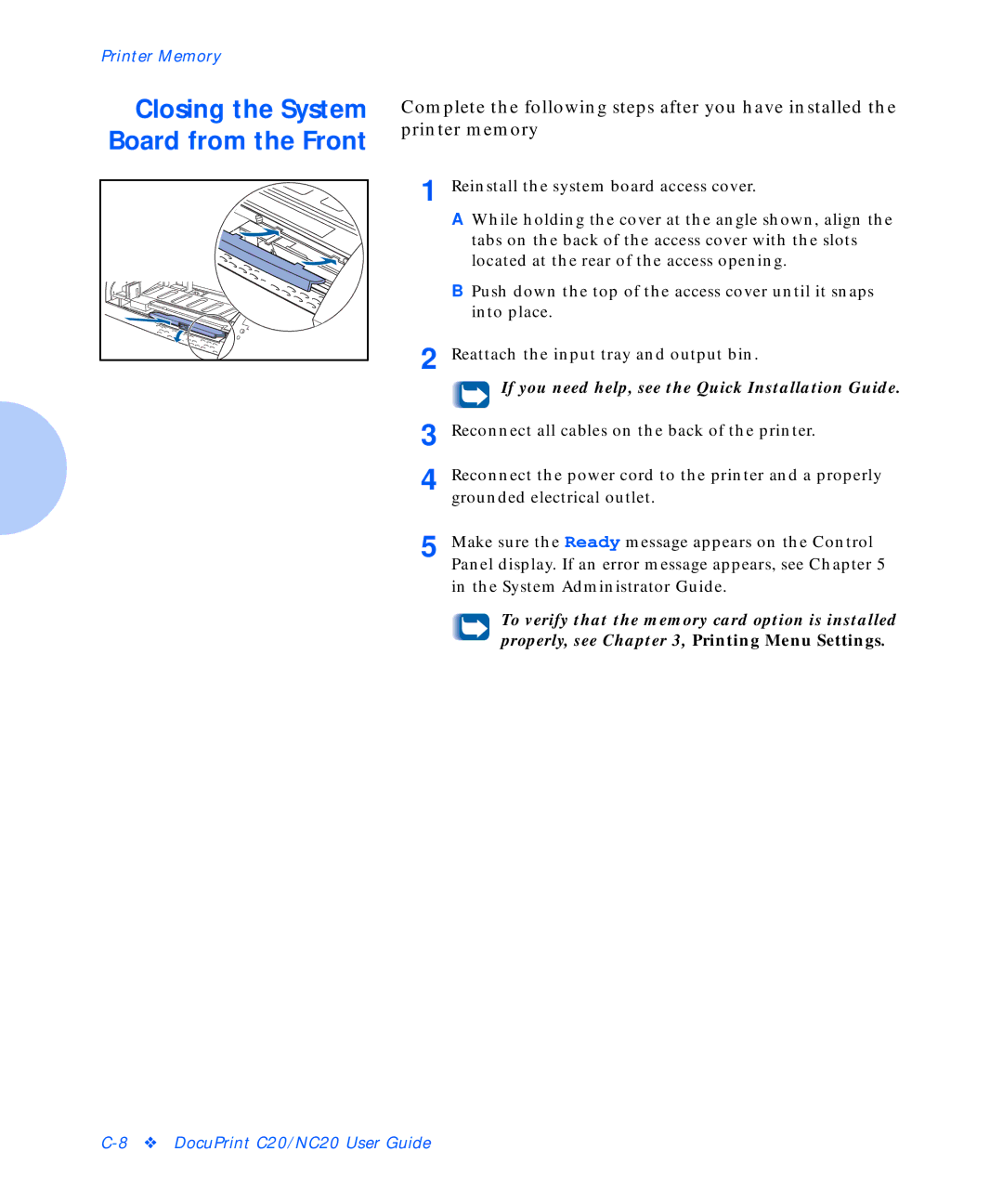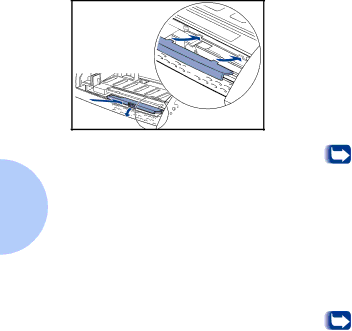
Printer Memory
Closing the System Board from the Front
Complete the following steps after you have installed the printer memory
1 |
2 |
Reinstall the system board access cover.
AWhile holding the cover at the angle shown, align the tabs on the back of the access cover with the slots located at the rear of the access opening.
BPush down the top of the access cover until it snaps into place.
Reattach the input tray and output bin.
If you need help, see the Quick Installation Guide.
3 | Reconnect all cables on the back of the printer. |
4 | Reconnect the power cord to the printer and a properly |
| grounded electrical outlet. |
5 | Make sure the Ready message appears on the Control |
Panel display. If an error message appears, see Chapter 5 in the System Administrator Guide.
To verify that the memory card option is installed properly, see Chapter 3, Printing Menu Settings.