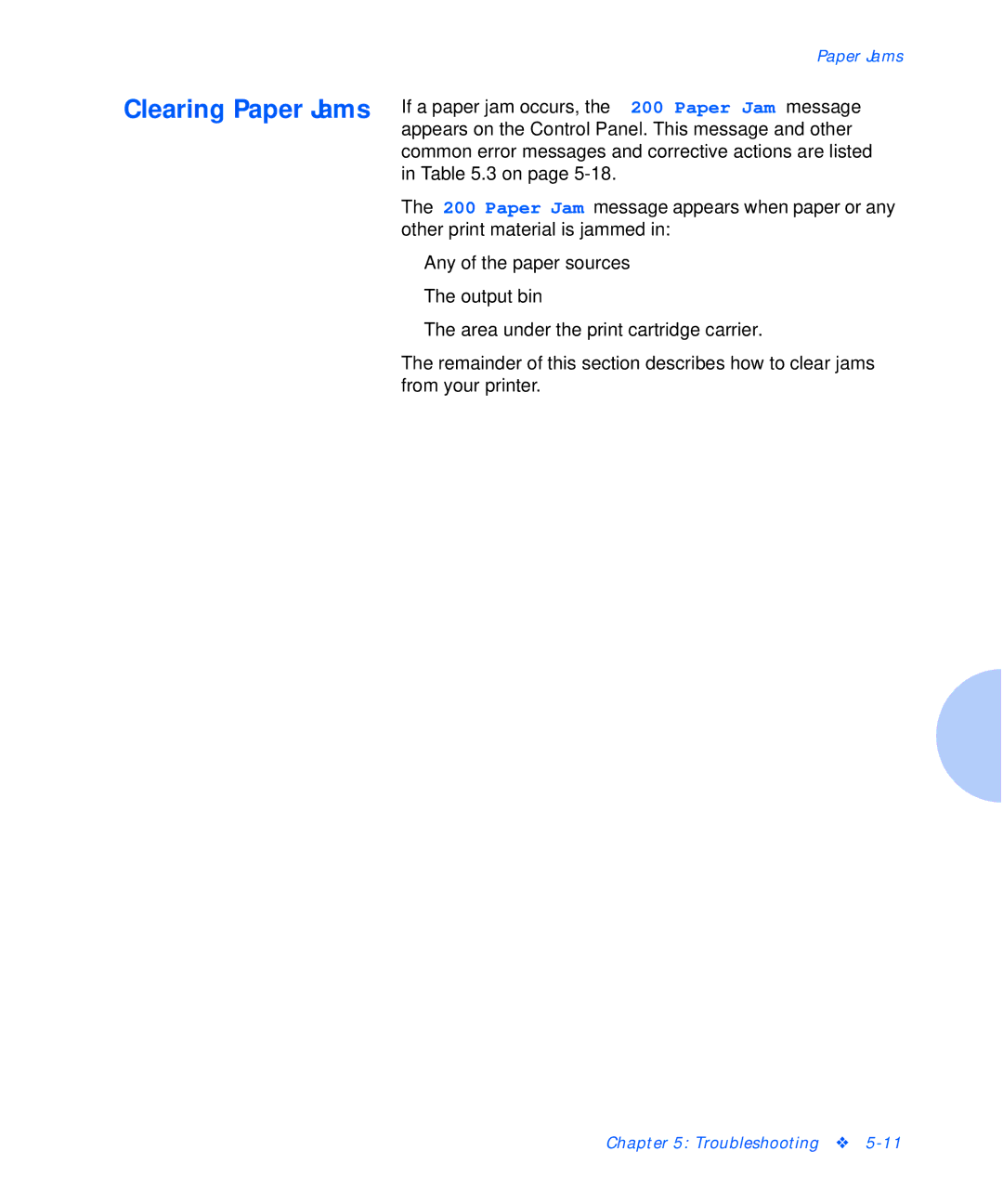Paper Jams
Clearing Paper Jams If a paper jam occurs, the 200 Paper Jam message appears on the Control Panel. This message and other
common error messages and corrective actions are listed in Table 5.3 on page
The 200 Paper Jam message appears when paper or any other print material is jammed in:
•Any of the paper sources
•The output bin
•The area under the print cartridge carrier.
The remainder of this section describes how to clear jams from your printer.
Chapter 5: Troubleshooting ❖