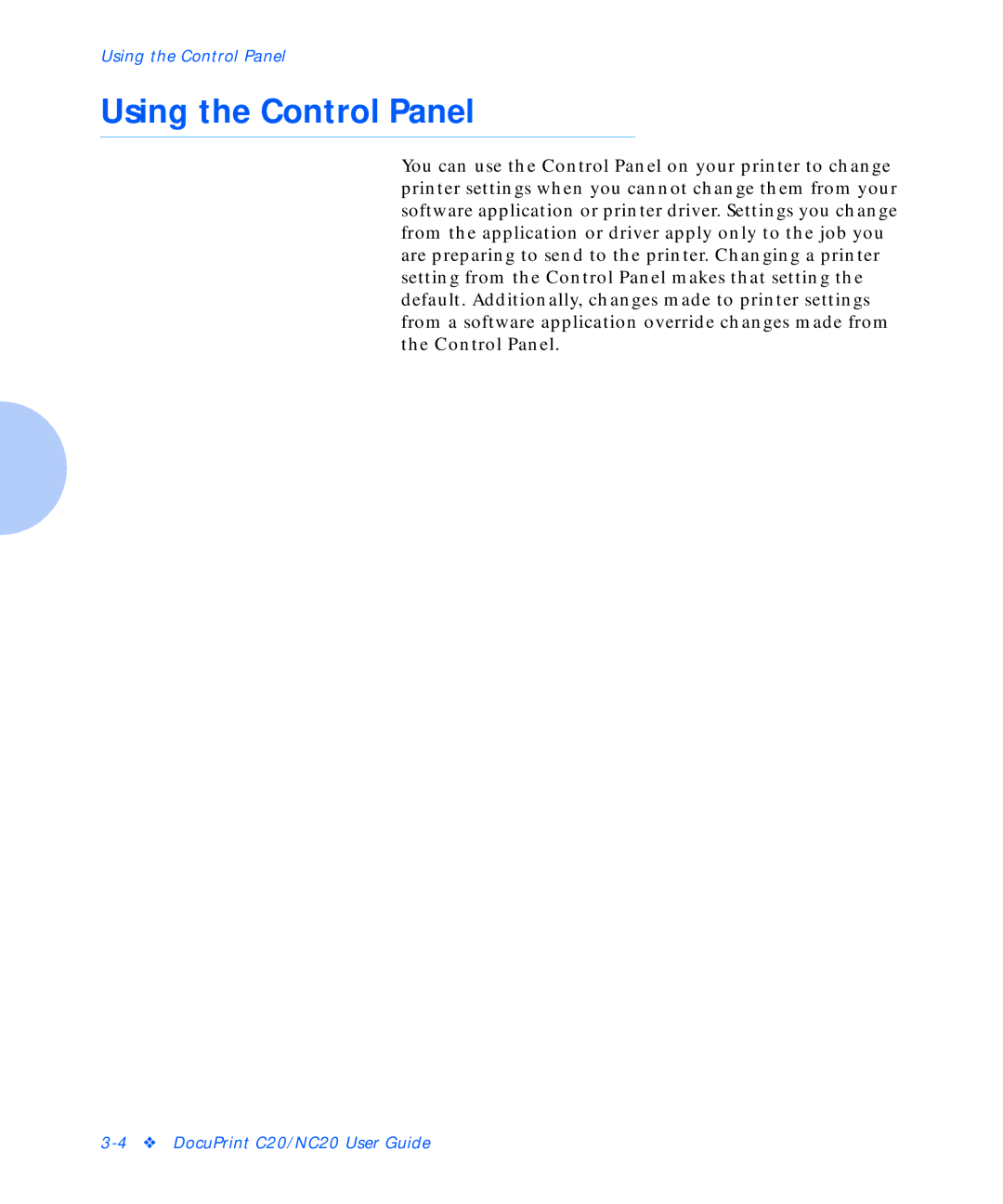Using the Control Panel
Using the Control Panel
You can use the Control Panel on your printer to change printer settings when you cannot change them from your software application or printer driver. Settings you change from the application or driver apply only to the job you are preparing to send to the printer. Changing a printer setting from the Control Panel makes that setting the default. Additionally, changes made to printer settings from a software application override changes made from the Control Panel.