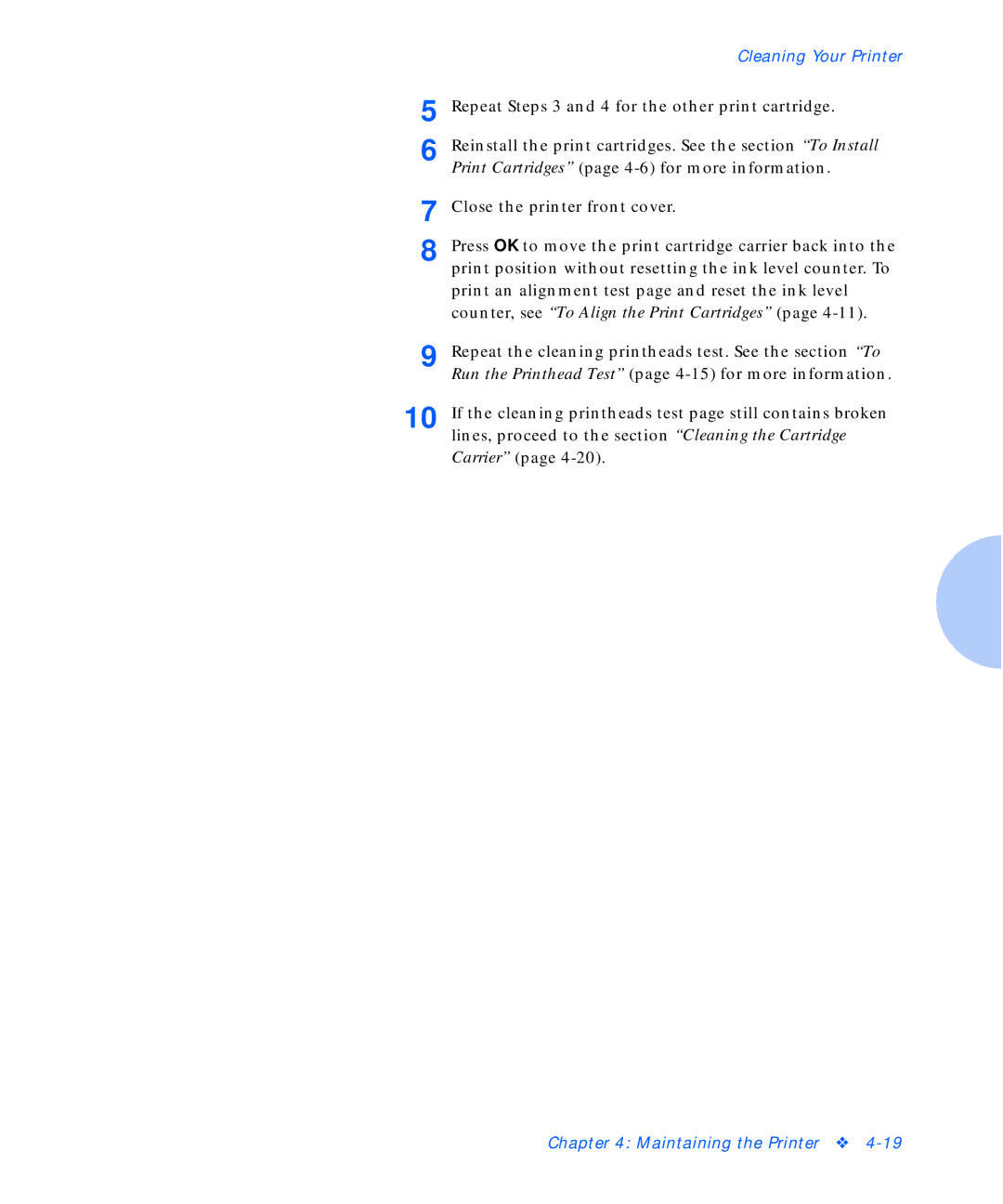| Cleaning Your Printer |
5 | Repeat Steps 3 and 4 for the other print cartridge. |
6 | Reinstall the print cartridges. See the section “To Install |
| Print Cartridges” (page |
7 | Close the printer front cover. |
8 | Press OK to move the print cartridge carrier back into the |
| print position without resetting the ink level counter. To |
| print an alignment test page and reset the ink level |
| counter, see “To Align the Print Cartridges” (page |
9 | Repeat the cleaning printheads test. See the section “To |
| Run the Printhead Test” (page |
10 | If the cleaning printheads test page still contains broken |
| lines, proceed to the section “Cleaning the Cartridge |
Carrier” (page
Chapter 4: Maintaining the Printer ❖