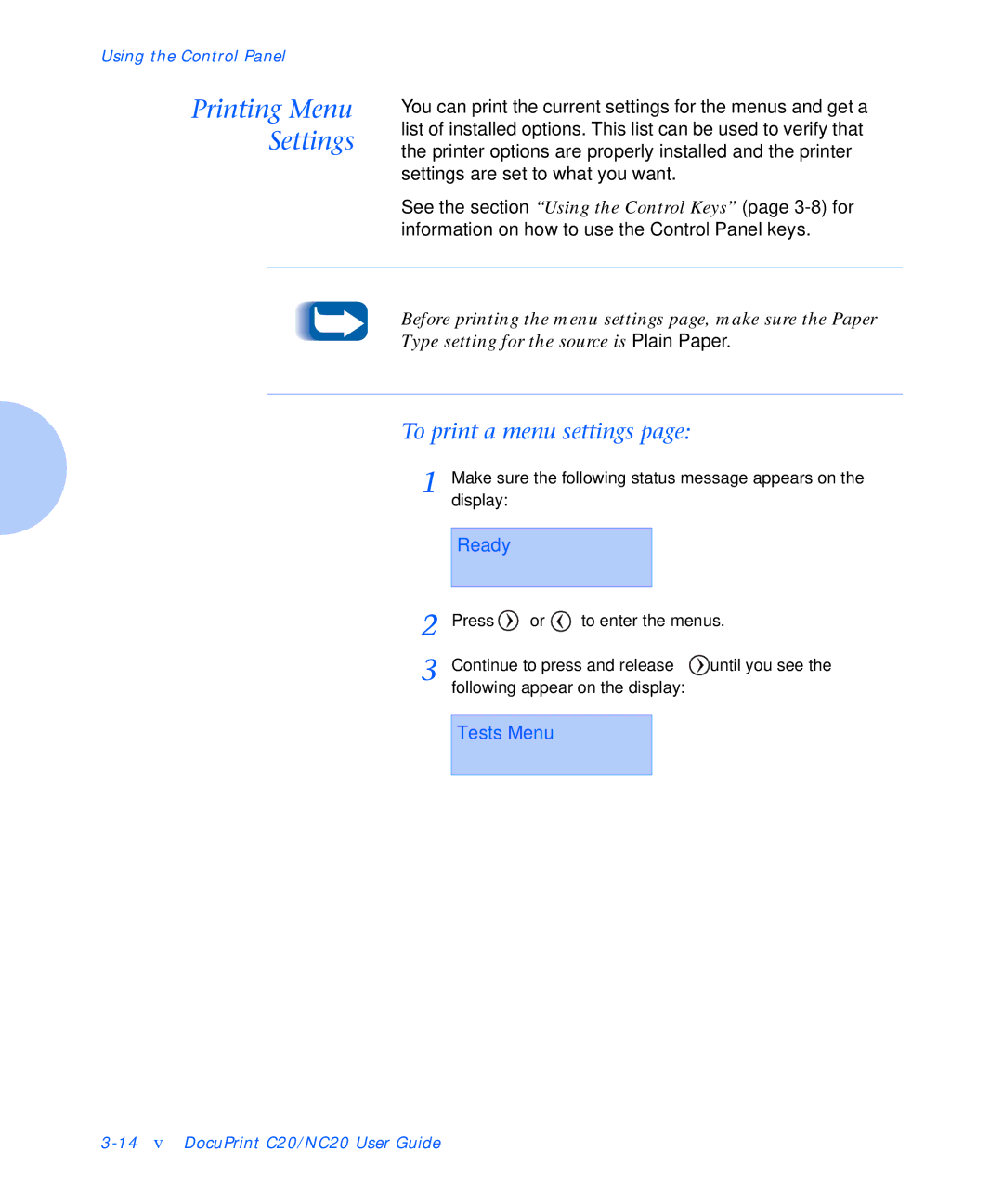Using the Control Panel
Printing Menu Settings
You can print the current settings for the menus and get a list of installed options. This list can be used to verify that the printer options are properly installed and the printer settings are set to what you want.
See the section “Using the Control Keys” (page
Before printing the menu settings page, make sure the Paper Type setting for the source is Plain Paper.
To print a menu settings page:
1
2
3
Make sure the following status message appears on the display:
Ready
Press ![]() or
or ![]() to enter the menus.
to enter the menus.
Continue to press and release ![]() until you see the following appear on the display:
until you see the following appear on the display: