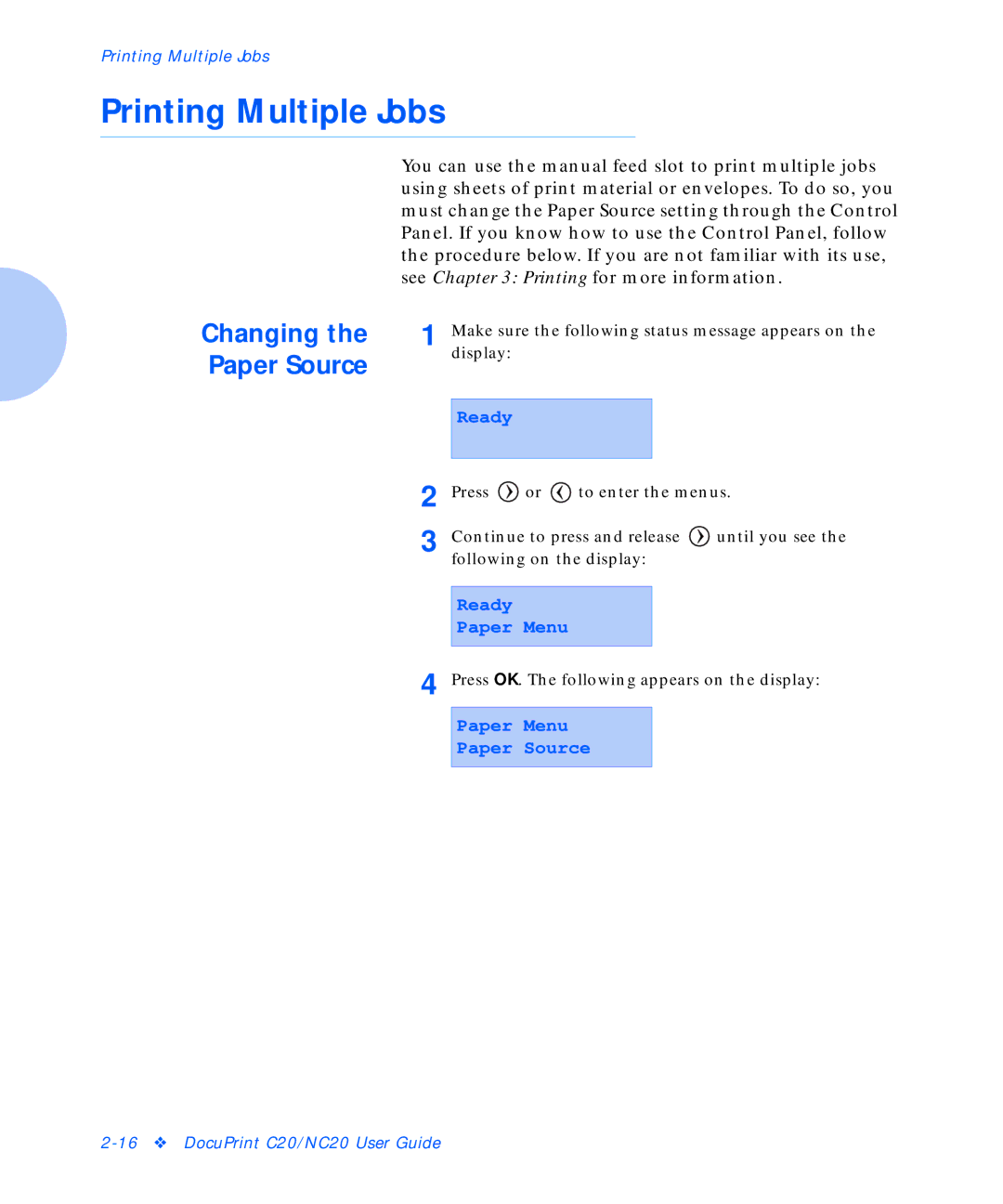Printing Multiple Jobs
Printing Multiple Jobs
You can use the manual feed slot to print multiple jobs using sheets of print material or envelopes. To do so, you must change the Paper Source setting through the Control Panel. If you know how to use the Control Panel, follow the procedure below. If you are not familiar with its use, see Chapter 3: Printing for more information.
Changing the | 1 | Make sure the following status message appears on the | |
Paper Source |
| display: | |
|
|
| |
|
|
|
|
|
| Ready |
|
| 2 |
|
|
| Press or to enter the menus. | ||
| 3 | Continue to press and release until you see the | |
|
| following on the display: | |
Ready
Paper Menu
4 Press OK. The following appears on the display: