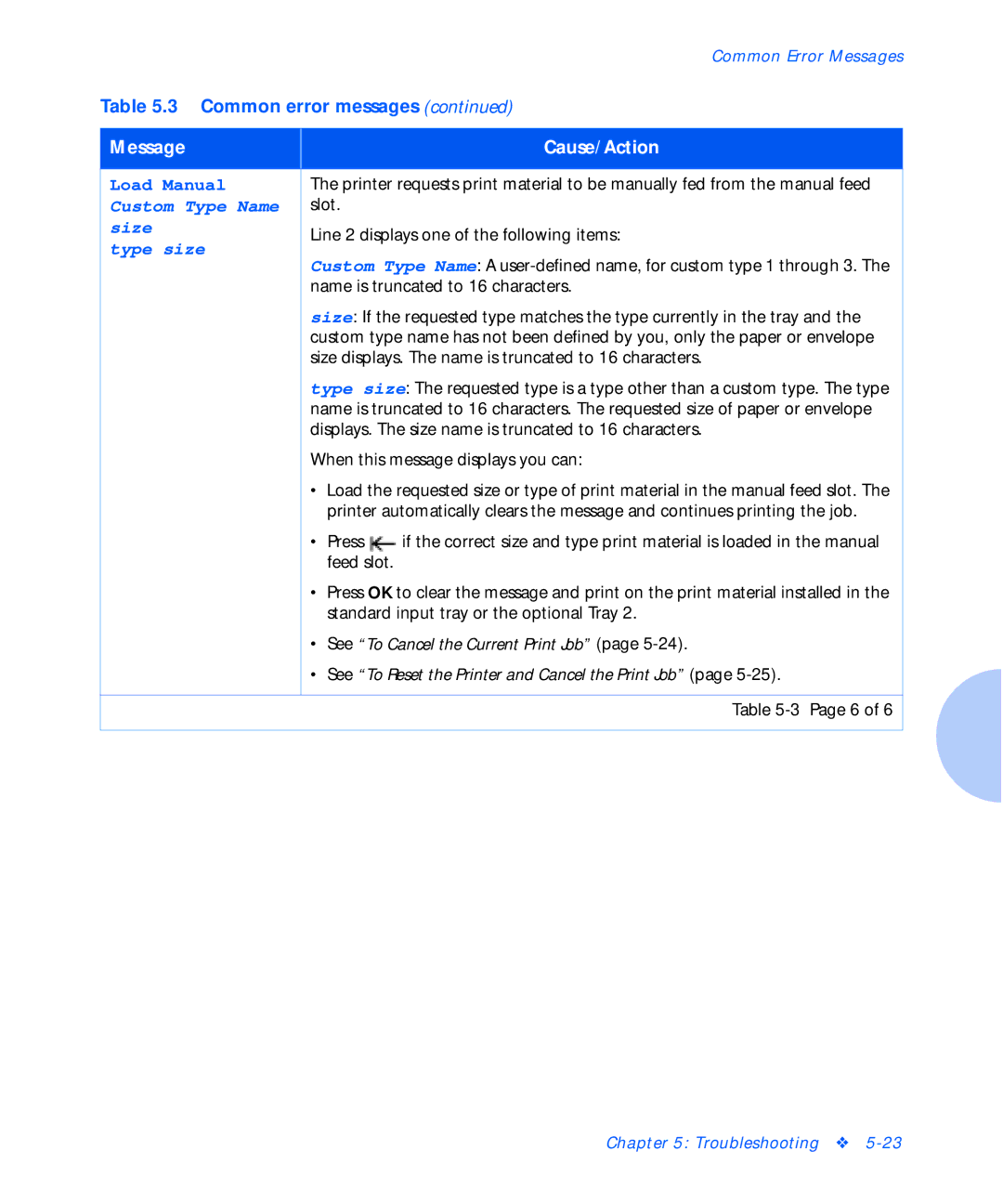|
|
| Common Error Messages |
Table 5.3 Common error messages (continued) | |||
|
|
|
|
Message |
|
| Cause/Action |
|
|
| |
Load Manual |
| The printer requests print material to be manually fed from the manual feed | |
Custom Type Name |
| slot. |
|
size |
| Line 2 displays one of the following items: | |
type size |
| ||
| Custom Type Name: A | ||
|
| ||
|
| name is truncated to 16 characters. | |
|
| size: If the requested type matches the type currently in the tray and the | |
|
| custom type name has not been defined by you, only the paper or envelope | |
|
| size displays. The name is truncated to 16 characters. | |
|
| type size: The requested type is a type other than a custom type. The type | |
|
| name is truncated to 16 characters. The requested size of paper or envelope | |
|
| displays. The size name is truncated to 16 characters. | |
|
| When this message displays you can: | |
|
| • Load the requested size or type of print material in the manual feed slot. The | |
|
| printer automatically clears the message and continues printing the job. | |
|
| • Press | if the correct size and type print material is loaded in the manual |
|
| feed slot. |
|
|
| • Press OK to clear the message and print on the print material installed in the | |
|
| standard input tray or the optional Tray 2. | |
|
| • See “To Cancel the Current Print Job” (page | |
|
| • See “To Reset the Printer and Cancel the Print Job” (page | |
|
|
|
|
|
|
| Table |
|
|
|
|
Chapter 5: Troubleshooting ❖