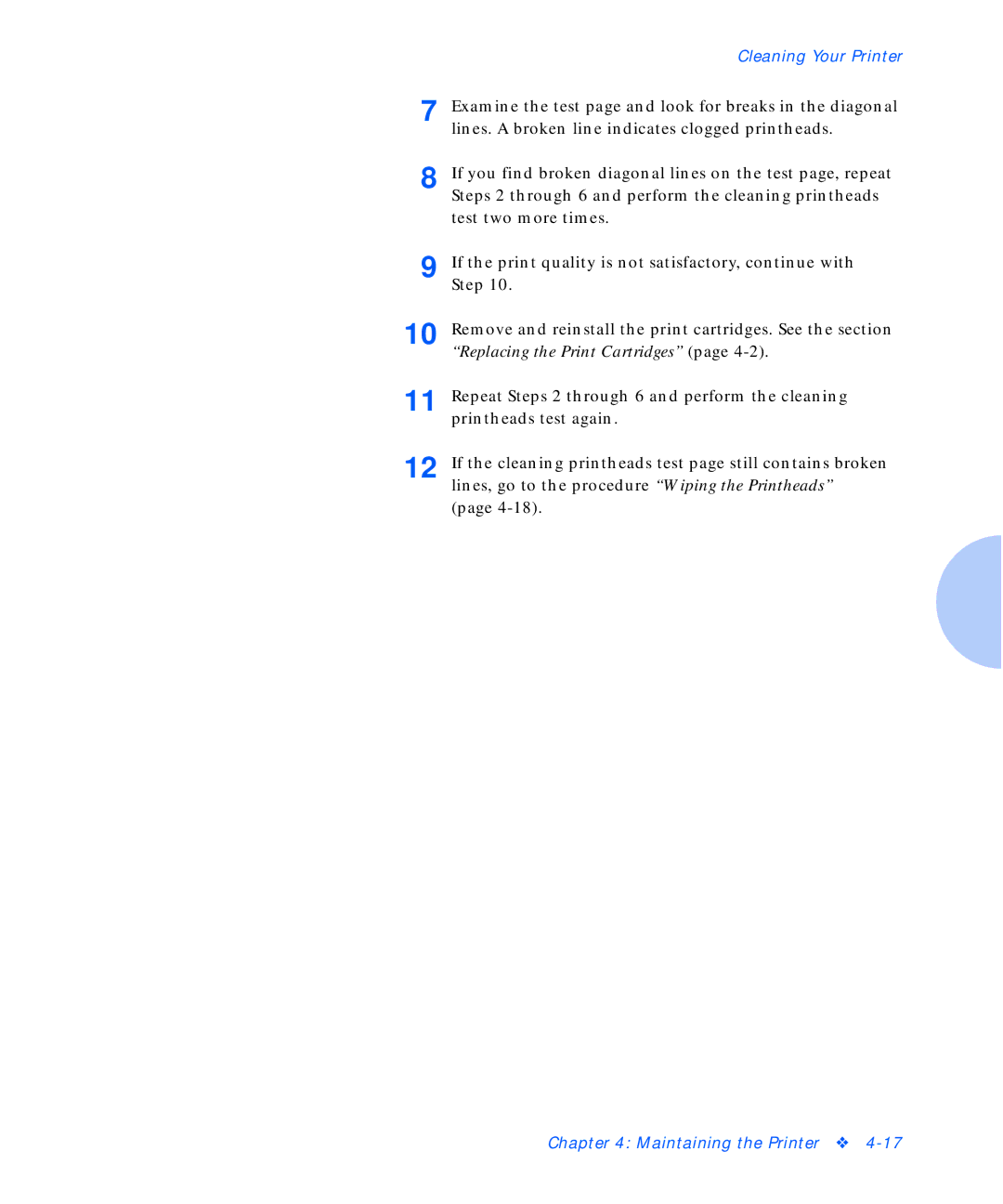Cleaning Your Printer
7
8
9
10
11
12
Examine the test page and look for breaks in the diagonal lines. A broken line indicates clogged printheads.
If you find broken diagonal lines on the test page, repeat Steps 2 through 6 and perform the cleaning printheads test two more times.
If the print quality is not satisfactory, continue with Step 10.
Remove and reinstall the print cartridges. See the section “Replacing the Print Cartridges” (page
Repeat Steps 2 through 6 and perform the cleaning printheads test again.
If the cleaning printheads test page still contains broken lines, go to the procedure “Wiping the Printheads” (page
Chapter 4: Maintaining the Printer ❖