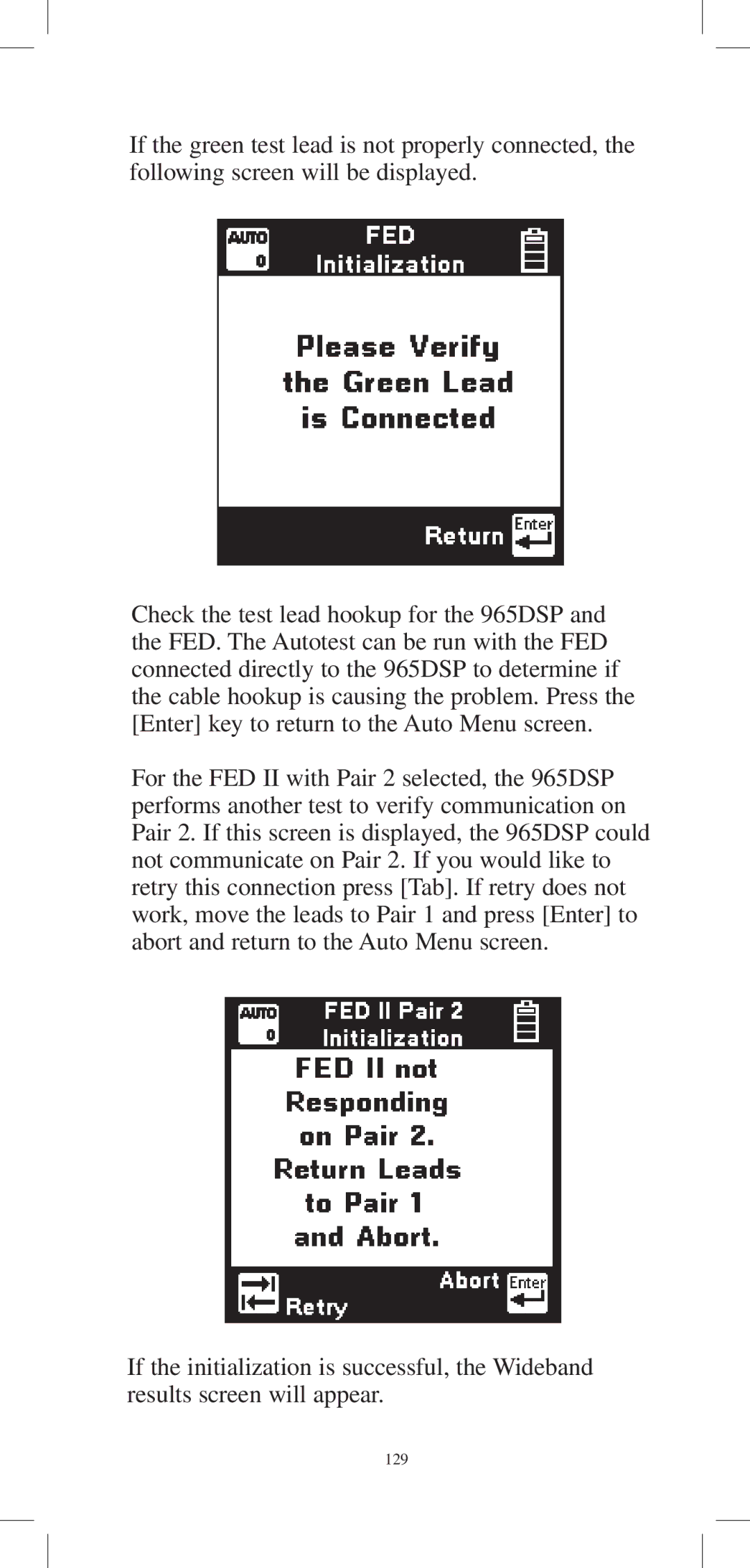If the green test lead is not properly connected, the following screen will be displayed.
Check the test lead hookup for the 965DSP and the FED. The Autotest can be run with the FED connected directly to the 965DSP to determine if the cable hookup is causing the problem. Press the [Enter] key to return to the Auto Menu screen.
For the FED II with Pair 2 selected, the 965DSP performs another test to verify communication on Pair 2. If this screen is displayed, the 965DSP could not communicate on Pair 2. If you would like to retry this connection press [Tab]. If retry does not work, move the leads to Pair 1 and press [Enter] to abort and return to the Auto Menu screen.
If the initialization is successful, the Wideband results screen will appear.