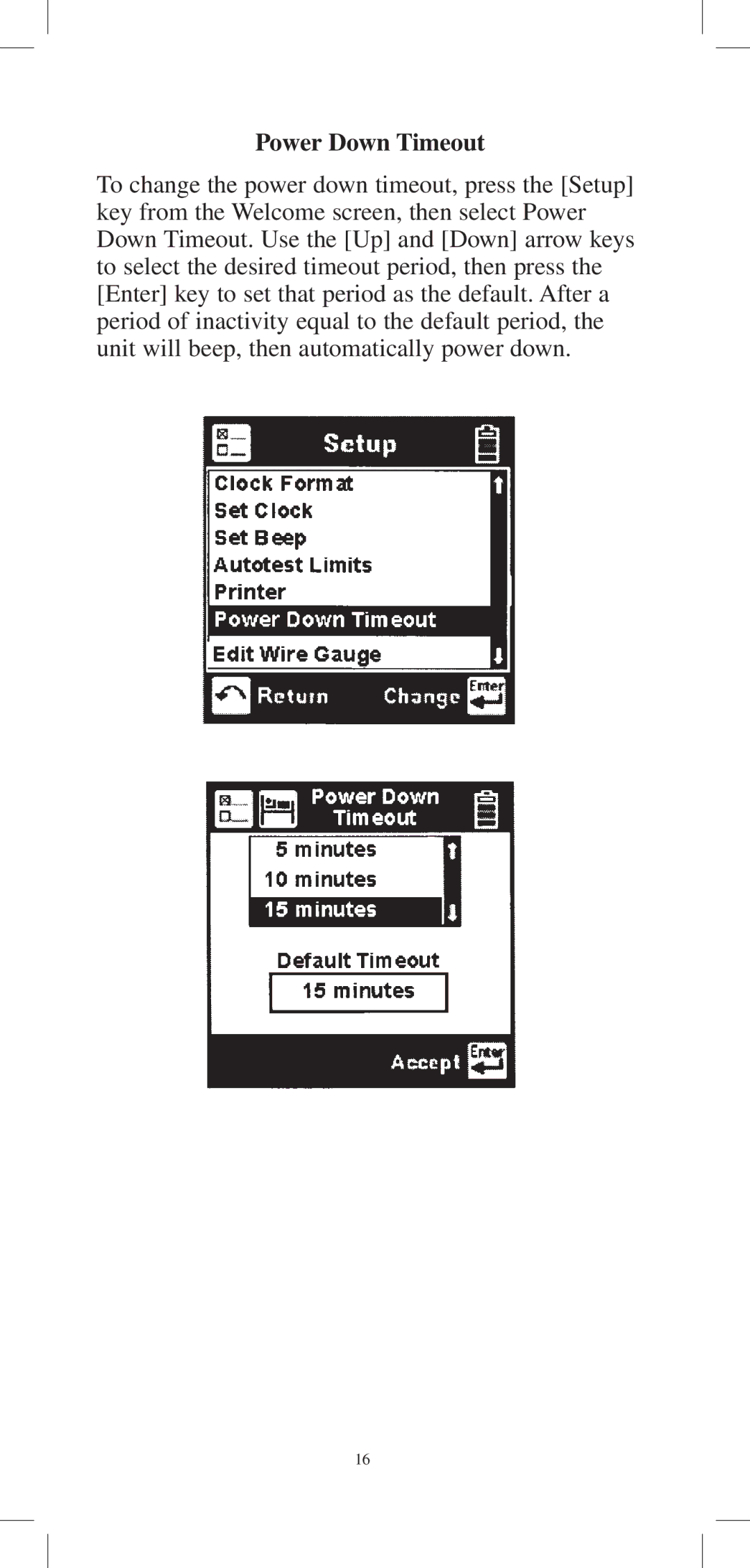Power Down Timeout
To change the power down timeout, press the [Setup] key from the Welcome screen, then select Power Down Timeout. Use the [Up] and [Down] arrow keys to select the desired timeout period, then press the [Enter] key to set that period as the default. After a period of inactivity equal to the default period, the unit will beep, then automatically power down.
16